SOVELIA
Frequently asked questions
Information on products, licenses, content and installation
Here you can find answers to some frequently asked questions regarding products, licenses, content and installation. If you have additional questions, do not hesitate to contact us.
Sovelia Inventor provides productivity tools for Autodesk Inventor only
Sovelia Vault provides automation and time saving tools for Autodesk Workgroup or Professional only.
Sovelia Configurator can be integrated with for example Autodesk Inventor, Revit and 3ds Max.
Sovelia PLM & Engineering integrate with many CAD systems to provide the correct information to the business. We have customers collecting data from the following systems:
- Autodesk AutoCAD
- Autodesk Inventor
- Autodesk Vault Basic, Workgroup & Professional
- SolidWorks
- Creo
- ePlan
- E3 Systems
As well as Microsoft Office and a whole host of other none CAD systems. See the question about ERP Integration.
Pronunciation [SOV-E-LI-A]
The name has Finnish origins and the product name comes from the Finnish word sovelias, which translates to "appropriate, suitable, fitted".
Read more in the About Sovelia page.
As a family of products Sovelia does not have one licensing model. Some elements such as Sovelia Inventor and Vault have an annual rental price per seat. The other products Sovelia PLM, Engineering and Configurator have a mixture of Server element annual rental & per user rental price. You may also want some custom consultancy to maximise your workflows. This is a very cost-effective model that our customers love. You only pay for what you use. You can be flexible as you add and remove users or features based on the business needs.
No, Sovelia is a family of products or “Tools” that work well together. Mix and match the tools to gain the functionality that meets your business requirements right now. Then, over time as your needs change add or remove functionality and features. The underlying aim should be for the tools to add value to your business.
One of Sovelias’ strengths is its ability to connect to other business systems. Simple ERP integration is achievable through Sovelia Vault (for Autodesk Vault customers). If you don’t have Autodesk Vault, then Sovelia Engineering can also push information to ERP.
For full-blown two-way communication you will need the tools developed in Sovelia PLM.
For Sovelia Configurator (CPQ) users without Sovelia PLM, a direct one- or two-way integration can be set up according to your needs.
CRM is usually integrated with either Sovelia Configurator (CPQ) or Sovelia PLM, depending on which system is in use.
If both Sovelia Configurator and Sovelia PLM are in use, then the process itself and what kind of information and documents needs to be available in which system (and when), affect on how the integration is set up. We can help build the process from your needs, so you get a clear picture of the solution and the integration points to CRM.
YES, Sovelia Configurator can be purchased and used separately from Sovelia PLM. This means that depending on your needs, you can start either with Sovelia Configurator or with Sovelia PLM, and move towards the other one when the need for it arises. There is a standard two-way integration between the systems available, so expanding to the complete system is made very easy.
The Naviate brand has been reserved for our Architectural products and Sovelia for the Product Design and lifecycle products. There is a 2021 version of Naviate Manufacturing. Some of the functionality that Naviate manufacturing was originally developed for is now included as standard in Inventor. Symetri recognise there is key functionality our customers use and love.
We are committed to carry on developing this functionality and if it isn’t included already in Sovelia Inventor it is on the roadmap to be include soon. This means Naviate Manufacturing customers should look at the features and functions of Sovelia Inventor and when you see the functionality important to you included in the product ask our consultants about swapping your Naviate Manufacturing. New functionality will only be developed in Sovelia Inventor.
The Naviate brand has been reserved for the Architectural products and Sovelia for the Product Design and Lifecycle products. To support the 2021 release of Autodesk Vault the product was changed to Sovelia Vault. All versions moving forward will be branded Sovelia. New functionality will only be added to Sovelia Vault. Customers should update to the 2021 version so continue to take advantage of new features and enhancements moving forward.
In a nutshell, Sovelia PLM has all the features and functions of Sovelia Engineering and more. The CAD data within Sovelia PLM can be generated into items (items are the universal business language of Engineering companies) The items can be included in Bills of Materials, BOMs. BOMs can be exported from CAD and added to, edited, manipulated, reordered and logic added to make smart configurations. Whatever part of the organisation you come from you want to see the BOM in a slightly different format, order or showing different information. Within the Templates of Sovelia PLM the BOM can be configured differently for different business departments’ needs.
That has to be on a case by case basis, but in essence it comes down to return on investment, ROI. Will you get more out than you put in? Work with one of our solution imagineers to look at the challenges your business faces and the solutions available to you is the first step. Can Symetri provide an effective solution to your problem and will it be cost effective? Contact us today to discuss your current business problems and find out how Sovelia can help.
Not ready to dive into the world of PLM don’t worry Sovelia is a family of solutions. Beginning your PLM journey might start in a very different place. Contact us to look at the range of solution in the Sovelia family and how Symetri can start helping you solve your business problems today.
Our solutions come in all shapes and sizes so we would recommend looking at the FAQ section of each specific product to find out how that element of the solution can be updated but also what other components should also be updated.
SOVELIA PLM supports:
- Item and Product Structure Management
- Document Management
- Engineering Change Management
- Installed Base Management
- Process Management
- Reporting
- CAD interfaces
- ERP interfaces
- Data distribution
The Sovelia CAD Add-In adds a way of connecting Autodesk Inventor and AutoCAD directly to Sovelia PLM or Sovelia Engineering. Through specific toolbars and functions in the Autodesk products, users can interact with Sovelia directly to achieve tasks and complete workflows.
From your local desktop computer, it is possible to upload, download, synchronise and edit any type of none-CAD file with the help of Sovelia Sync. After setting up the connection to your Sovelia PLM or Sovelia Engineering, local copies of files seamlessly keep updated with the copy on Sovelia PLM or Engineering. There is No additional charge for a seat of this software once you have purchased Sovelia PLM or Sovelia Engineering.
Symetri will continue to support JAVA as a platform as long as it stays relevant as tools for our customers. There will be no new development in JAVA moving forward, only maintenance. We would hope that new and existing customers can see increased benefit from the HTML interface, and we strive to add more features to the HTML environment than currently available in the solution today.
Yes, it does do work with Vault and the files in Vault.
Yes, that is possible when you do it through the Design Automation tool. You would export the model out into Inventor and then you have different ways and options to automate the drawings and drawing packages. This is very much possible to customize and tailor based on your company's needs. It's also possible to integrate the information with your PLM and ERP solutions.
Yes, that is possible. But what we see is common that by using the Design automation tool, the control is on the designers and they tend to want to customize the shrink-wrap before it goes out. Another way to do it, rather than sending out a shrink-wrap, is to open the model inside AutoCAD or Inventor and then get the designer to customize it, and then send it out.
First year
Investment is around 25.000 - 30.000 €uros when there is 1 x user, 1x Administrator, 1 x Rule engine server licenses and the initial project delivery.
Following years it's the license costs only and that is dependent on how many users and administrators you would need to use configurator at the same time. Minimum is 1 x user, 1 x Administrator and 1 x Rule engine server. Number of configurations is not limited, you can have any many as needed.
The User license is about 1.000 - 1.500 euros / year.
That depends on the hardware and model. There is a limit of 10.000 parts visible in the viewer, but bigger files will stream in when you look around.
Its not possible today in the viewer. But in the Unity Pro editor its possible to simulate movements. As simple animation or physics driven simulations.
Same as in the screen viewer. Look at iProperties, Hide/Show parts, Ghost mode and measure.
Yes. The model will be stationary in your physical space and you can walk around it.
Yes. We have a long list of features. But at the same time we need feedback from you the customers to prioritize it.
The data can be stored, locally, network or the cloud, then the client sees the information/project from the location you push the data to.
Today there is no support for FTP. The way to get close to that would be a network server in your network and a VPN connection to reach it.
Today we don't have object recognition or marker (Usually QR codes) recognition. But you can manually match your model to the physical object.
Oculus and SteamVR enabled headsets.
Also HTC Vive, HP Reverb G2, Valve Index, XTAL.
Yes. Today you can all load the same project, but not see each other. But you can look at the same data in real-time.
We have not tested using pointclouds. But if you make a mesh it should work fine.
Yes. In the Sovelia Viewer we only have one environment. In Unity Pro you can change environment.
We support 2021-2019.
You get the plugin installed in all versions when you install Sovelia Visualizer.
We are investigating the possibility, but not in scope for the near future.
From your local desktop computer, it is possible to upload, download, synchronise and edit any type of none-CAD file with the help of Sovelia Sync. After setting up the connection to your Sovelia PLM or Sovelia Engineering, local copies of files seamlessly keep updated with the copy on Sovelia PLM or Engineering. There is No additional charge for a seat of this software once you have purchased Sovelia PLM or Sovelia Engineering.
Sovelia Vault adds extra functionality and time saving automation on top of Autodesk Vault Workgroup or Vault Professional so you must have either product installed on your local workstation. We support the latest 3 releases of Autodesk software so if 2021 is the latest release we would support 2021, 2020 and 2019. In order to effectively manage Sovelia Vault you will need to have an Administrator account in Vault.
Sovelia Vault is not supported on installations of Vault Basic.
Updating is easy, please use the form below to contact us and request a download of the latest version. Check the Knowledge base for the latest version. As well as the installation program there is also a configuration file for Sovelia Vault. Remember to back up your current configuration files before installing any new software.
Sovelia Inventor adds extra functionality and time saving productivity tools on top of Autodesk Inventor or Inventor Professional so you must have either product installed on your local workstation. We support the latest 3 releases of Autodesk software so if 2021 is the latest release we would support 2021, 2020 and 2019.
Updating is easy, please use the form below to contact us and request a download of the latest version. Check the Knowledge base for the latest version. As well as the installation program on your workstation there is also a local configuration file for Sovelia Inventor. Remember to back up your current configuration files before installing any new software.