Increase Compliance and Productivity
...by boosting automation through standard and custom features while enhancing the compliance of data to company standards.
Sovelia Vault streamlines the use of Autodesk Vault, offering high-level property management and process automation tools and eliminating manual and labor-intensive work.
You can easily automate routines and workflows, define company-specific rules, and share data with ERP and PLM systems - no programming required.
...by boosting automation through standard and custom features while enhancing the compliance of data to company standards.
...by removing labour intensive and manual steps from your workflow freeing time to design.
...with a ready-made integration functionality inside Sovelia Vault.
Sovelia Vault streamlines your Autodesk Vault use, helps you to automate routines and provides a complete overview of processes. With Sovelia Vault you can achieve a higher level of standardization within and between projects.
Built-in interfaces into Autodesk Vault and Inventor, Sovelia Vault provides high level property management and process automation tools that eliminate manual and labor-intensive work. Engineers can register design data, convert the data into general file formats (like .PDF) and share and release these files.
Autodesk Vault can also be integrated with other systems like ERP and PLM through ready-made Sovelia® Vault integration functionality.
Supports the current Autodesk Vault Professional, Vault workgroup and Vault Office versions and three versions back.

PDF, 3D PDF, Step, IGES, Sat, DXF, Bitmap, Tiff, AutoCAD DWG and DWF/DWFx. Advanced naming of files to meet internal requirements. Secondary files can be stored in Vault or outside it on a computer or server. Run automatically on state change or manually on demand files can be generated as visible or hidden attachments all visible on an attachments tab.
Watermarking can signify whether the document is a preliminary version, not ready for production or just a document for pre-review of a design. A watermark stamp is hard to miss and will most likely eliminate the risk that production is done from non-released documents.
See video

Automatic targeted filling and clearing of properties. Custom rev table management. On new document, check in and State change triggers.
Manage single tasks or an entire chain of events with manual or automatic execution (state transition) locally or via the Vault Job Processor. Apply criteria to events for targeted workflow automation.
Settings are stored in Vault so there is no need for additional distribution or backup. GUI-based for intuitive configuration.
Configurable Vault property data cards for accessing key properties. Cards customised by category and file type showing editable and read only properties.
Automatic or manual BOM and property export directly from Autodesk Vault based on state changes in Vault. Supports multiple formats XML (xslt), CSV and SQL to work with downstream business systems.

Job management utility to manage and maintain your job queue. Automatic centralisation in replicated environments for job processor load balancing. Automatic emails or clearing on job states such as pending, processing or errored tasks. Automatic job processor reboots and local folder clearance to maintain job processor stability.
Push users details into documents automatically on a state change. Controls to ensure that authors, checkers and approvers are separate individuals allowing for 2 and 4 eyes checks. Automatic emailing on state change.
Sovelia Vault Action property updates
Sovelia Vault Property card
Sovelia Vault Action secondary file formats
Sovelia Vault Create drawing lists
Sovelia Vault Data Export from Autodesk Vault
Walkthrough of workflows and functionality
Sovelia Vault Electronic signatures and 2 / 4 eyes checking.
Sovelia Vault Generate secondary file formats
"If we needed to do secondary file generation and distribution manually without Sovelia Vault, our team of 10 to 12 mechanical engineers would need several additional full-time resources." Jon Engström, Team Leader Mechanical Engineering, OilQuick
Viking Life-Saving Equipment saves significant time and ensures trustworthy secondary documents by automating product management processes with Sovelia Vault.
Whether it be workflow automation, triggered creation of release documents or automatic sending of emails containing status reports, Sovelia Vault let's us do these processes in an automated way. It’s highly customizable and it really tailors the environment towards better efficiency. There is simply no better alternative for this tool.










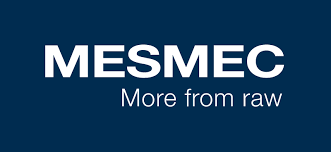

The trial will work for 30 days with access to all features that you can find in the commercial version. After you have submitted the form you will receive an email with links to the available trial versions. If you have any comments or questions, please, contact us.