Reduce unnecessary costs and delays
...and enable faster time to market.
Engineering-driven PLM solution for organizations to share product information across multiple departments. From engineering to the front office, teams have the product information they need to ensure accurate, on-time and on-budget delivery.
...and enable faster time to market.

...caused by incorrect product information.

...between teams and business systems

...and integrations as needed: ERP, CRM, Offer generation, Outlook.
...Sovelia Core is continuously monitored and tested to ensure high software security so our customers can rely on safe usage.
Sovelia Core PLM solution helps companies attain sustainable and lean business processes throughout the product lifecycle, from concept phase to disposal and recycling of the product. Sovelia Core is easy to configure and provides full capabilities to manage and access product data at different steps of the product lifecycle. Our PLM solution is a combination of pre-configured tools and processes that have been proven in the industry.
Sovelia Core has a built-in administration interface with the necessary capabilities to adjust configurations as required and set system parameters without any programming skills. The industry-standard look and feel of the user interface make it easy to use, allowing fast adaptation and operation performance.
Sovelia Core is based on modules (or templates as we call them) that are the result of close to 30 years’ experience of PDM and PLM implementations in different companies and industries. Templates support industry best practices, and same time have the flexibility to adapt to the specific needs of your company.
Includes items, structures, documents and other product-related information. Template functionalities can be integrated with multiple different CAD systems on the market.

Offers the benefits of electronic change management, ensuring that all necessary parties work with the correct product data.

Provides an easy and controlled way to document any request for change into product definition.
Getting your CAD models and all product information to Sovelia Core goes smoothly through our CAD add-in's for Inventor, Solidworks and Creo, depending on the design software your company is using.
The Sovelia Integration template enables you to send and receive product information to ERP systems on-premise or in cloud. Sovelia Core can be integrated to most ERP systems, for example Monitor, M3, Microsoft Dynamics 365, Dynamics AX, Dynamics NAV, Infor, SAP, BaaN, and many more. In addition you can publish document into another document repository and content management applications (eg.SharePoint), receive data from other business systems and have real-time integration performance dashboard on selected cloud platforms.
Download .PDF

Manage individual product structures and documentation for devices that are going to or have been delivered. The structure of the delivered device can be categorised according to the service requirements, including possible spare parts or maintenance services.
Learn more
Configure to support the specific task objects making it possible to share the work between the people or teams in a controlled way. The ECO process can control item statuses on ERP systems.

Provides a way to gain a competitive edge by reducing lead times, automating quote-to-production processes, improving efficiency, reducing the risk of human error and increasing customer satisfaction.
Find out more about Sovelia Configurator here.

Enables the creation of production structures according to the different phases of production. Production structures can be sent instead of, or in addition to, the traditional E-BOM transfer to ERP. This also helps production planning to create and maintain PBOM in PLM and any change in the EBOM structure can easily be updated in production on the ERP system.

Make project data management more efficient and the progress of the project easier to follow. Template covers project structures, electronic review and approval processes. Project Template supports to divide the project into phases, tasks, gates (milestones) elements. Project progress can be followed through these checkpoints based on the readiness of the project documentation.

Provides a safe and robust way to collaborate and share information with external parties. It also simplifies the distribution of all relevant product information to manufacturing suppliers. The shared information can range from the top item of an outsourced assembly to a single item. Additionally, the process can be further automated by linking it with the Purchase Order process in the ERP system.

Sovelia Monitor is an Application Performance Management (APM) system that observes the performance and efficiency of Sovelia Core. It collects performance-related data from Sovelia server and sends it to Application Insights APM service (part of Microsoft Azure cloud computing services). Application Insights analyses and visualizes the data, giving real-time information about changes in performance and its possible exceptions.
Watch an introduction here | Download .PDF
For most customers the CAD add-in does the bulk of the work in adding items and mechanical BOMs to Sovelia Core. There are other methods including the HTML client, bulk imports, integrations to ERP or other PDM/PLM systems.
The tools that are used on a daily basis in the CAD add-in need to be fast, simple yet powerful. They should sit inside the native CAD package with intuitive workflows to aid designers to achieve results with the least amount of effort. As an Autodesk reseller you would expect Symetri to deliver world-class integrations to Inventor or AutoCAD and we do. For company mergers and acquisitions other CAD systems need to be supported as part of a group’s CAD ecosystem and we additionally support SolidWorks & Creo resulting from customer requests. Find out below what makes each of our CAD add-ins great to work with and essential to add to your Item creation process.
![]()
The SolidWorks CAD Add-in connects your SolidWorks CAD tool with Sovelia Core.
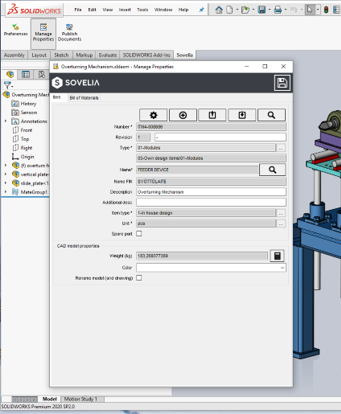
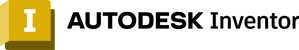
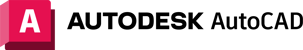
The Inventor and AutoCAD CAD Add-in connects your Autodesk CAD tool with Sovelia Core.


The Creo CAD Add-in connects your Creo CAD tool with Sovelia Core.


3D viewer workflow with Inventor CAD Add-in
Create large DWF files in Inventor with Sovelia
Understand your PLM data better with Sovelia Monitoring
Solve the challenges related to AutoCAD Mechanical BOM information with Sovelia
Introduction to Sovelia Core web client
Sovelia Cad Add-in introduction and new features

Vahterus manufactures welded plate heat exchangers for demanding industrial applications. Their products are used in over 50 countries. Managing over seven billion possible product variants requires extremely systematic and efficient product data management – a solution found in Sovelia Core and Sovelia Configurator systems.
“We chose Sovelia Core because it offered a comprehensive and flexible PLM solution that aligned with our specific needs, specifically its ability to grow with our business and adapt to changing requirements.” Digital Manager Ezzart Chipana, Hycast


Ekeri, a manufacturer of heavy-duty trailers and truck superstructures, integrated the Sovelia Core PLM and Configurator systems into its operations, improving design, production, and information flow
"Thanks to a combined and seamless integration of Sovelia Core and Sovelia Configurator, Europress can now better meet its customers' needs, shorten delivery times, and reduce design errors." PLM Development Manager Antti Korhonen, Europress
