Sovelia Vault 2024.1.0.151 for Autodesk Vault 2024, 2023, 2022 Release News
Sovelia Vault 2024.1.0.151 includes multiple fixes and improvements to make the user experience even smoother.
Thinking of upgrading? Want to see when a feature was introduced? Below outlines all the major inclusions into the 22.1 release of Sovelia PLM.
As administrators of Sovelia PLM we want to empower you to make changes yourself about the configuration of the system. This is the first module we have enabled for users to complete configuration tasks on the system. Our aim is to role out more functions in the future that users can administer themselves. For now we think Data types is the logical first start task that users themselves would feel comfortable in managing themselves. Take a look at the video below to find out just how easy it is to add a new data field and then start using it to capture information about your object.
We have also added a second configuration option. Taking data from the PLM server you can now configure the corresponding data field for the CAD Add-in.
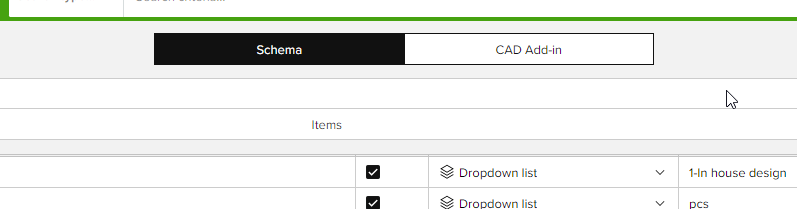
The video below shows how to connect the CAD Add-in to Sovelia PLM data fields. This makes available for users for the first time the ability to control the whole process of data flow from the CAD Add-in to Sovelia PLM even creating new Data types if needed.
** The CAD Add-in functionality is available for the server only at present and the final step of using the configuration in this CAD Add-in will be available with a future release of the CAD Add-in.
Communicate more easily within your organisation. As an administrator or power user you want to make and configure a view of the Grid. You then want to share that view with everyone in you organisation so it can be used globally. With this release of Sovelia PLM we have made the creation and management of common grid column configurations really easy and intuitive for users.
Following user feedback with have created a shortcut icon to download a file in the files pop up menu to easy up file downloads and reduce clicks.
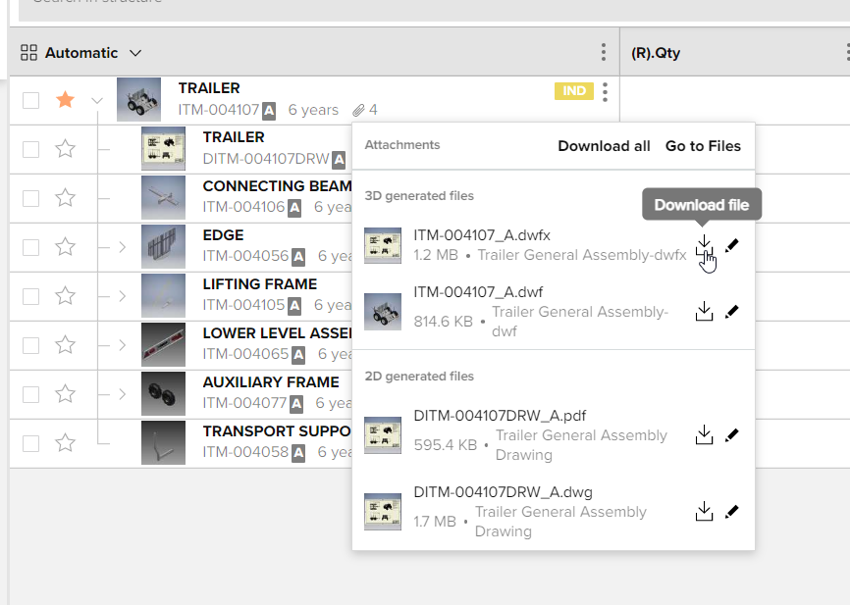
With this release we increase the support for Administrators to filter menu buttons by group to enable or disable specific groups from gaining access to specific functionality. Don't want a group to be able to create reports or edit specific information? In this version that is now possible along with many other options.
As well as menu buttons graphs in dashboards and statistical data views tabs are now visible or note based on users group or role.
Access to change the settings is from the newly renamed UI settings button.
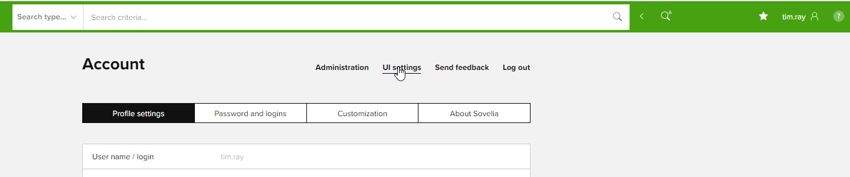
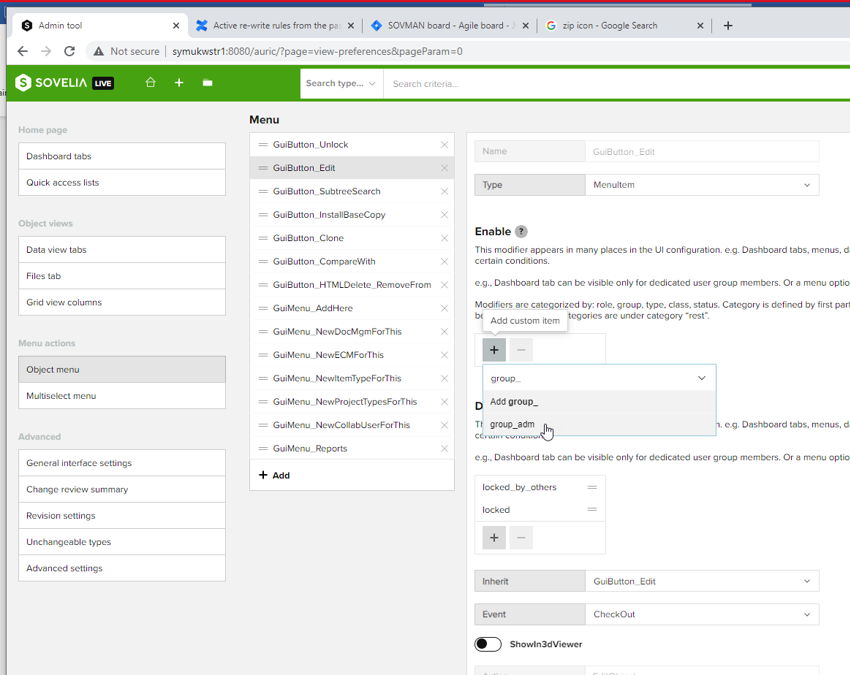
Reducing confusion in the files section of the HTML interface Sovelia now supports the inclusion of the drawing view name in the file created in Sovelia
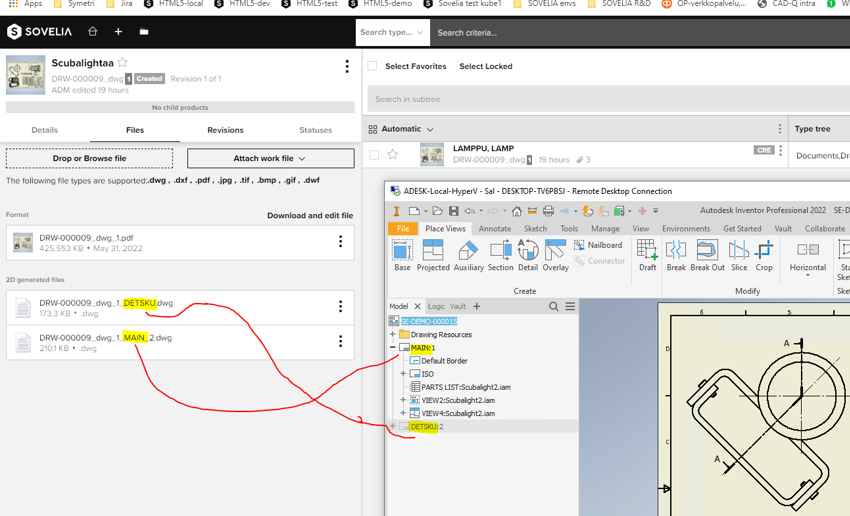
Still in development the 3D Viewer now benefits from an experimental AR button added to the viewer for Android devices (not for windows PC or Apple iOS devices currently)
The function allows users to place the 3D model in a realistic environment and explode the parts in the model for a clearer view.
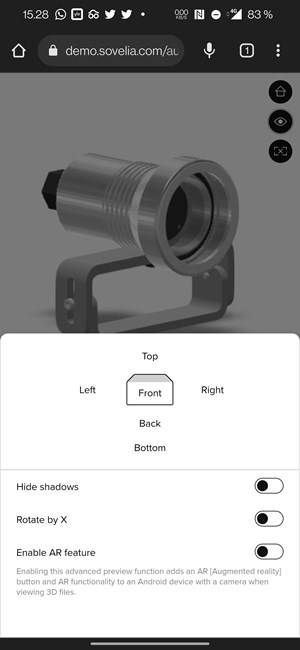 |
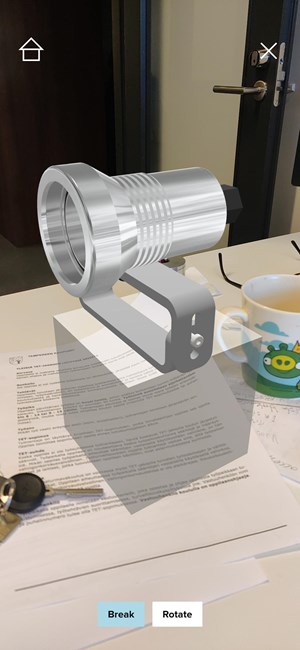 |
Sovelia Vault 2024.1.0.151 includes multiple fixes and improvements to make the user experience even smoother.
Sovelia Inventor 2025.2 includes improvements based on customer feedback, such as editing the BOM structure in the property editor. This version also includes necessary enhancements to support the improved SSO (Single Sign-On).
Sovelia CAD Add-in 25.0 for Inventor has been released! Read this article to learn all the new features of this latest version.