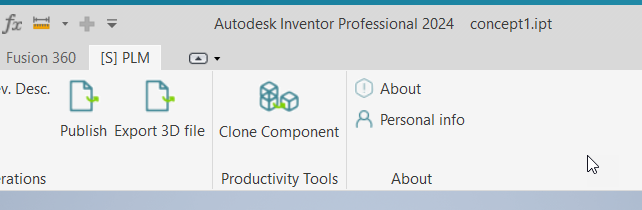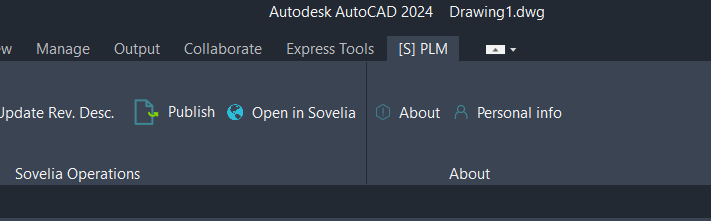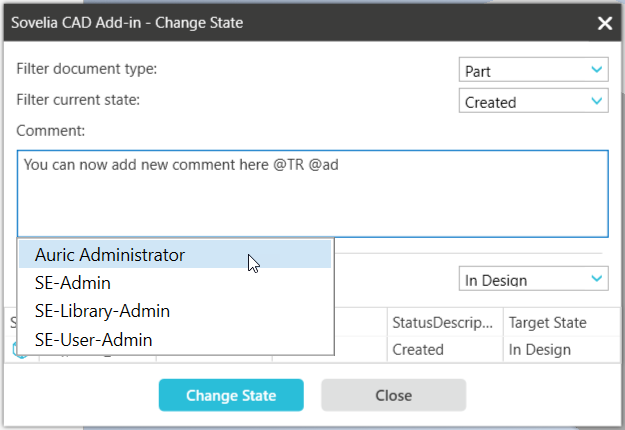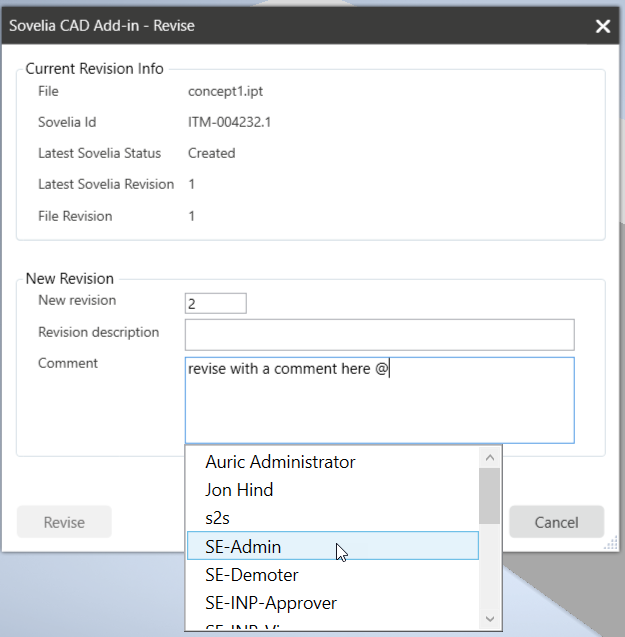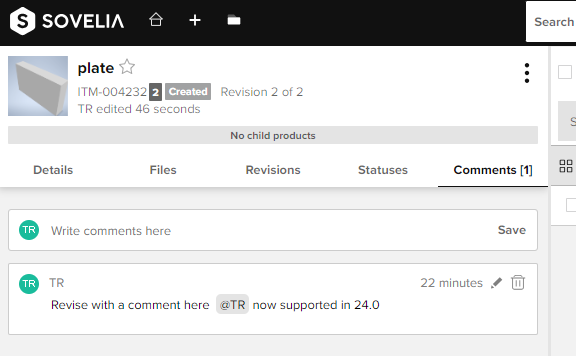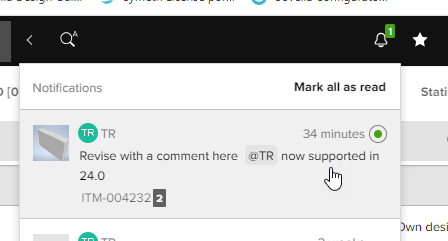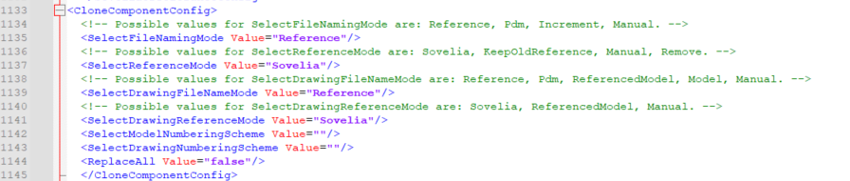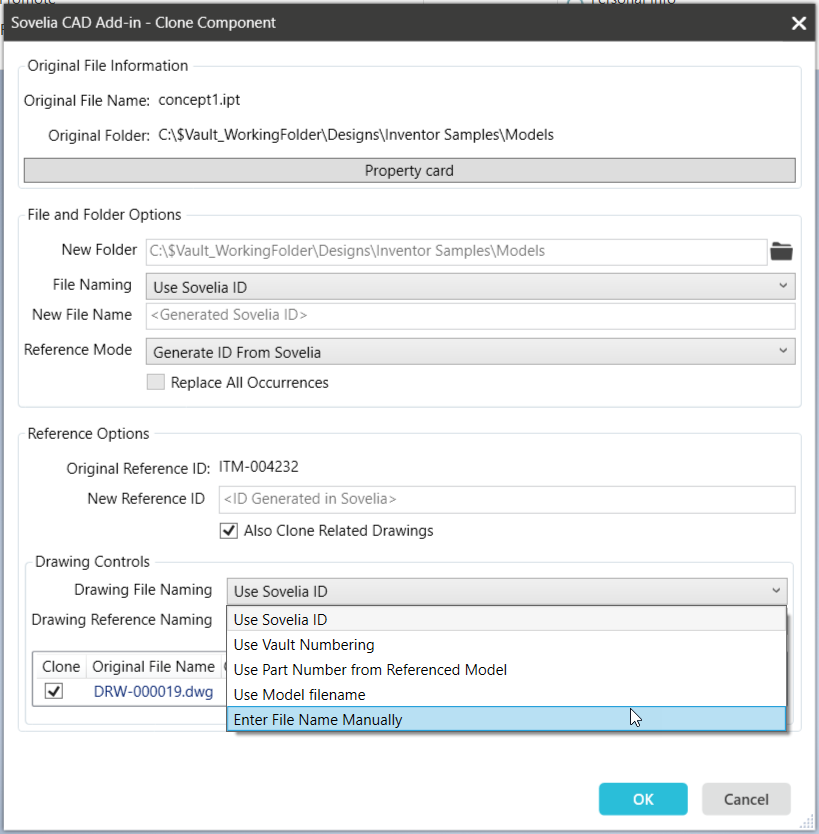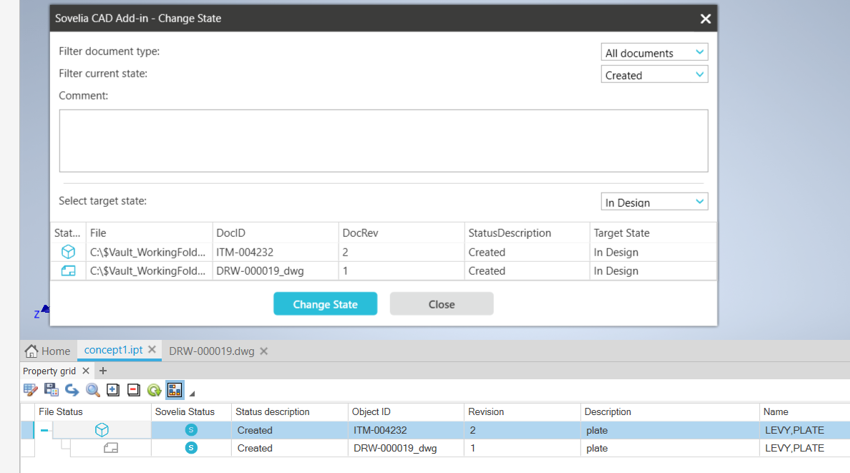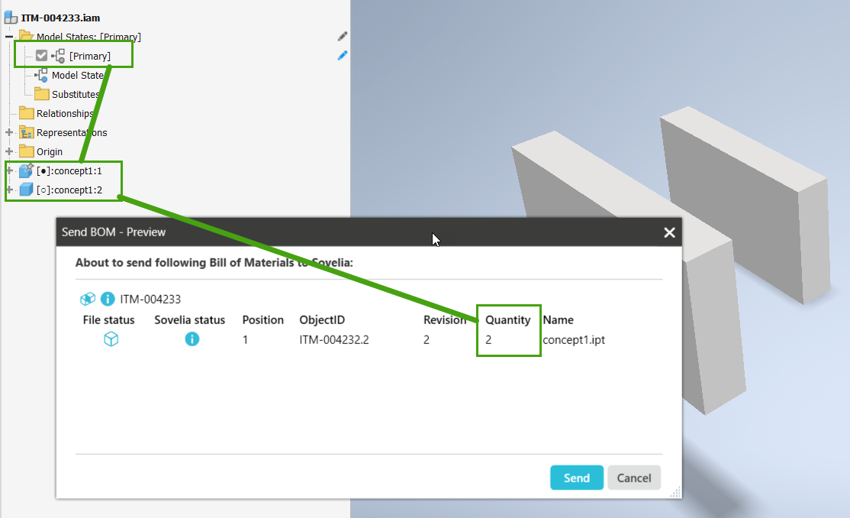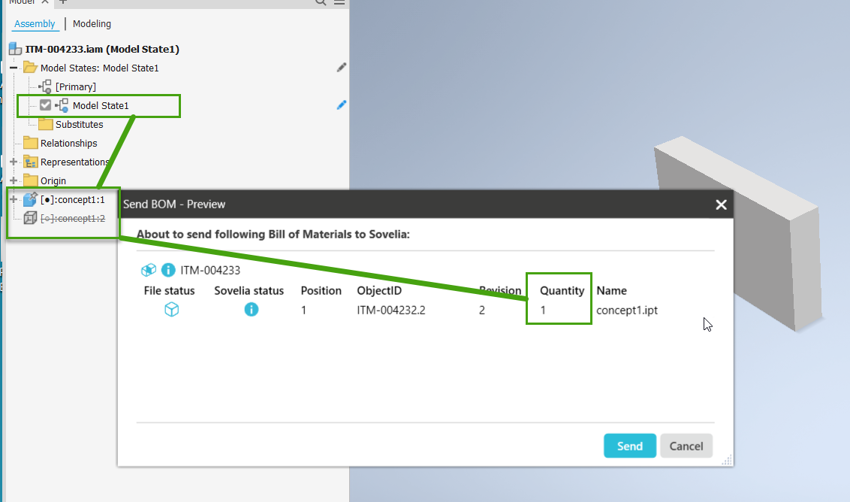Support for 2024 versions
Sovelia CAD Add-in now supports installation onto the Autodesk 2024 version of Inventor / Vault / AutoCAD this will enable customers to install and get the benefits of the latest versions of the Autodesk products.
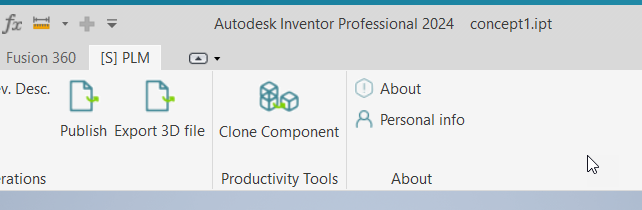
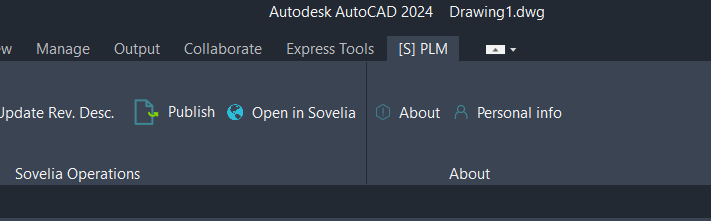
As ever we support the latest version + 2 versions previously meaning this 24.0 version of the CAD Add-in supports Autodesk products 2024, 2023 and 2022.
We have also standardised on the naming of the tab in the Autodesk products. [S] PLM is now the tab for the Sovelia PLM add-in. This will enable multiple Sovelia products (Inventor, routing, visulaizer) all to co-exist in the same Inventor installation with users able to distinguish between the different tabs.
Comments
The 22.2 version of Sovelia PLM introduced the comments section into the HTML property card. Find out more here. In this release of the CAD Add-in we have added the ability to create comments whilst completing Promote & Revise tasks. An additional box is available to add comments including support for @ to tag other users into the conversation.
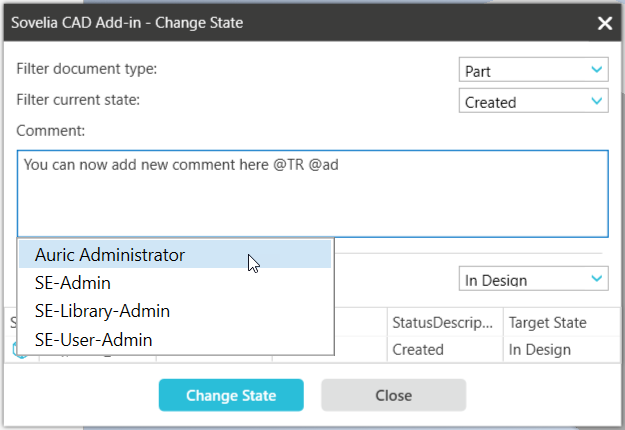
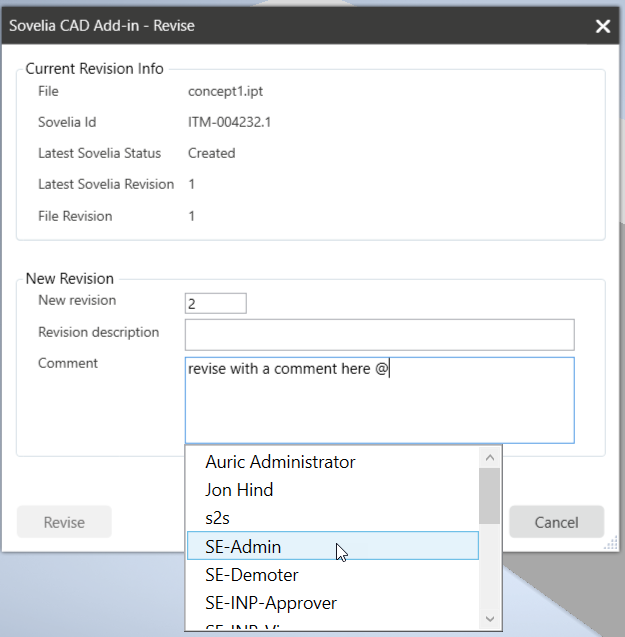
Once added to Revise or Promote in the CAD environment the comments are visible in the PLM HTML
section.
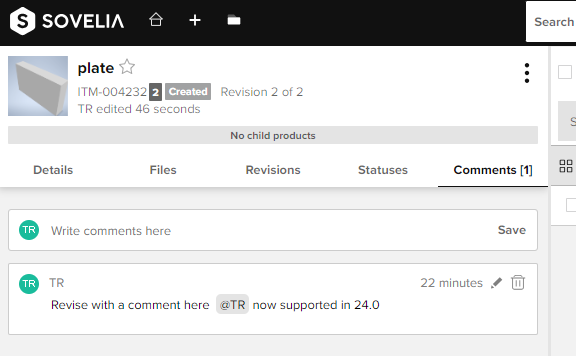
If you have tagged a user into the comment using the @ symbol a notigication will appear in that users HTML interface the next time they login to the system or after a short time if they are already logged in now.
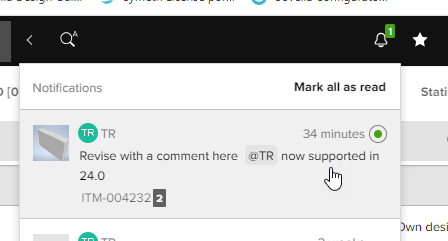
Clone with pre-defined values
within the configuration of the CAD Add-in profile-inventor.xml it is possible to add Pre-defined values for clone command.
|
Note:
The values appear in all cloned objects. The pre-defined value will overwrite any existing value in the fields
|
There is an example at the end of the profile-inventor.xml file for 24.0
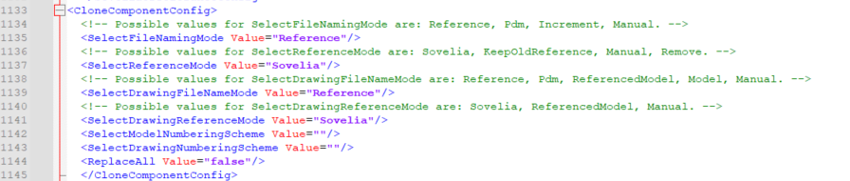
Manual file naming for drawings whilst cloning
A new option to aid users who want to manually name the drawing object when cloning an item which has a drawing attached.
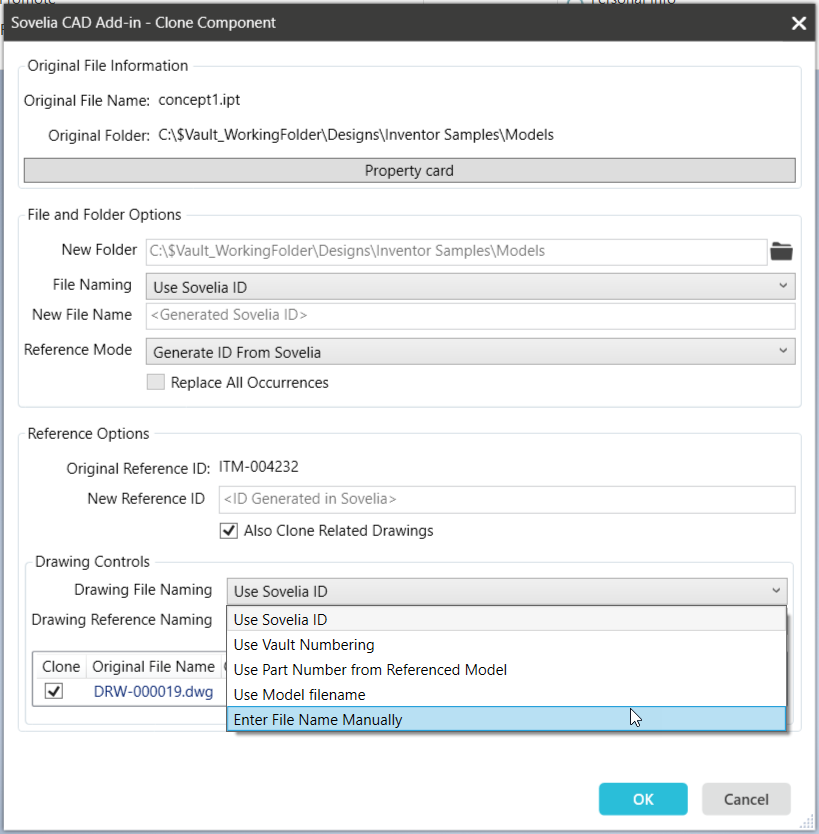
Once selected the box is blank to enter a value.

Promote drawing automatically
when promoting an item that has a drawing that is also referenced it will be selected automatically for inclusion into the promote. This now inclusion saves the need to select and promote a drawing independently including searching for it initially.
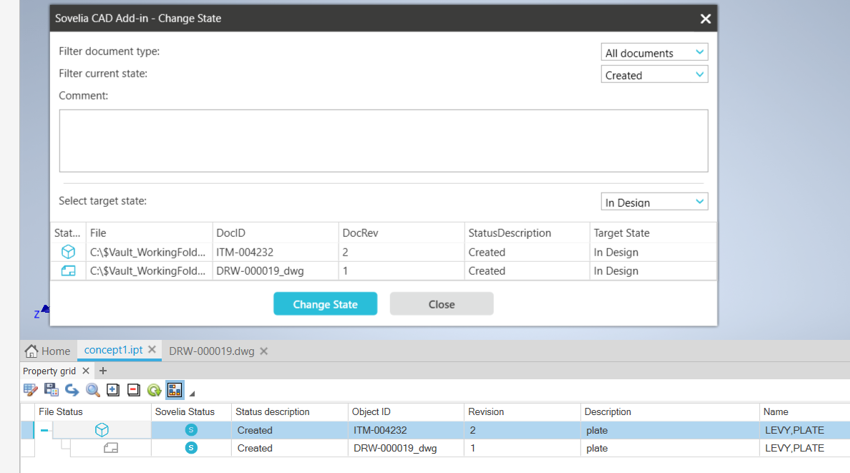
Model state supports for BOM quantities
To support the functionality of Model States in assemblies Sovelia now supports sending BOM message from "custom" model states as in the examples below.
Primary Model State with BOM messaging
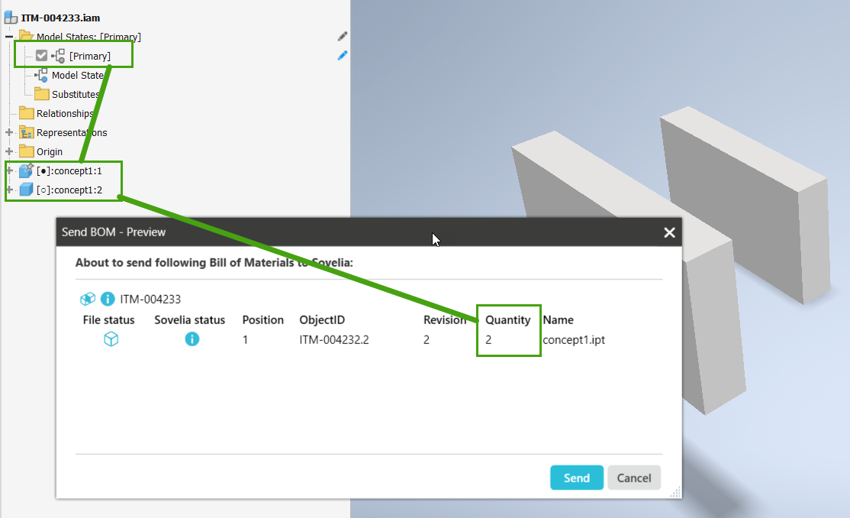
Non-Primary Model State with BOM messaging
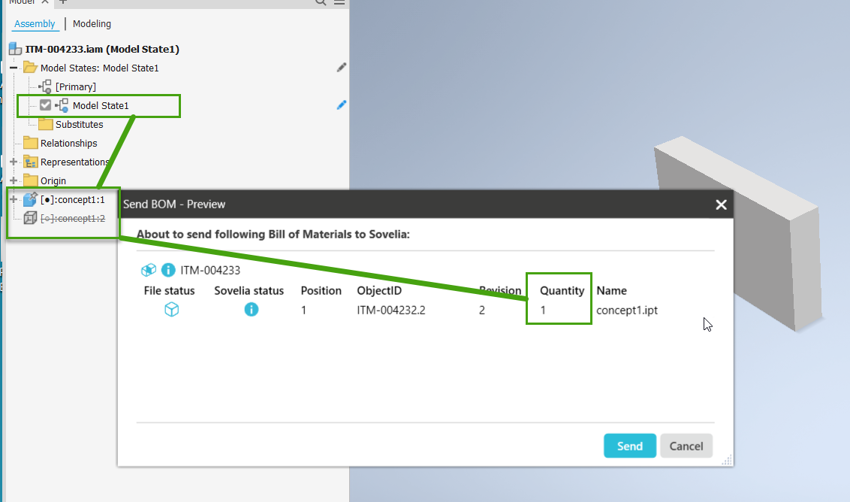
Enhancements
- Multiselect list field fixes with property card and multi edit
- In some cases there was an issue Opening 3D model from HTML. This has now been resolved
- 3D export now greater support with extranet and custom URL environment
Sovelia Sync
Sovelia CAD Add-in contains the latest version of Sovelia Sync version 8.0.2