Sovelia Vault 2024.1.0.151 for Autodesk Vault 2024, 2023, 2022 Release News
Sovelia Vault 2024.1.0.151 includes multiple fixes and improvements to make the user experience even smoother.
Thinking of upgrading? Want to see when a feature was introduced? Below outlines all the major inclusions into the 23.1 version of the CAD Add-in for Inventor.
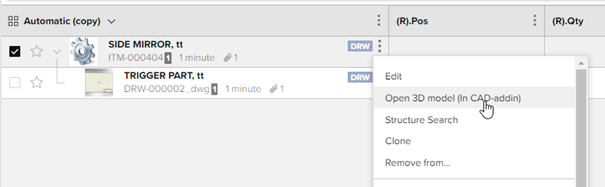
From within the Grid in the HTML view it is now possible to open the 3D Inventor model for the item that is highlighted. Following the 3 dot menu for an item gives you the selection "Open 3D model (In CAD-addin). Selecting it takes you to Inventor (which must be open on the local machine) The 3D model will then open. If the model is in Vault but not in the local workspace the user will be prompted to download the model.
*** For Inventor 2023 ONLY, NOT Inventor 2022 or 2021 ***
Support for vault copy design*
After the copy design in Vault workflow there can be new CAD models and drawings that do not have item or document references in Sovelia PLM. Using this new tool the user is now able to quickly generate the new Sovelia items and drawing references needed, The information to do this is based on the old item and drawing information meaning less manual input of properties fields saving even more time.
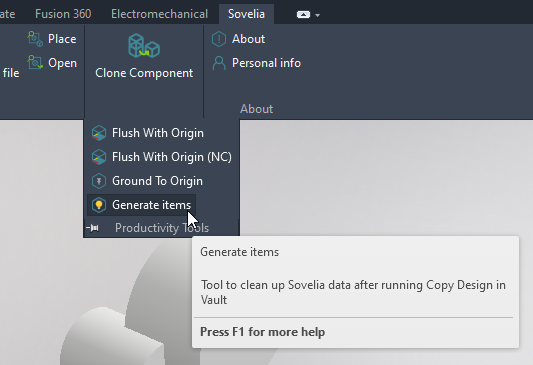
As part of the process users are given feedback as to what new references will be created and are able to control the creation of the new items.
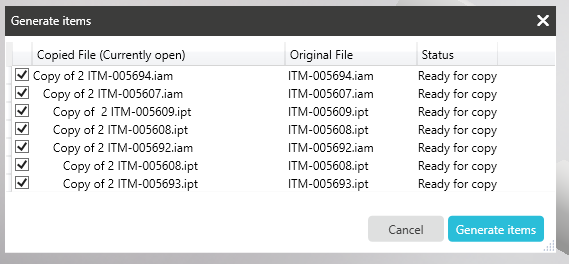
* This feature does not yet support the drawing prefix / suffix mechanism in Sovelia CAD Add-in. All newly generated drawings will use the standard Sovelia numbering schema for drawings.
Multi promote and multi publish commands have been added in grid menu, both commands are launching promote / publish for all selected items and drawings. The command are launched from “bottom to up” meaning that parts / drawings in assemblies are promoted first and top level assembly last.
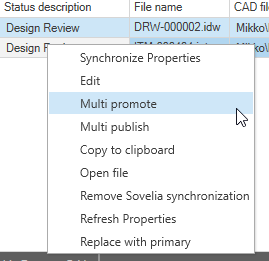
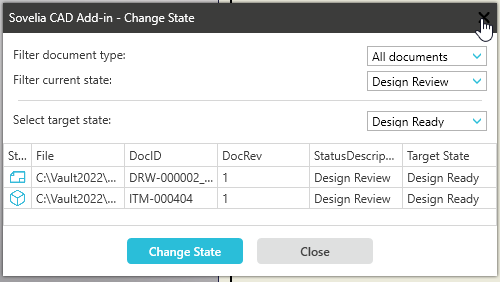
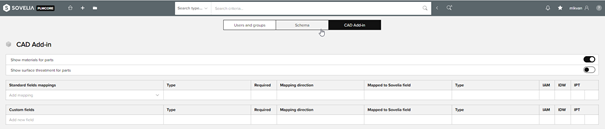
Property card and mapping between Inventor and Sovelia can be controlled from Sovelia SAT tool
Configuration in profile xml file is getting overwrited if there are configuration done in Sovelia SAT tool cad add-in section. Currently we are supporting property card UI changes and mapping between Sovelia and Inventor iProperties
Send BOM command fails if same part used in assembly with different BOM structure type
Fixed issue with BOM sending when there was different BOM types for same item used in Inventor Bill of Materials.
SSO support
Sovelia Vault 2024.1.0.151 includes multiple fixes and improvements to make the user experience even smoother.
Sovelia Inventor 2025.2 includes improvements based on customer feedback, such as editing the BOM structure in the property editor. This version also includes necessary enhancements to support the improved SSO (Single Sign-On).
Sovelia CAD Add-in 25.0 for Inventor has been released! Read this article to learn all the new features of this latest version.