Sovelia Vault 2024.1.0.151 for Autodesk Vault 2024, 2023, 2022 Release News
Sovelia Vault 2024.1.0.151 includes multiple fixes and improvements to make the user experience even smoother.
Thinking of upgrading? Want to see when a feature was introduced? Below outlines all the major inclusions into the 23.0 version of the CAD Add-in for Inventor.
The major feature for this release of the CAD add-in for Inventor is that it now supports installation onto Autodesk Inventor 2023 as well as AutoCAD 2023 and Vault client 2023. This support enables customers to take full advantage of the new features of all the latest Autodesk products with the seamless integration between Sovelia PLM and the Autodesk CAD and Data Management solutions. Testing has ensured the functionality experienced with previous versions of Autodesk software has been maintained and all features work as expected.
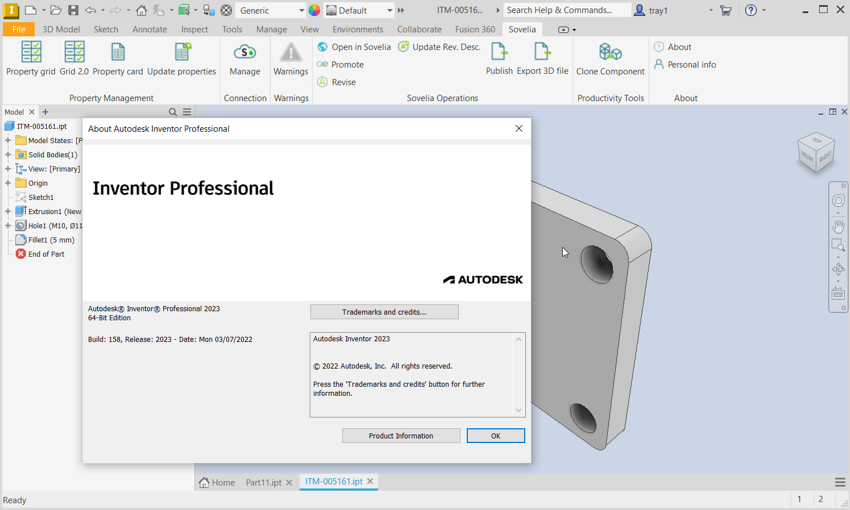
From this version forward 3D viewer files are exported to the server automatically for the Publish and Promote commands within the Sovelia Ribbon. This removes the human error of forgetting to manually update the 3D view file.
The below shows the code added to the configuration file (Profile-Inventor.xml) as a <PostAction> for parts and assemblies so that when published Sovelia PLM contains the most accurate representation of the file.
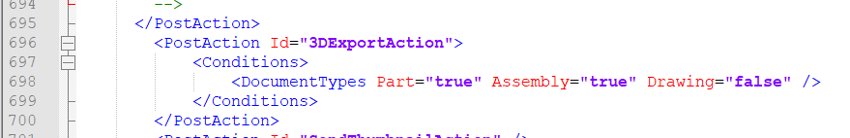
By default the Action is commented out on Promote.
Rather than removing functionality of being able to manually Publish files to the 3D viewer, as in the previous version, the function and button in the ribbon has been maintained in this release allowing flexibility to the user to decide when and what to publish.
It is now possible to open the Property card of an item whilst in the clone command. This allows property changes to the original without exiting the command thus saving time and errors. If left open the property card will also be visible after the clone allowing post clone edits to be carried out more efficiently.
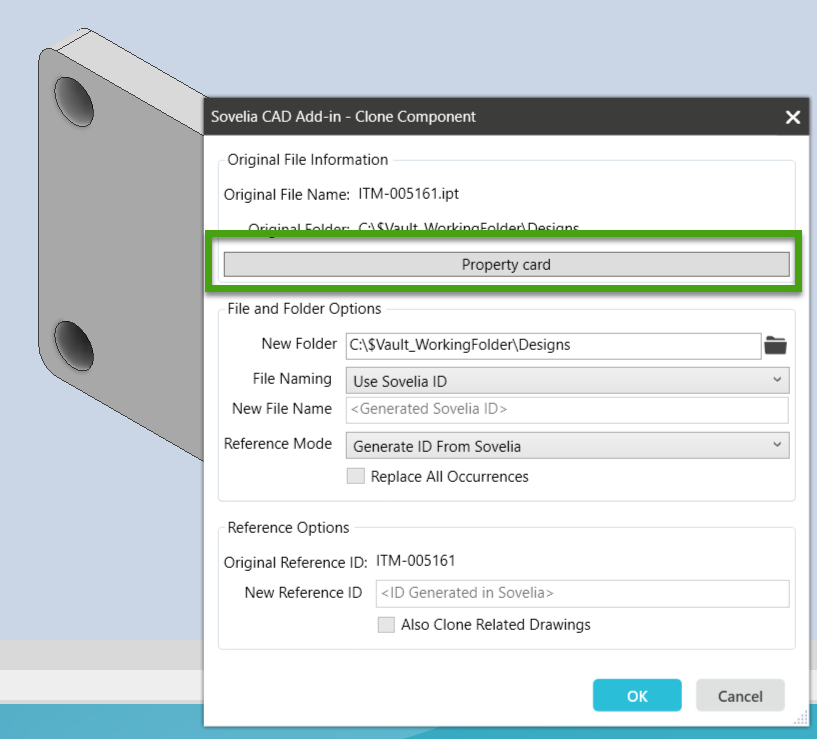
Sovelia Vault 2024.1.0.151 includes multiple fixes and improvements to make the user experience even smoother.
Sovelia Inventor 2025.2 includes improvements based on customer feedback, such as editing the BOM structure in the property editor. This version also includes necessary enhancements to support the improved SSO (Single Sign-On).
Sovelia CAD Add-in 25.0 for Inventor has been released! Read this article to learn all the new features of this latest version.