Sovelia Vault 2024.1.0.151 for Autodesk Vault 2024, 2023, 2022 Release News
Sovelia Vault 2024.1.0.151 includes multiple fixes and improvements to make the user experience even smoother.
Thinking of upgrading? Want to see when a feature was introduced? Below outlines all the major inclusions into the 22.3 version of the CAD Add-in for Inventor.
When saving an Inventor model that has no information in the Part Number: and Revision Number: properties then the option in the Sovelia property card to Create Reference from Part Number and Revision is greyed out
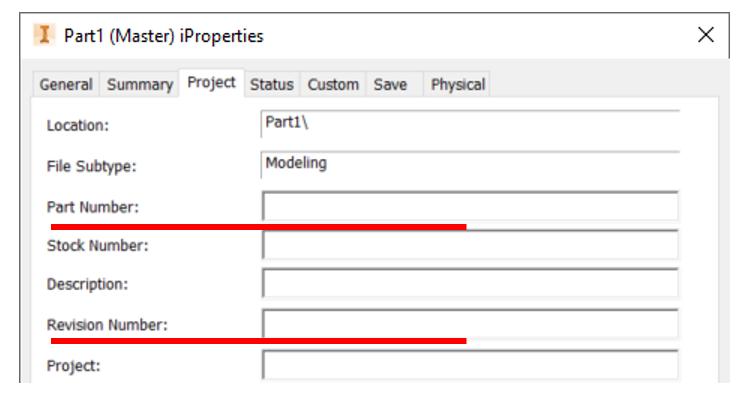
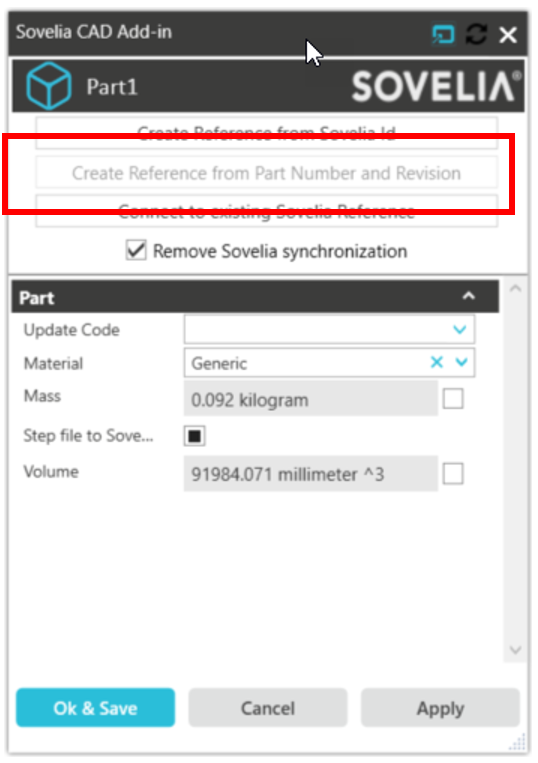
Both Part Number: and Revision Number: must contain information before the option is available in the property card.
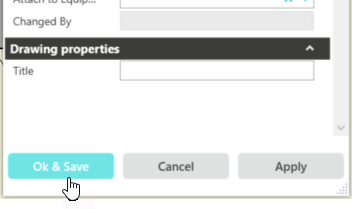
In the Property card there is an updated button at the bottom of the window. Once the item has been created there is still a prompt to save the file with a name and location. Subsequently opening the property card the button at the bottom of the screen will update the property card information and save the Inventor file. For users this means a reduction in clicks to save the inventor model but more importantly users will now no longer forget to save any changes they have made after opening the property card.
In the default configuration one of the mandatory fields in the property card is the Name field.
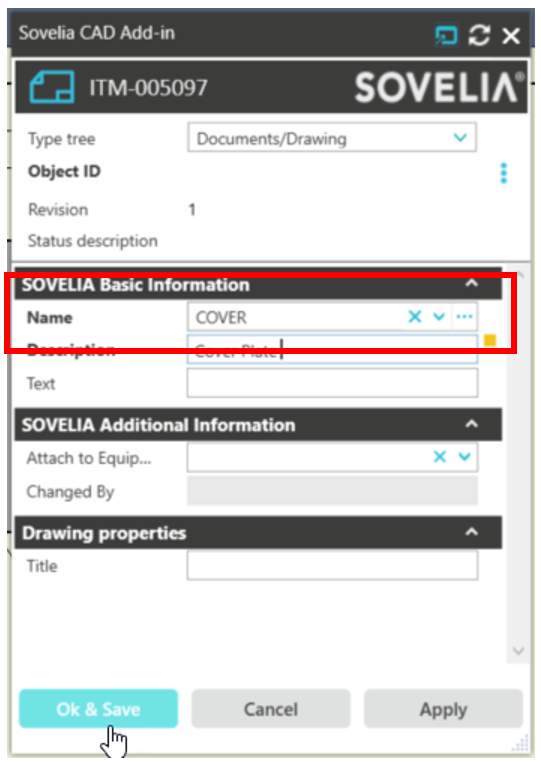
In previous versions it was possible to add to the configuration the Automatic transfer of the property information from model to drawing. The time saving being that users did not need to type information twice, the data was an exact copy of the model information, reducing errors and typos in the system.
In this version of the CAD Add-in pressing the Sync properties from model to drawing from the Sovelia ribbon or in the property card will synchronize the value in the Name property as well. This has been a highly requested customer feature.
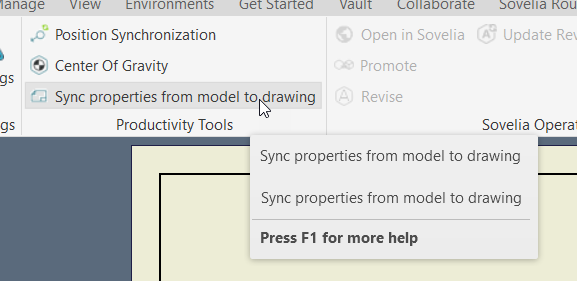
Sovelia now recognises you have the vault client installed and If you are working in a vault project and the user tries to use Sovelia Promote or Sovelia revise and not logged into vault. The user will be prompted to log into Vault.
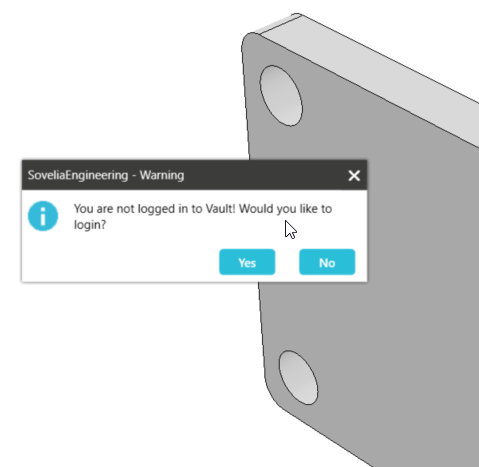
If Yes is selected the Vault login screen is displayed.
Sovelia Vault 2024.1.0.151 includes multiple fixes and improvements to make the user experience even smoother.
Sovelia Inventor 2025.2 includes improvements based on customer feedback, such as editing the BOM structure in the property editor. This version also includes necessary enhancements to support the improved SSO (Single Sign-On).
Sovelia CAD Add-in 25.0 for Inventor has been released! Read this article to learn all the new features of this latest version.