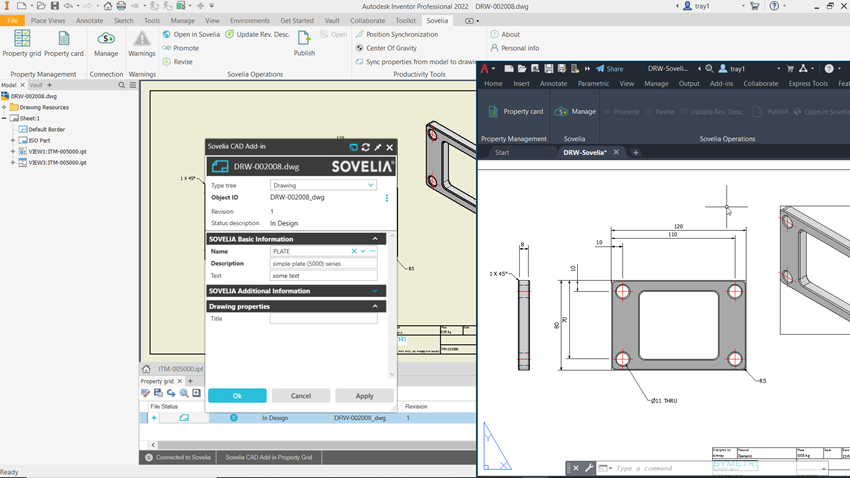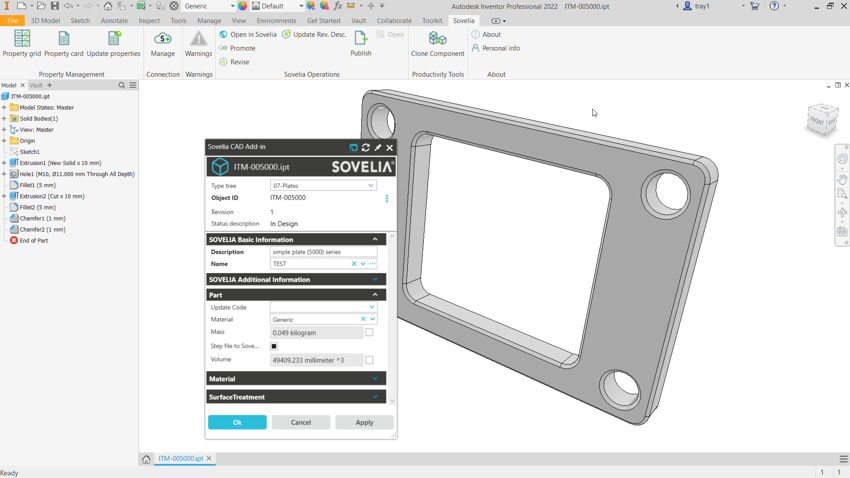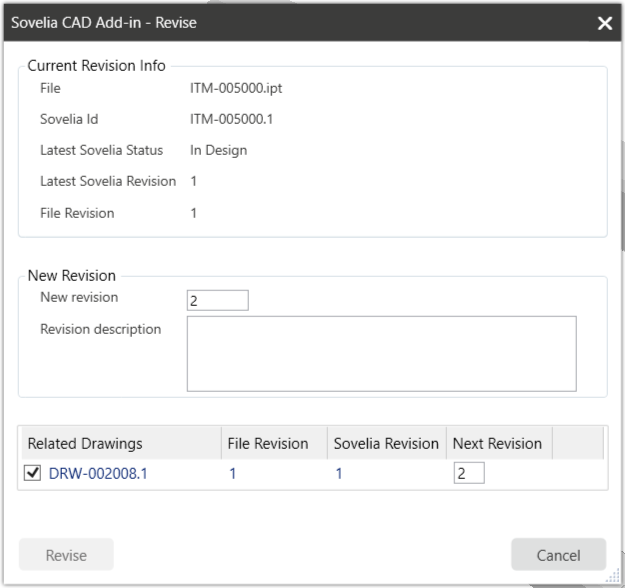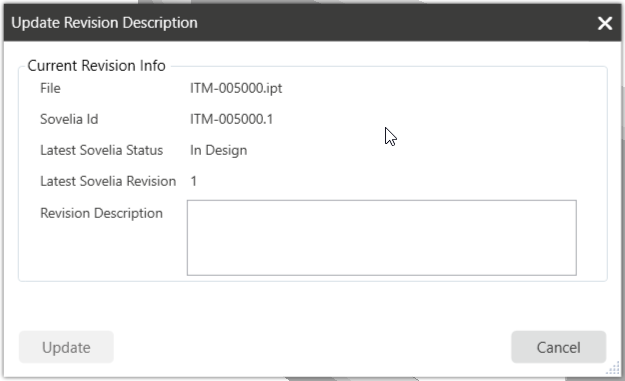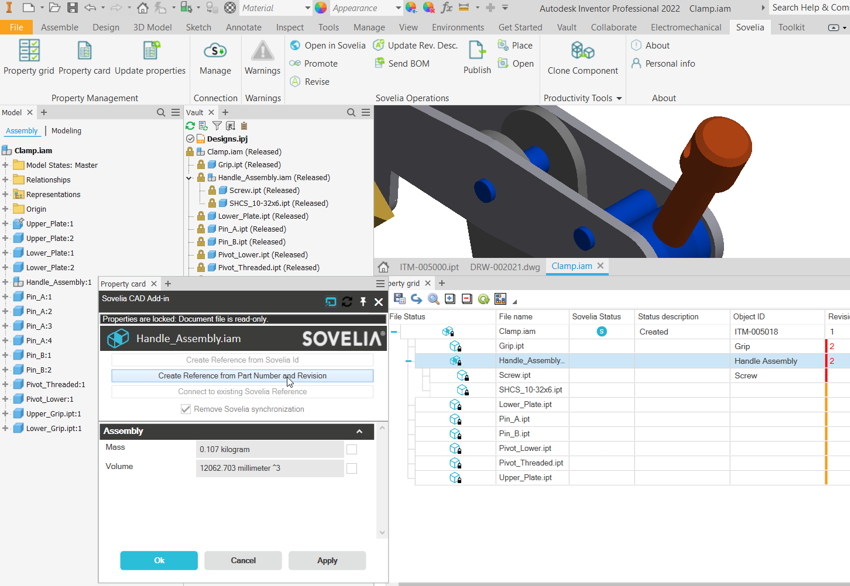Support for Autodesk 2022 release
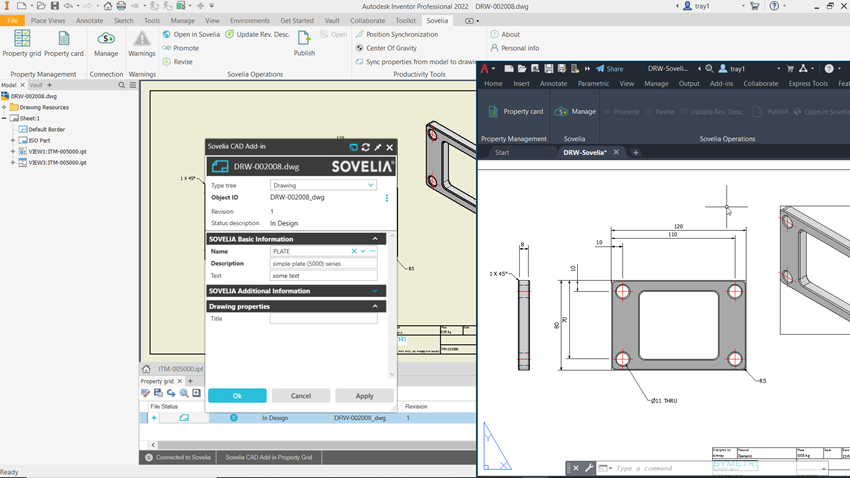
This version of the CAD Add-in introduces support for Autodesk 2022 versions or Inventor, AutoCAD and Vault client. This now means customers can plan their implementations of the 2022 versions of products.
Sovelia CAD Add-in also includes some workflows to support the Model states feature introduced in 2022 release of the Autodesk products. I further help article will be available specifically around the Model State examples.
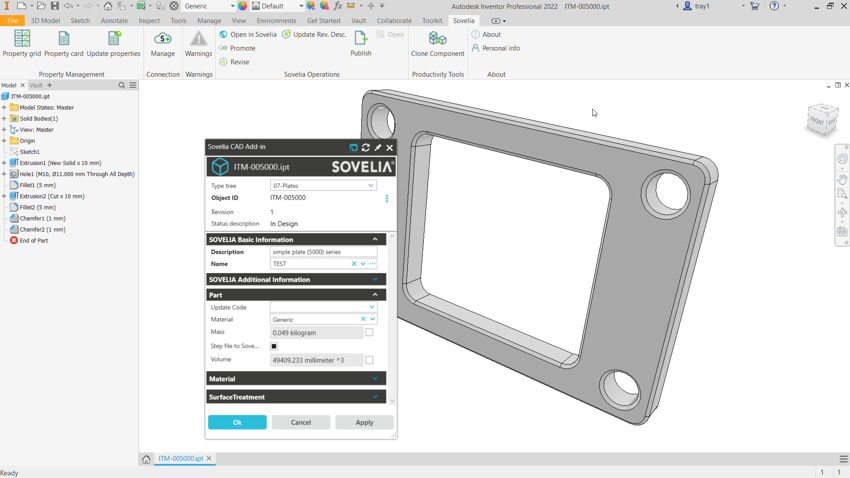
Update revision description command
In previous releases the only time you could enter a revision description note was when you were creating the revision.
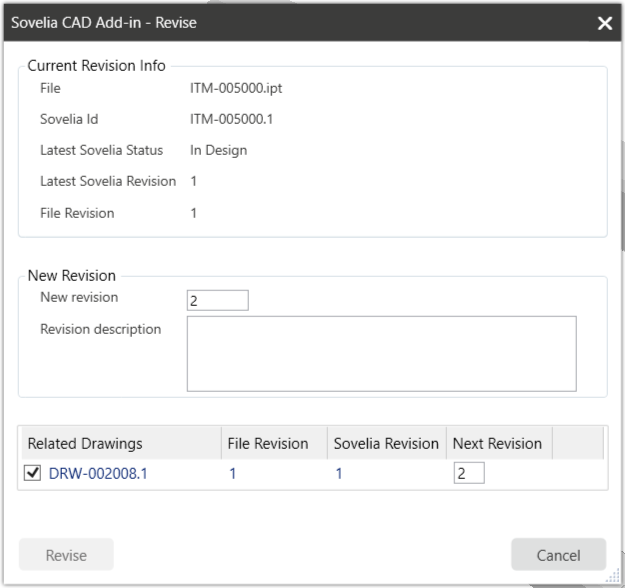
This was a problem as you may not always know exactly what you wanted to add as notes before the next revision was created. Once you had pressed Revise there was not a good workflow to get back to a revision description box.
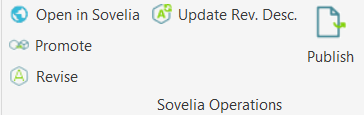
In the latest version of the CAD Add-in we have improved the revision description workflow. Now there is the inclusion of a dedicated Update Rev. Desc. button on the Sovelia toolbar. This allows, at any point in the product edit, the designer to communicate the changes of the product by easily adding additional revision description information.
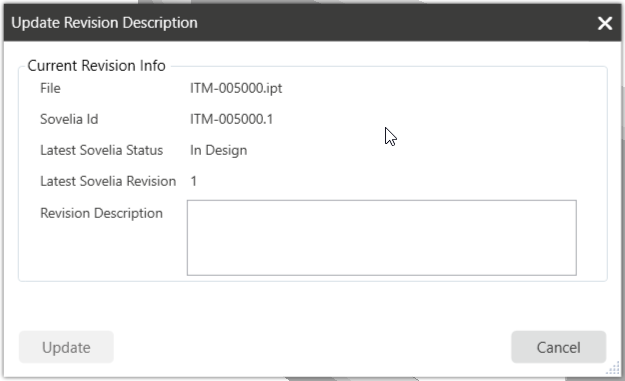
.ipn icon
To make it easier to identify when an .ipn file is present in the property grid we have introduced a new icon. the grey icon based on a drawing icon with the letters ipn inside will make identifying when an ipn is present as a reference in a drawing much simpler to see.
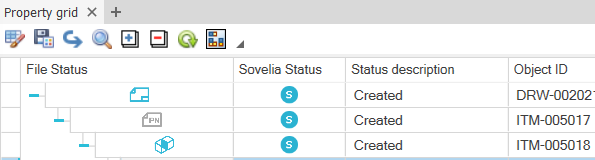
Vault* = Release, Sovelia = Create item
In this release of the CAD Add-in we have added a requested workflow to aid the creation if items even where the file is in a Released state in Vault*. The previous workflow of the following steps is time consuming and requires a lot of changes. The file would need to change state, (not possible by all users) and also in most cases a state change will bumping up the revision to get the file to a work in progress state when the file could be itemised in Sovelia and information written to the file. The file in Vault could then have the state changed back to Released. The new workflow allows for an item to be created from the files Part Number and Revision information meaning no information needs to be written to the file which would make the file out of date in Vault.
* Vault version is Professional or Workgroup, Vault basic does not support states
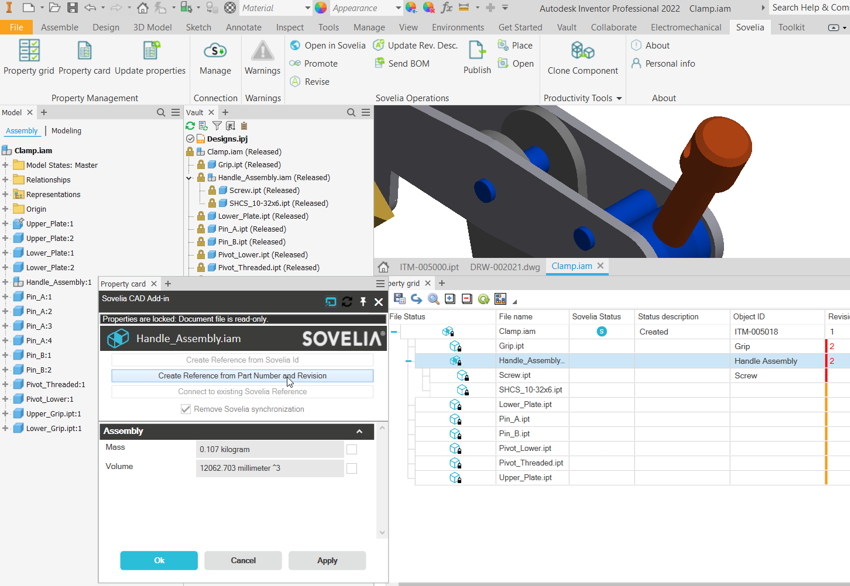
Creating Sovelia reference from part number and revision works with released files (Vault Pro and Workgroup)
Harmonise Save As function
To streamline the creation of new items from existing items the Clone command will be the only method moving forward of creating copies of existing items. Confusion was possible with the SaveAs command as it has in previous version shown the property card. This behaviour has been discontinued allowing a streamlined process for new item creation.
Fixed
-
Remove Sovelia synchronization removes red Sovelia status icon from the grid
-
Creating reference with manual object id pick revision number from file
-
Improved grid error handling in Inventor drawing content
-
AutoCAD: If internet connection was lost during revise error message was popping up
-
Material relation not visible in the property card if file was checked in
-
Property card more stabile when switching between models in Inventor
-
Size of the columns in multi edit window can be changed
-
Properties can be copied from property card more easily
-
Null / no value in integer type field supported
-
Multi publish from grid doesn't anymore publish same files several time
Included: Sovelia Sync 5.0.3
Supported Sovelia Server: 20.0 and above