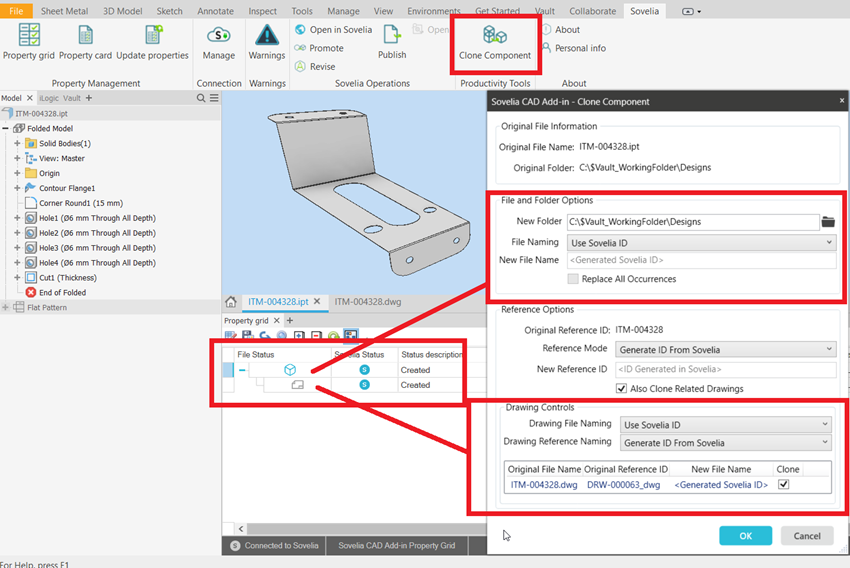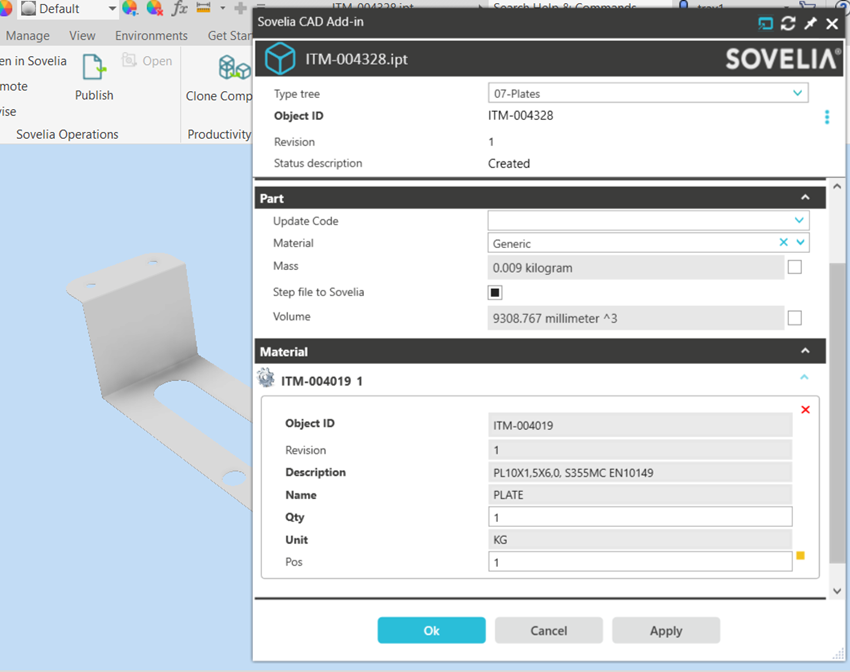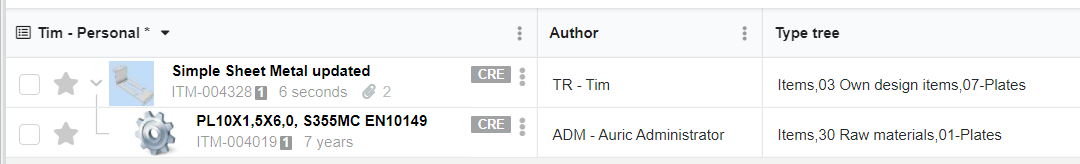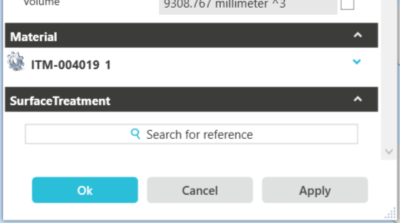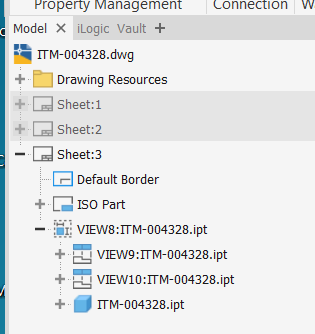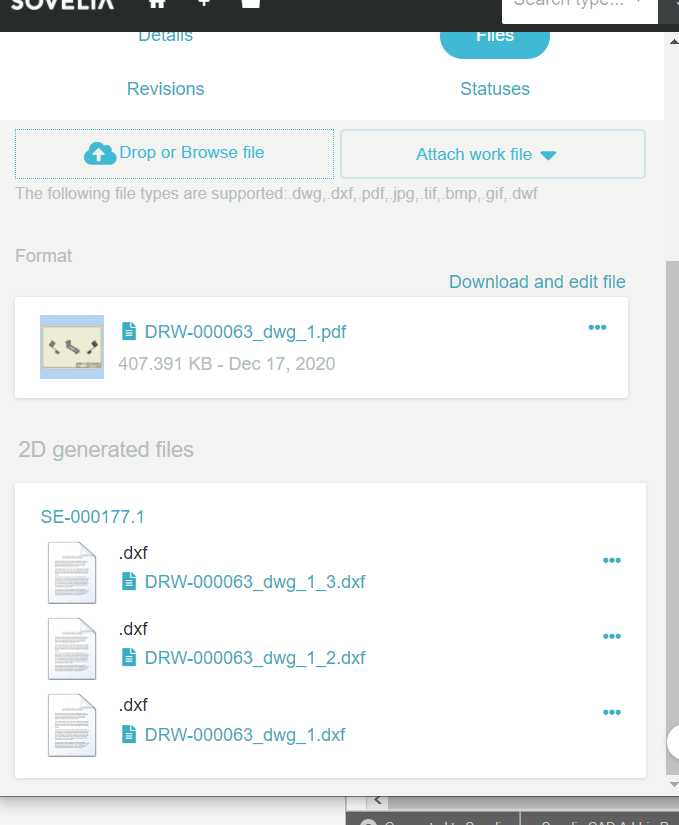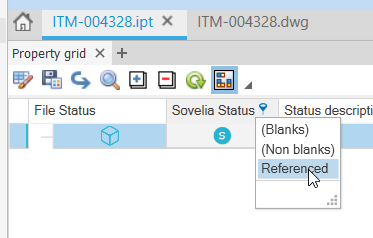What's new / enhancements
Clone More
The clone command now supports more functionality. Clone component works on top level assembly and single parts.
The clone command now appears on the ribbon in a single part. You also have the ability to copy referenced drawings at the same time.
Multi-sheet drawings in AutoCAD Add-in
Surprisingly until now we have only supported producing one sheet PDF, DWF or DWFx in AutoCAD. in the case of PDF you have to rename the sheet to PDF before an output would be recognised!
In this latest release of the CAD Add-in we now support Multi-sheet production of PDF and other formats in AutoCAD. We also have the ability to configure the size of the area you are printing based on the border block name you have in the sheet. Added to that the ability to select Modelspace or Paperspace or both and in what order Model or Paper first.
There is a lot of configuration available and needed to support this new super functionality and It would take to much space to cover in this what's new document so Multi-Sheet drawings gets its own document. You can link to it here
Sovelia CAD Add-in AutoCAD save Multisheet drawing Surface treatment
For a long time in PLM we have had the ability to link raw materials from Sovelia PLM with the item you are creating in CAD through the CAD Add-in or through the HTML environment. We are able to attach a quantity of raw material to a part/item we are creating or editing.
And when we look in the HTML view we can see the two are connected.
Now for Surface treatment the same functionality is available.
Expanding the Surface Treatment section at the bottom of the property card you can search for a reference.
Note: Surface Treatment as an Object type must be setup on the Sovelia Server. The default is that no such Object type exists and you must create/configure one and then add Objects.
DXF property stamping
When Publishing (manually or as part of a workflow) a sheet metal part file from Inventor through Sovelia we now have the ability to add information, ID, Thickness, Material and Filename to a layer called TextInfo inside the published DXF file.
Using the Profile-Inventor.xml configuration file it is possible to add the 4 extra text fields to the centre of the DXF on the specific layer.
note: Publish through Sovelia is the only supported method for adding the information as text to the DXF file. you cannot use Inventors own commands.
DXF files support multi sheet drawings
If you have an Inventor drawing with multiple sheets.
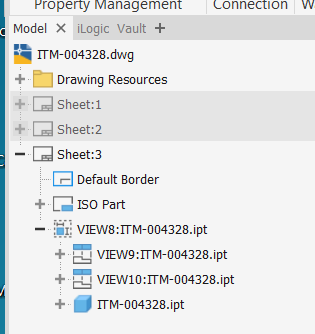
Now if you have configured the drawingtoDXF option you will automatically get multiple files for the DXF output. One file for each of the sheets in the drawing.
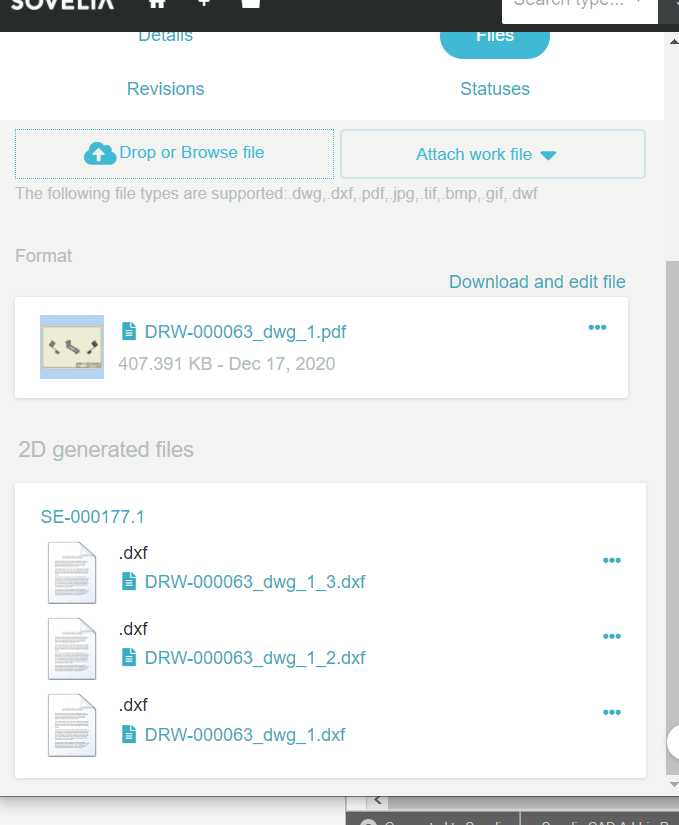
Copy Property Card values
In the property card it is now possible to click on the Object ID, Revision or Status description values to copy the value into the clip board. Then right click paste or [CTRL]+V to past the value into another location or program.
Referenced not Info
In the Property Grid when filtering on Sovelia Status the term "Info" has been replaced by "Referenced". This is a customer requested feature.
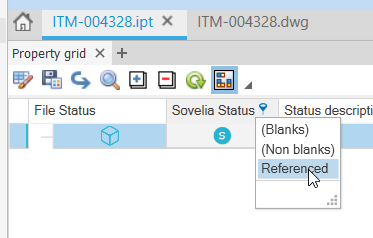
Other Fixes or Enhancements
- Place from Sovelia when no Vault file present, did nothing. Now it shows a warning.
- AutoCAD, fixed error showing when reconnecting to internet and starting computer from hibernation mode.
- AutoCAD, drawing object connecting to Item (AutoCAD in item mode) now gets Object Id based on item, [prefix][item object id].
- Fixed issues when another program had mapped CTRL-Q shortcut.
- Drawing displayed grey (secondary reference) status in grid then as yellow(not correct revision) when saved. Global Boolean= True and model part number as drawing part number need to make this case.
- Promoting in AutoCAD and triggering release in Vault made file show as "Unknown status" in Vault.
- Dictionary properties (eg Name) is now sorted)
- Selection in grid when in drawing context updates property card and Inventor selection.
- Icons updated to support dark mode.
- Mapping "read from" priority possible to set again. What to show first in property card in case of mismatch, or what to write on apply