Sovelia Core 25.2 Release News
Sovelia Core 25.2 focuses on improving usability, streamlining daily work, and strengthening overall system reliability.
Sovelia Inventor 2022 has a new user interface and some new functionality that will improve the quality of the work in Autodesk Inventor.
Version 22.0.369
Added: Draw Plates can be used in Part mode [87]
Added: Possibility to set initial settings for Make Part Drawings, Make Drawing, Update Drawing, Property Editor
Added: Button for deleting a setup in Property Editor Setup
Added: Property Editor reloads on model state change
Added:: Draw Plates uses current model state from assembly
Added: Draw Plates adds model state name to view label
Added: Digitally signed setup file
Changed: Changed tolerance for finding diameter of round bar in Update Properties
Fixed: Parts List Editor startup fixed
Version 22.0.368
Support for Inventor 2022 Instance Properties in Property Editor
-Create
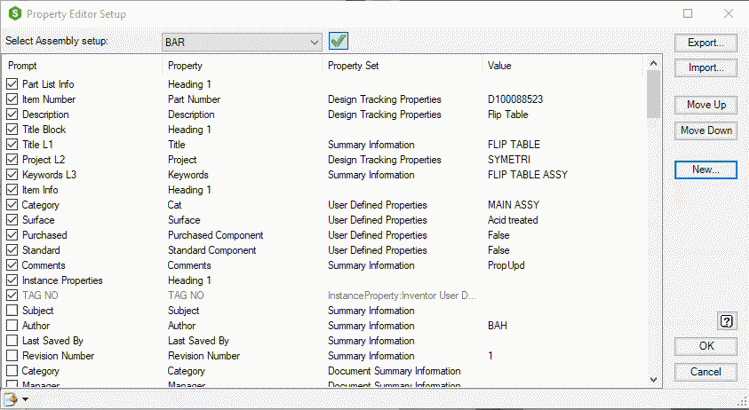
- And Use
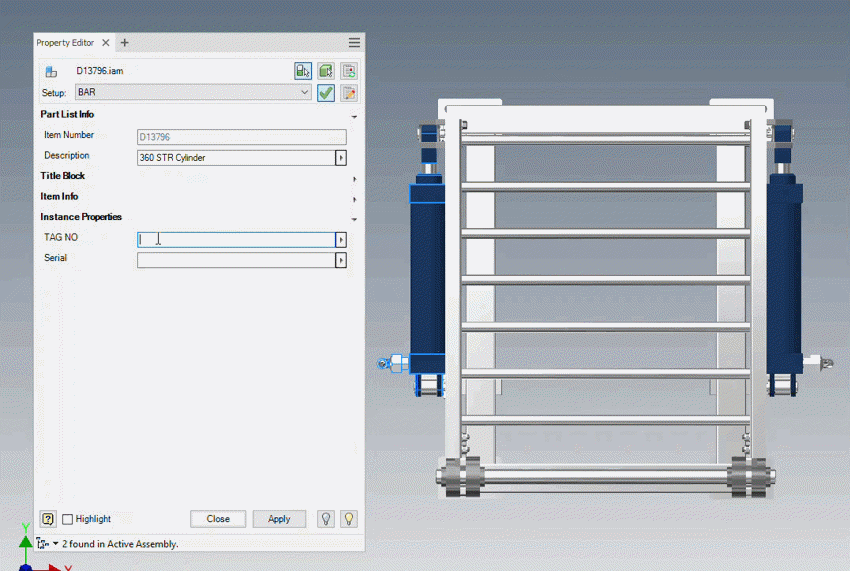
Possibility to open Property Editor on startup
There are now settings to run Property editor on startup from CaditInventor.ini: Startup/OpenPropertyEditorOnStartup=1
Possibility to set Options/CustomerNo in Setup.ini
We can set the license in the deployment when we are mass installing users
Non-overridden mass value in Property Editor now formatted
Using formatting from Document settings Linear Dim Display Precision
Version 22.0.367
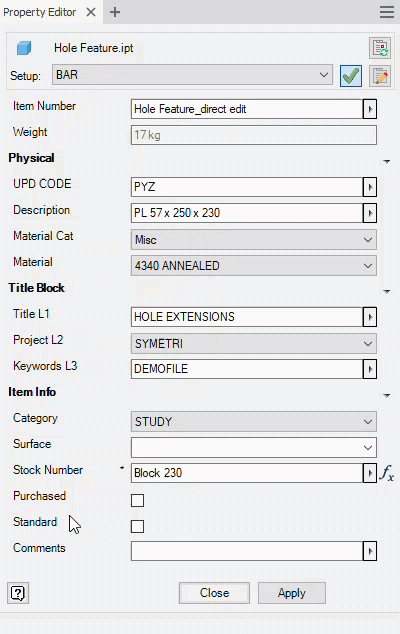
Improved reading of categories from Excel files in Property Editor
There was an issue with Cascading properties read from Excel Sheet when there was spaced before and after the text. This is now improved.
Version 22.0.366
The property editor can be docked like any other Inventor menu, and behaves the same. You can still use it free floating as before, and Ctrl-Q will open and close the menu. See more videos at Sovelia.com
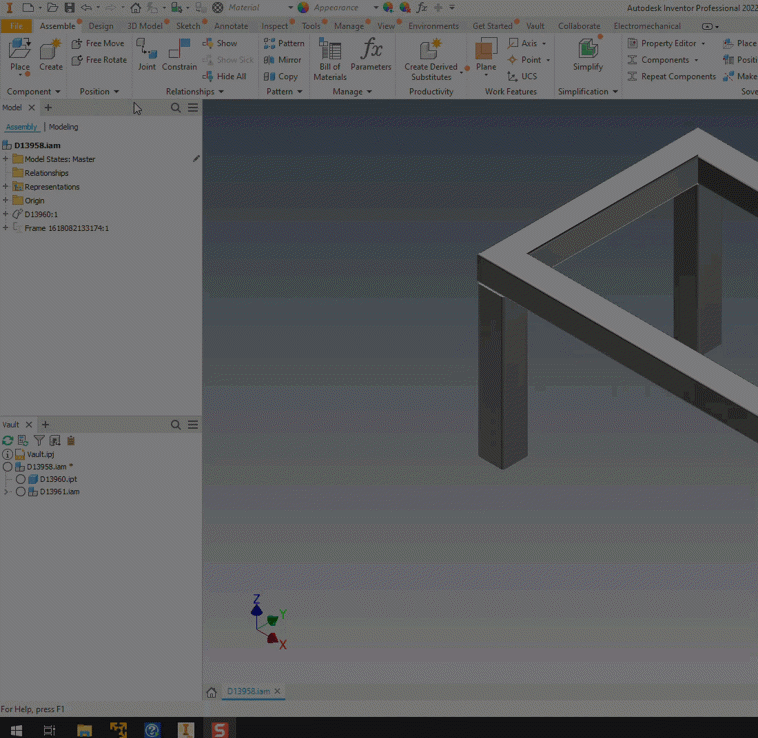
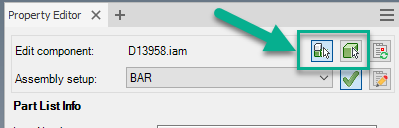
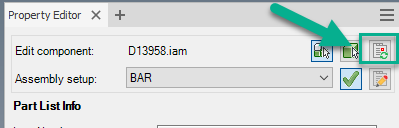
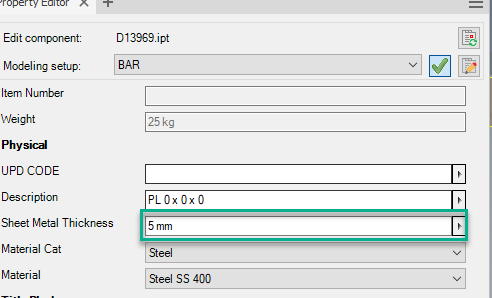

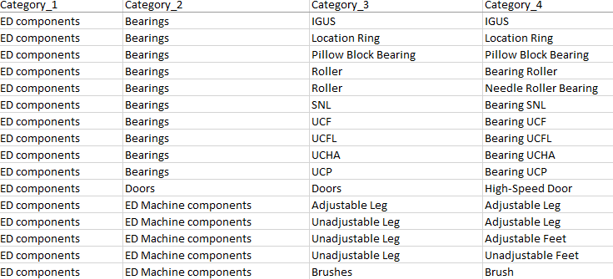
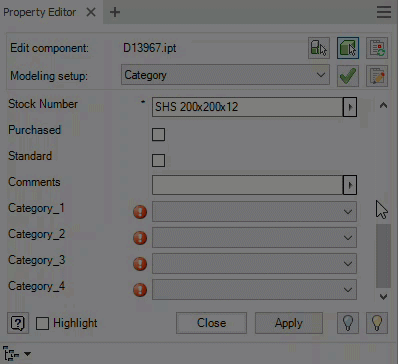
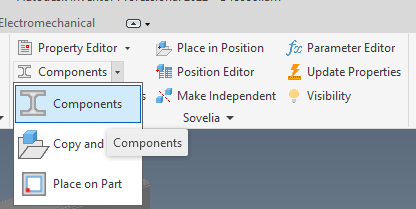
Cadit Inventor renamed and rebranded to Sovelia Inventor
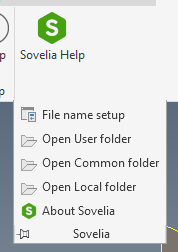
Sovelia Core 25.2 focuses on improving usability, streamlining daily work, and strengthening overall system reliability.
Sovelia Plant 2026.1 is now out, supporting AutoCAD Plant 3D version 2026. This release includes all the functionality introduced in version 2025.1, but with even more improvements to make the design work easier for the user.
Sovelia Inventor now supports Autodesk Inventor 2026. This version also introduces Sovelia Toolkit functionality as part of Sovelia Inventor.