Understanding the bill of materials (BOM)
A Bill of Materials (BOM) is a detailed list of all components, assemblies, sub-assemblies, parts, and materials required to manufacture a product. It acts as a comprehensive recipe, outlining each item's quantity, description, part number, and procurement source. Beyond serving as a production blueprint, the BOM is a critical reference for various departments, including design, engineering, procurement, and manufacturing, ensuring alignment and clarity throughout the product development lifecycle.
Types of BOMs
BOMs can be categorized based on their purpose and the stage of the product lifecycle they represent, for example:
- Engineering Bill of Materials (EBOM): Created during the product design phase, the EBOM lists components as envisioned by the engineering team, often reflecting the product's functional perspective.
- Manufacturing Bill of Materials (MBOM): Tailored for production, the MBOM details all parts and assemblies required to build the product, including information on how components relate within the manufacturing process.
- Service Bill of Materials (SBOM): Focused on maintenance and repair, the SBOM outlines components likely to require servicing, aiding after-sales support and inventory planning.
The importance of effective BOM management
Efficient BOM management is vital for several reasons:
- Accurate production planning: A precise BOM ensures that all necessary materials are available, reducing the risk of production delays due to missing components.
- Cost control: By detailing every component, a BOM aids in accurate cost estimation and budgeting, helping to identify cost-saving opportunities.
- Inventory optimization: Effective BOM management prevents overstocking or stockouts by aligning inventory levels with production needs.
- Enhanced collaboration: A centralized BOM fosters better communication among departments, ensuring everyone works from the same information and reducing errors.
Common challenges in BOM management
Despite its importance, BOM management can present several challenges:
- Data inconsistencies: Without a centralized system, different departments might maintain separate BOMs, leading to discrepancies and errors.
- Version control issues: Managing changes in product design without proper version control can result in outdated or incorrect BOMs being used in production.
- Complex product structures: As products become more complex, maintaining an accurate and detailed BOM becomes increasingly challenging.
- Integration with other systems: Ensuring the BOM aligns and integrates seamlessly with other systems like ERP (Enterprise Resource Planning) and PLM (Product Lifecycle Management) is crucial but can be difficult.
Best Practices for Effective BOM Management
To overcome these challenges, consider the following best practices:
1. Centralize BOM data
Utilize a unified system to store and manage BOM information, ensuring all stakeholders access the same, up-to-date data. Implementing a Product Lifecycle Management (PLM) system can facilitate this centralization, providing a single source of truth for all product-related information.
2. Implement robust version control
Establish clear procedures for updating and revising BOMs. Maintain a history of changes to track modifications and ensure the correct version is in use. This practice helps in auditing and understanding the evolution of the product design.
3. Define clear roles and responsibilities
Assign specific responsibilities for BOM creation, review, and maintenance to prevent overlaps and omissions. Clearly defined roles ensure accountability and streamline the BOM management process.
4. Regularly review and audit BOMs
Schedule periodic reviews to verify the accuracy and completeness of BOMs, especially after design changes or updates. Regular audits help in identifying discrepancies early and maintaining the integrity of the BOM.
5. Leverage automation tools
Adopt software solutions like PLM that automate BOM updates and integrate with other enterprise systems (such as ERP), reducing manual errors and improving efficiency. Automation tools can also provide real-time updates and facilitate better collaboration among teams.
Enhancing BOM integration with ERP and PLM systems
Managing a BOM in isolation can lead to inefficiencies, miscommunication, and costly errors. To maximize the value of BOM management, companies should integrate their BOM with Enterprise Resource Planning (ERP) and Product Lifecycle Management (PLM) systems.
Why ERP and PLM integration matters
- Seamless data flow: Connecting a BOM to ERP ensures that procurement, inventory, and production planning teams have real-time access to accurate materials and part lists.
- Improved change management: PLM integration allows for smoother design iterations, ensuring manufacturing teams always work with the latest version of the BOM.
- Cost optimization: By aligning BOM data with ERP, businesses can better forecast costs, prevent material shortages, and reduce waste.
- Regulatory compliance: Some industries require detailed product documentation. A well-integrated BOM ensures traceability and compliance with industry standards.
How Sovelia Core simplifies BOM integration
Sovelia Core bridges the gap between design and production by importing CAD data, synchronizing with ERP systems, and streamlining BOM modifications. This enables manufacturers to eliminate duplicate data entry, minimize errors, and optimize workflows for efficient production.
Sovelia Core: Streamlining BOM management
Sovelia Core for PLM offers a lean approach to Product Lifecycle Management (PLM), providing robust tools for effective BOM management. It enables companies to capture the complete product definition in a single location, import CAD data from multiple sources, and easily edit and reorder BOMs to suit production needs. By integrating Sovelia Core into your processes, you can enhance collaboration, ensure data consistency, and maintain complete visibility of your product definitions throughout their lifecycle.
FAQs: Common questions about BOM management
What’s the difference between a single-level and multi-level BOM?
A single-level BOM lists all the components required to build a product without specifying how subassemblies are structured. A multi-level BOM (also known as an indented BOM) shows hierarchical relationships between components, making it easier to manage complex products with multiple subassemblies.
How does BOM management impact supply chain efficiency?
An accurate BOM helps procurement teams source materials on time and in the correct quantities, preventing production delays. It also enables better cost forecasting and inventory management, reducing excess stock and material waste.
What industries benefit most from BOM management?
While BOM management is essential in all manufacturing industries, it’s particularly critical in:
- Electronics (tracking components across PCBs and devices)
- Automotive (handling multi-tiered assemblies)
- Aerospace (ensuring compliance with strict safety standards)
- Industrial machinery (managing customized components and configurations)
Take control of your BOM management
Managing a BOM effectively can streamline your entire production process, reduce costs, and improve collaboration across departments. However, without the right tools, it can also become a source of inefficiencies and errors.
Sovelia Core provides a lean and efficient way to manage your BOMs, integrating seamlessly with ERP and PLM systems to enhance accuracy and workflow automation.
Want to see how Sovelia Core can transform your BOM management?
Learn more & schedule a demo