Sovelia Core 25.2 Release News
Sovelia Core 25.2 focuses on improving usability, streamlining daily work, and strengthening overall system reliability.
We are happy to announce that Sovelia Inventor 2025.0.452 has been released! This release of Sovelia Inventor includes two main improvements requested by customers.
The lookup now has the possibility for several simultaneous configurations. This version also includes full support to handle units in calculations which means that you can enforce unit calculations to a certain standard, or use the document settings in Inventor to get the correct value. Sovelia Component library has been updated to support this. Download this version in Sovelia Downloads.
Note: The material needs to exist in the material library.
The lookup user interface has been updated to support several configurations. The configuration files are now stored in the "Common folder\Lookup". When installing the latest version on an existing setup, the existing configuration files will be moved to the new location.
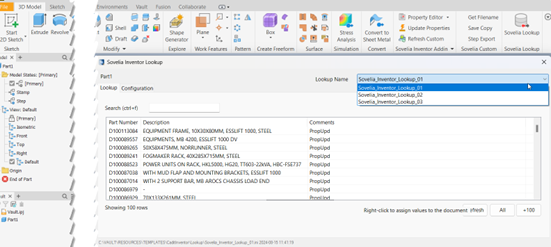
Create configurations that use different settings in the configuration window.
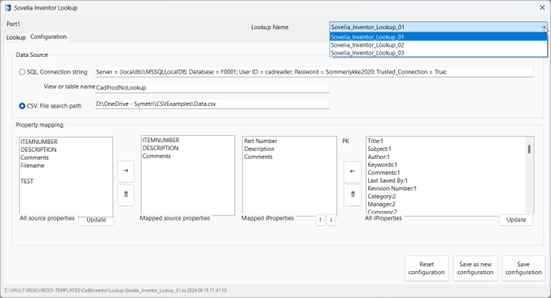
"Save as new configuration" prompts you for a new name. You can then change the configuration and then "save configuration" to save your changes.
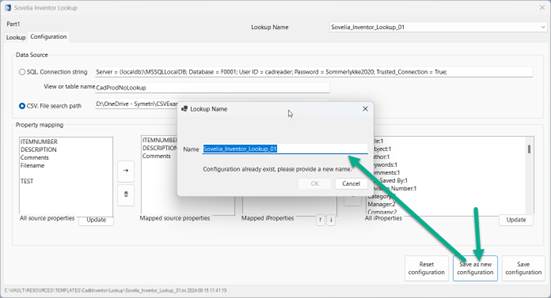
Sovelia Inventor now supports using different units in calculations in Inventor. This change was made to support Imperial units in Sovelia Inventor.
The settings are done in the "Cadit Update.ini” file.
Description:
; To change the measurement units of the result property:
; Change the value for the LengthUnits, AreaUnits, VolumeUnits, MassUnits and An-gleUnits keys in the [MeasurementUnits]-section in this file
; LengthUnits Set to doc for document's units, or one of: mm, cm, m, in, ft. Default mm.
; AreaUnits Set to doc for document's units, or one of: mm^2, cm^2, m^2, in^2, ft^2. Default m^2.
; VolumeUnits Set to doc for document's units, or one of: mm^3, cm^3, m^3, in^3, ft^3. Default m^3.
; MassUnits Set to doc for document's units, or one of: kg, g, kilogram, gram, lb, lbmass. Default kg.
; AngleUnits Set to doc for document's units, or one of: deg, degree, rad. Default deg.
;
; (LengthUnits:) Length units
; (AreaUnits:) Area units
; (VolumeUnits:) Volume units
; (MassUnits:) Mass units
; (AngleUnits:) Angle units
Measurement Units:
[MeasurementUnits]
; LengthUnits=mm
; AreaUnits=m^2
; VolumeUnits=m^3
; MassUnits=kg
; AngleUnits=deg
If you have not already done it, copy the "Cadit Update.ini" file from the local folder\Settings to the Common folder\Settings.
If you already have the "Cadit Update.ini" in your Common folder\Settings copy the [MeasurementUnits] section from the "Local folder\settings\Cadit Update.ini" into your "Common folder\Settings\Cadit Update.ini".
Example1, Enforce metric units
[MeasurementUnits]
LengthUnits=mm
AreaUnits=m^2
VolumeUnits=m^3
MassUnits=kg
AngleUnits=deg
Example2, Use document settings
[MeasurementUnits]
LengthUnits=Doc
AreaUnits=Doc
VolumeUnits=Doc
MassUnits=Doc
AngleUnits=Doc
Sovelia Core 25.2 focuses on improving usability, streamlining daily work, and strengthening overall system reliability.
Sovelia Plant 2026.1 is now out, supporting AutoCAD Plant 3D version 2026. This release includes all the functionality introduced in version 2025.1, but with even more improvements to make the design work easier for the user.
Sovelia Inventor now supports Autodesk Inventor 2026. This version also introduces Sovelia Toolkit functionality as part of Sovelia Inventor.