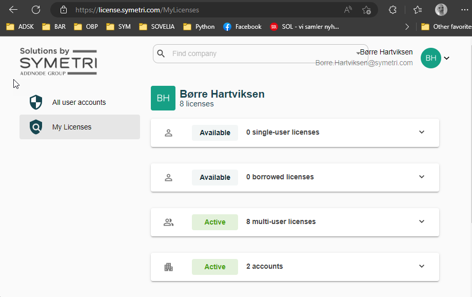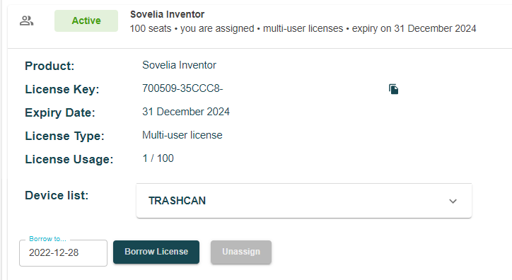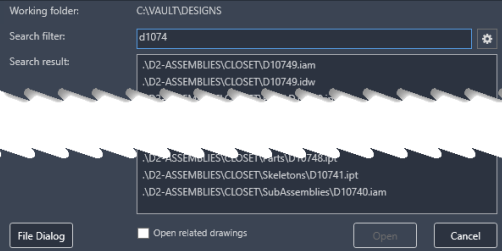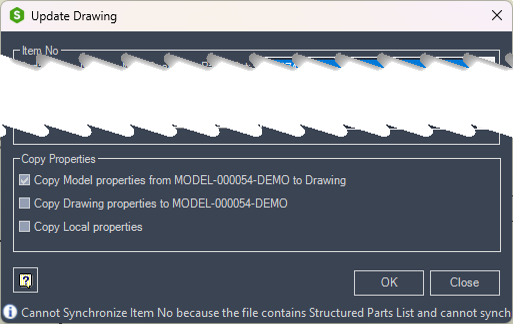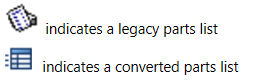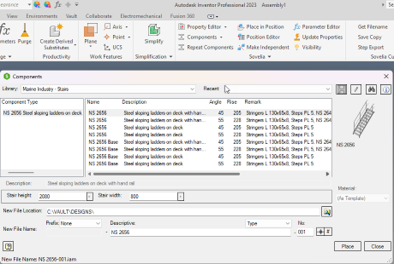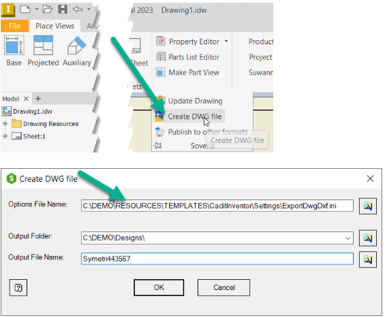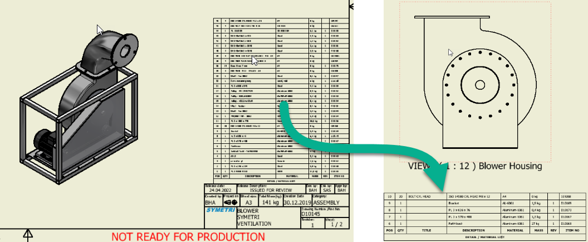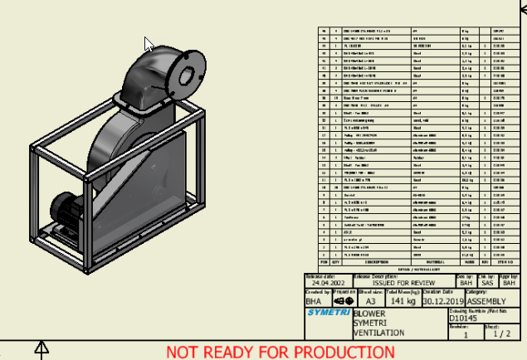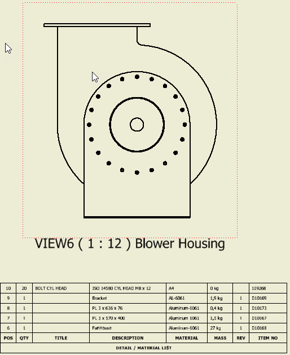Sovelia Inventor 2023.1 release is now available ensuring your Sovelia Inventor compatibility with the latest Autodesk Inventor making some of the tasks in your design work easier with extensive selection of productivity tools and automated workflows.
New licensing portal
Customers have requested the possibility to measure the usage, manage downloads and control their licenses. We have added the Symetri Licensing to the product and now the customers can administer the licenses themselves.
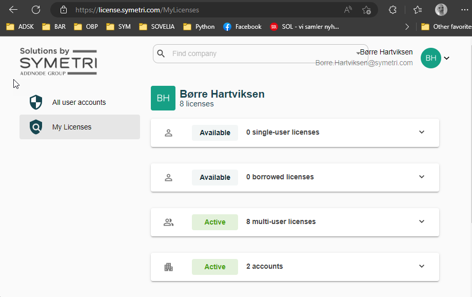
The need to control license usage is important and enabling this through our License portal customers can better control the license amount and ensure employee have the correct amount of licenses available when needed.
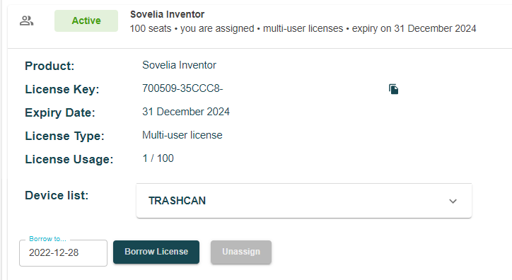
New Quick Open
 Quick open are requested from some of our customers in order to find and open local files faster.
Quick open are requested from some of our customers in order to find and open local files faster.
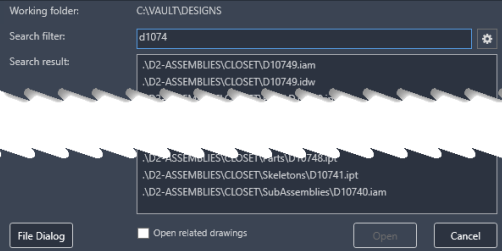
The search result can be selected and opened directly from the menu by selecting the file and use "Open". Notice that also related drawings can be opened together with parts and assemblies.
Extended Copy Properties (NEW!)
When updating a drawing you can also:
- Copy properties from drawing to model
- Copy properties between any properties inside a drawing.
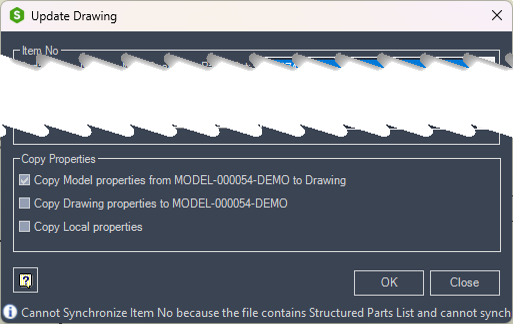
Update Drawing can now convert legacy parts list (NEW!)
Update drawing, manual or Automatic with Sovelia® Inventor will now update a legacy parts list to the current format.
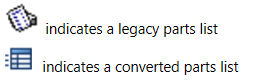
Additional Customer Requests and Fixes
Possibility for variables in Sovelia Components template file locations
Its now possible to place the Sovelia Components templatefiles in a selected folder. This solves some issues when its citrix or vdi involved.
For example; %USERPROFILE%\Templatename.ipt
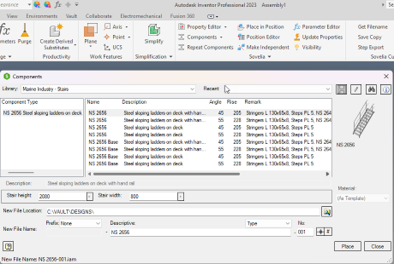
Default options file in Create Dwg File
As requested from our Sovelia® Inventor users we have added standard options file for creation of AutoCAD dwg file from Sovelia® Inventor.
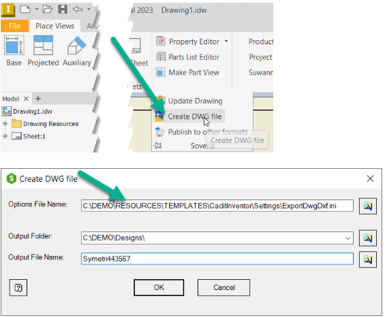
Synchronize Item No with the Main Assembly Parts List
- In a multi-sheet drawing its possible to add subcomponents and parts lists in a sheet-set and keep them synchronized with the main parts list.
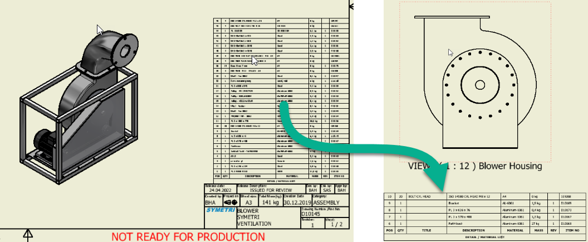
- If we put a parts-only parts list on sheet 1
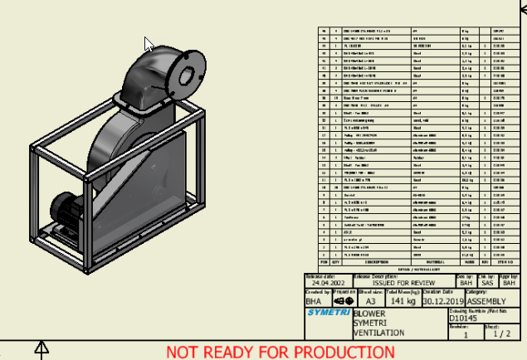
- And then place a sub-component on sheet 2 with a part list, the Item (Pos) numbers are updated from the main parts list on sheet 1.
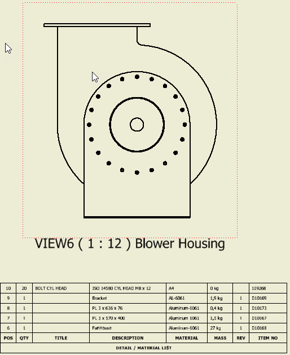
Other minor improvements, updates and fixes
- Bugfix: Materials combo in Components
- Bugfix: Reading of Sequence property type
- Bugfix: Make Part Drawings unexpected error
- Bugfix: Property Editor Setup Save as
- Bugfix: Unexpected error in Update Drawing
- Bugfix: Property Editor problem with date properties
- Bugfix. Components now sets Part Number property
- Bugfix: Components problem with Vault file naming
- Bugfix: Property Editor Sequence property
- Bugfix: Property Editor history list
- Improvement: Drop down lists and history list in Components edit boxes
- Improvement: Property Editor extended drop down list functionality
- Change: Default config files
For the full list, check out the “About” section inside Sovelia Inventor Help.