Sovelia Core 25.2 Release News
Sovelia Core 25.2 focuses on improving usability, streamlining daily work, and strengthening overall system reliability.
We’re excited to announce the release of Sovelia Core 24.2! From enhanced grid view export and import and multi-object search to streamlined object linking and expanded 3D visualization capabilities, this release brings powerful tools to simplify and optimize your processes. We’ve also added new feedback options and faster access to release information to help you stay connected and get the most out of Sovelia Core.
In the previous release, we added the ability to export a grid view to an Excel file.
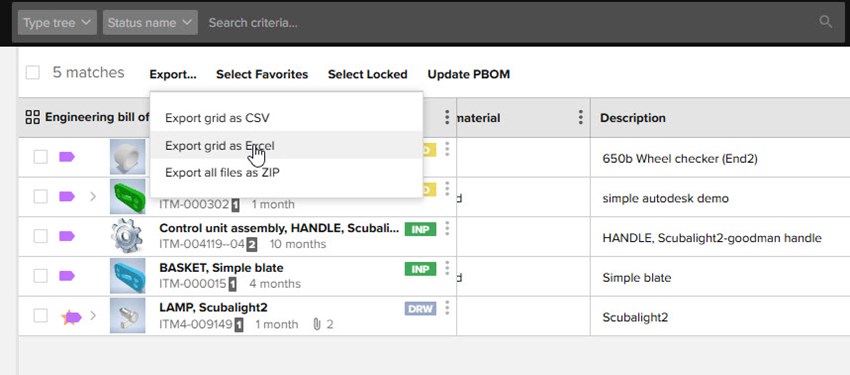
In this release, the workflow has been further enhanced. You can now edit the contents of the exported Excel file and then import those changes back into the grid view after validating changes for a bulk update process.
See Sovelia Help for more detailed information
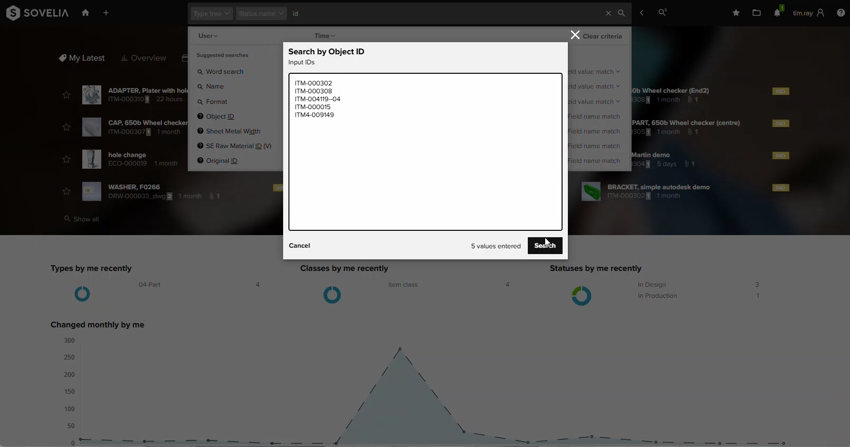
One of the most requested features is the ability to search for a list of values. You can now copy and paste a list of values from a text file, Excel or other list. The results are displayed in the grid view. This list can then be used as the starting point for other workflows, such as creating a favourites tag list.
See Sovelia Help for more information
Whether attaching a child object to a parent or from a parent adding a child, the linking dialog is a key part of the process. We have streamlined the workflow of linking objects and made it simple to link multiple objects.
Administrators can now configure events happening between lifecycles and other actions within the CAD add-in workflow. Administrators can do this in the HTML client administration section.
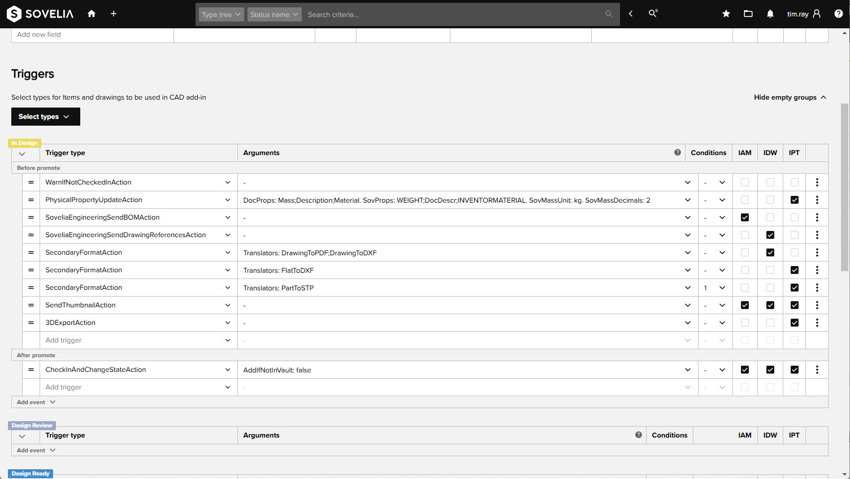
This function is now easier and clearer in a simple graphical user interface. You don’t need to configure via the back-end server in a text-based file anymore.
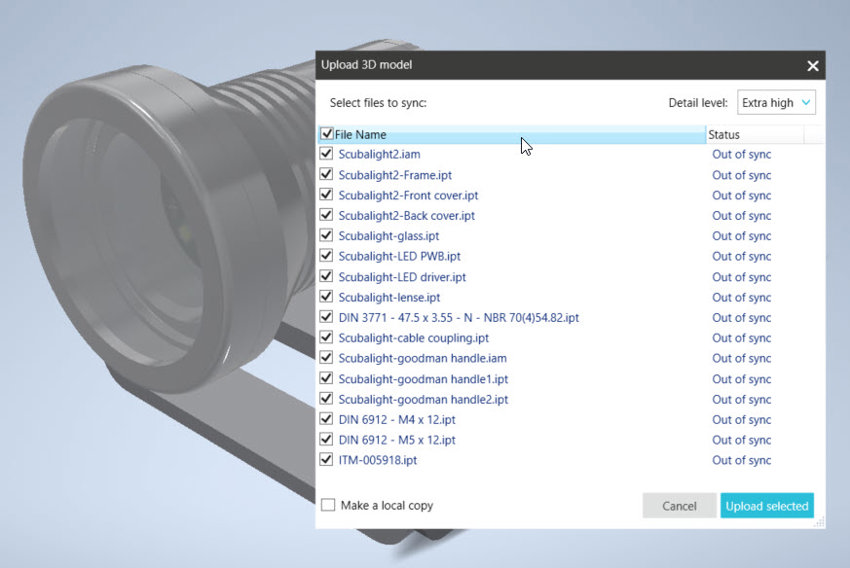
Using the Inventor or SolidWorks CAD add-in a 3D .glb file can be automatically sent to Sovelia so none-CAD members of your team can view, rotate, zoom and measure a 3D representation of an item.
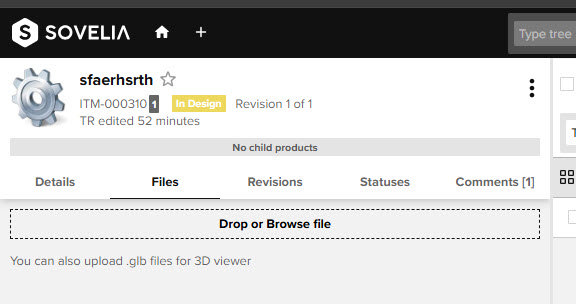
We have now extended this functionality so that .glb files from other sources can be uploaded and viewed in Sovelia Core. For items not from a CAD add-in, users can upload their own .glb file for viewing, rotating, zooming and measuring inside Sovelia. The file can also be downloaded or deleted and replaced.
Only items not linked to Inventor or Solidworks models can upload a new .glb file. This prevents existing CAD origin .glb files from being overwritten.
3rd party products such as Unity Pixyz support the creation and conversion of multiple CAD and other file types to the .glb file format as well as many other conversion products.
Comments were introduced in the previous version and have proved a welcome addition to communication internally within an organisation. We added the ability for users to be named in those comments. With all those comments being made there is now the challenge of finding all the references where you have been commented in the conversation in Sovelia Core.
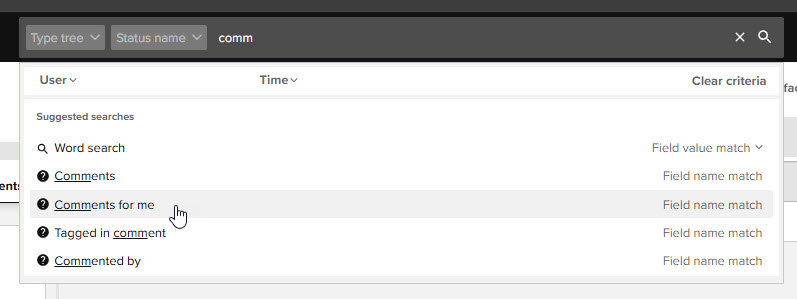
In this version, you can now search for your user name in all the comments in Sovelia Core. The search can then be saved. Adding in other search criteria makes for a list view of work to complete or needs approval by you or many other dedicated workflows. This allows you to quickly check for new instances of comments with your name in them. The search can then be saved for future reference for daily or even hourly checking.
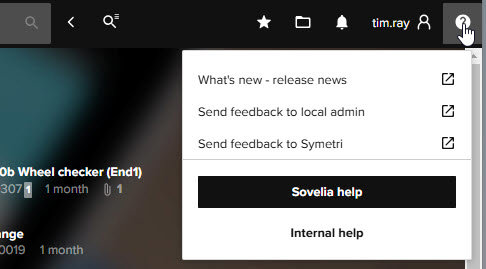
Access to the latest What's new information directly from Sovelia is now easier. Under the question mark in the top right corner of the HTML window, you now have direct access to the What's new - release news. The link takes you to the Release news section of sovelia.com.
In most large organizations the first line of support is a local administrator or super user of the system.
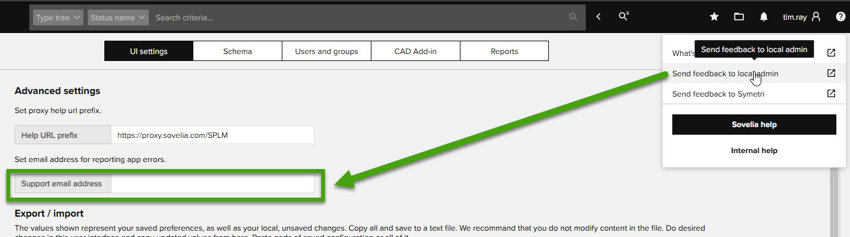
In this version, there is a dedicated button to send feedback to a local admin. Feedback or support requests are delivered as an email. Administrators can configure the recipient email address in the Administration > Advanced settings section.
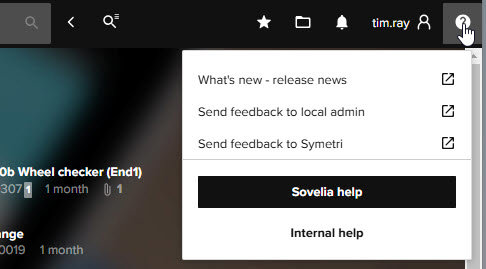
Many of the enhancements to the system come from users directly. Do you have a good idea about the software? You can now submit feedback directly through the online form accessible from within the HTML client.
In this version we have enabled support for WEB hooks. Using this functionality opens up Sovelia Core to be part of the Business critical eco system even further. Whether you want to take advantage of the interoperability of our ForgeFlow solution or interact directly with your ERP or other solution 24.2 makes it even easier to connect.
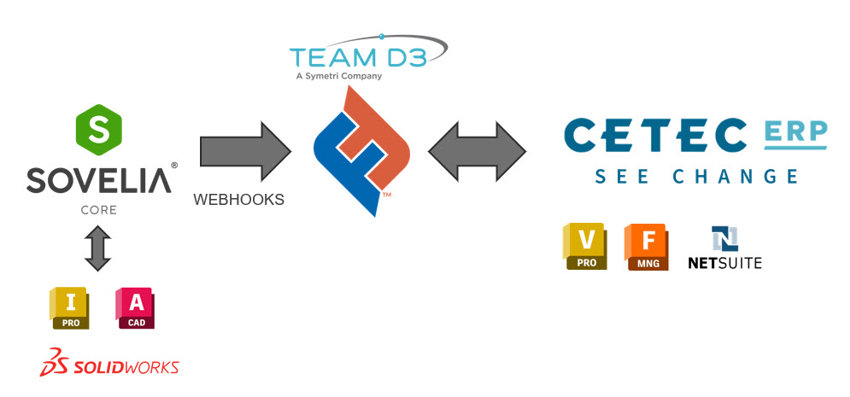
Contact us to find out how your existing system can be upgraded to the latest version.
Keep updated on releases and activities - join our newsletter.
Sovelia Core 25.2 focuses on improving usability, streamlining daily work, and strengthening overall system reliability.
Sovelia Plant 2026.1 is now out, supporting AutoCAD Plant 3D version 2026. This release includes all the functionality introduced in version 2025.1, but with even more improvements to make the design work easier for the user.
Sovelia Inventor now supports Autodesk Inventor 2026. This version also introduces Sovelia Toolkit functionality as part of Sovelia Inventor.