Sovelia Inventor 2026 Release News
Sovelia Inventor now supports Autodesk Inventor 2026. This version also introduces Sovelia Toolkit functionality as part of Sovelia Inventor.
Sovelia Core for PLM 24.1 focuses on user requested performance, optimization and simplification improvements. Direct feedback from the customer days in April influenced the development of this release.

This latest enhancement increases the security of external users by bringing the option for SSO (Single sign-on) as the only option to gain access. Access with a username and password is no longer possible.

This tool is designed to replace the old template, offering improved performance, debug capabilities, and user feedback.
Structure Converter Agent: Introduces a new worker/agent called "Structure Converter" capable of cloning, modifying, and adding objects based on predefined rules.
Live Progress Notifications: Provides live progress notifications to users, enhancing user experience and feedback. This is again based on the functionality of the New Report Engine.
Debugging Support: Offers improved debugging capabilities, including the option to save action lists for debugging purposes and logging tasks and errors.

Three new exciting possibilities to use templates for your next new, document, item, maybe ECO or other object type have been added.

Those options are:
| Type | Description |
| No Templates | Although you have defined templates in Sovelia you do not want to use any of them for this particular object type in the Typetree. |
| On Menu Item |
No Plus button is shown next to the creation button. But when you click the new option it will only prompt you with a list possible template objects to choose from.
Note: This can be configured to use only one of the available templates from the many there might be by specifying the exact template document you want to use in the configuration. It will always be selected from the template for this section of the Typetree. |
| On Plus Button |
This gives you the option of creating a new object from a selected template Here (B) or create a new object without a template by selecting Here (A).
Selecting (B) will give you the choice of available templates.
|
In the background there is a stylesheet describing what information (datafields) or queries gets carried across from the template and what is left blank for a new value. A Symetri consultant can work through these options with you and demonstrate the possibilities available.
More help on configuring the new template solution is available from Sovelia Help, here.
Administrators can now create a search and then save it. Once saved they can share the search with all users (Default) or specific groups of users.
More help on sharing saved searches is available form Sovelia help, here.
The column of Level has been added to the new reporting engine allowing level to be shown as part of a report.
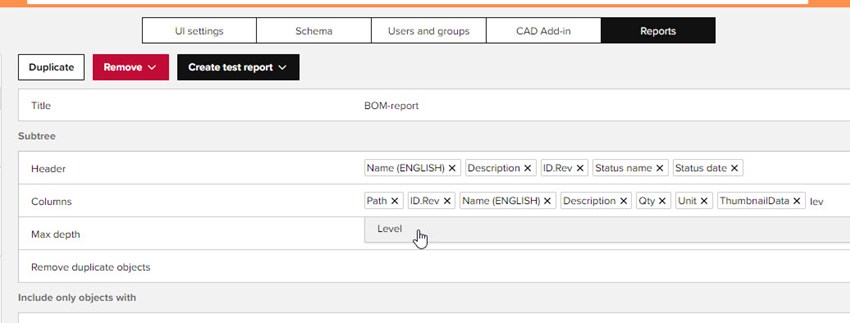
Paper size has also been added to the list of options for the reporting.

Within the notification panel we added a toggle between All notifications and Unread only notifications. This clears up the notification area and makes it easier to see the most important notifications.

Work files is the area of the Sovelia server that holds the temporary uploads and downloads for files and reports in transit. Sovelia Core 24.1 has a better look and feel of the area enabling better interaction and awareness of the files contained within.
Downloading all files as a zip was available in 24.0 but in 24.1 we have simplified the process whilst making feedback to the user a priority. The gathering and zipping is now done on the server with only one file to downloads. This also improves the speed of creating and downloading large files. Reduction in errors due to the server computing most of the tasks is another key feature.
One of our customers uses Adobe Illustrator files in their design process to produce stickers, lots of stickers, for their products. Although we captured the .ai file there was no way of others in the organization viewing the contents without first downloading the file and opening it in Illustrator.
The change: on uploading the sticker design the file is converted to a secondary file format of PDF automatically. This means others in the organization can view the contents of the file without the need to have Illustrator installed or the time and expense of downloading and opening the original.
Result: Enhanced workflow with time saved and a file that can be viewed by all users. No unnecessary downloads.
Contact us to find out how your existing system can be upgraded to the latest version.
Keep updated on releases and activities - join our newsletter.
Sovelia Inventor now supports Autodesk Inventor 2026. This version also introduces Sovelia Toolkit functionality as part of Sovelia Inventor.
Sovelia Core PLM 25.1 enhances reporting flexibility, simplifies lifecycle attribute management, and brings greater efficiency to working with large product structures. Administrators benefit from expanded self-service configuration options, while users gain from clearer comparison tools, customizable grid views, and usability upgrades.
With support for Autodesk’s 2026 product line, a refreshed user interface, and improved drawing publishing options, Sovelia CAD Add-in for Inventor continues to support efficient and adaptable engineering workflows.