Sovelia Inventor 2026 Release News
Sovelia Inventor now supports Autodesk Inventor 2026. This version also introduces Sovelia Toolkit functionality as part of Sovelia Inventor.
Sovelia Configurator 9.8 introduces immediate access to the report panel directly in the 3D view, full 2D configuration capabilities, a streamlined set of tooling improvements, and integrated license management through the MySymetri portal.
Now you can display the Report panel directly alongside your 3D view, giving you immediate access to all relevant information without switching contexts or pages. The overlay shows details from your configurator and according to your selections, making it easier to see how each choice impacts the final result. The panel supports rich content: include explanatory text, reference images, and even 2D drawings to give users the full picture in one place.
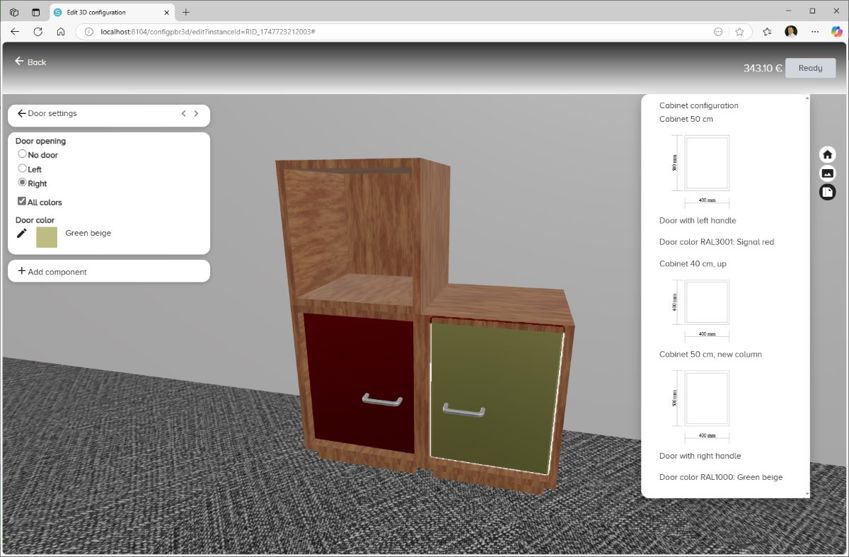
We’ve introduced full 2D configuration capabilities, so you can plan layouts and designs in a flat. For some scenarios - like floor plans or schematic arrangements - a 2D view is quicker to use and easier to understand than 3D. In some use cases, a combination of 3D and 2D views provides the best of both worlds, giving you both depth and clarity as needed, for example by projecting 2D annotations on top of the 3D model.
The 2D mode relies on the IFC format for industry-standard interoperability, and you can also insert PNG or JPEG images directly into your configuration.
A beta version of 2D exports from Autodesk Inventor 2025 and Autodesk Fusion is also available.
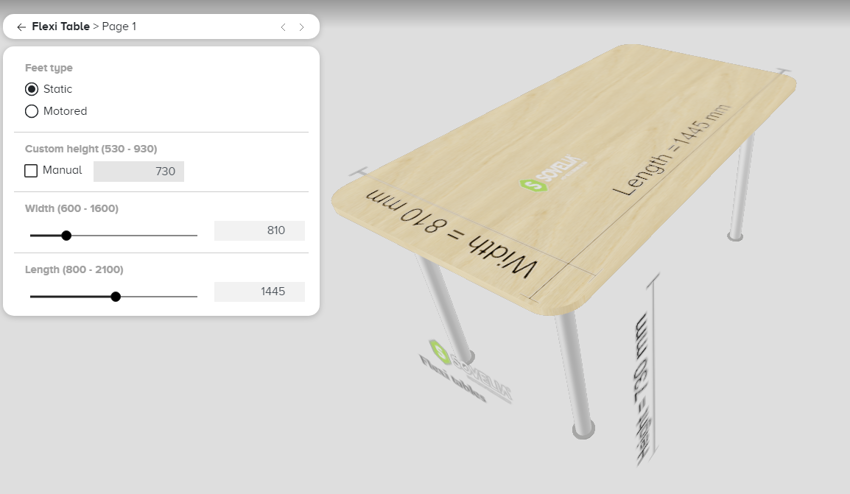
To streamline the workflow, we’ve combined several features together into into a single, unified toolset:
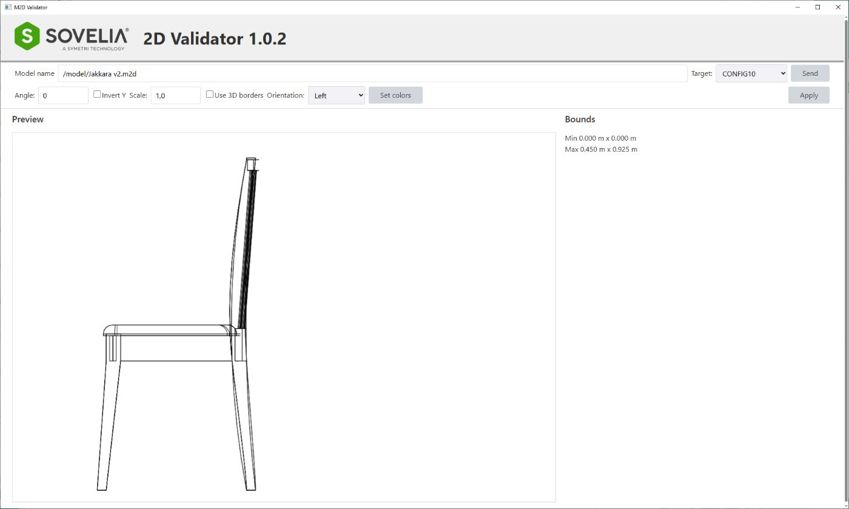
In this release, licensing has been fully integrated into the MySymetri licensing portal for a seamless experience. Administrators can now assign and revoke licenses directly within the portal, streamlining the user management. At the same time, real-time usage tracking provides instant visibility into who consumes which licenses and how capacity is utilized.
Learn more about Sovelia licensing in Sovelia Help
Sovelia Inventor now supports Autodesk Inventor 2026. This version also introduces Sovelia Toolkit functionality as part of Sovelia Inventor.
Sovelia Core PLM 25.1 enhances reporting flexibility, simplifies lifecycle attribute management, and brings greater efficiency to working with large product structures. Administrators benefit from expanded self-service configuration options, while users gain from clearer comparison tools, customizable grid views, and usability upgrades.
With support for Autodesk’s 2026 product line, a refreshed user interface, and improved drawing publishing options, Sovelia CAD Add-in for Inventor continues to support efficient and adaptable engineering workflows.