Sovelia Core 25.2 Release News
Sovelia Core 25.2 focuses on improving usability, streamlining daily work, and strengthening overall system reliability.
Sovelia Configurator 9.6 includes exciting updates for enhanced user experience and functionality. This release introduces a simplified 2D configuration view, ideal for customers who prefer clarity and simplicity in product configuration. Other new features include localized language support, if-else logic for rule writers, increased administration functionality for maintenance tasks and improved visual images of textures.
For some customers the simplicity and clarity of just a plan view or two dimensional view to configure their product(s) is all that is required. In many cases this 2D view is easier to interpret and create the desired configuration. In this version we offer a way of configuring as though looking at a piece of paper in 2D either from the side or above. This view had been identified by some customers as the optimum way to configure their offering. We still offer the full rich experience of the 3D configuration but in a simpler visual window. Users can still select and see elements in 3D but place a 2D version into the layout.
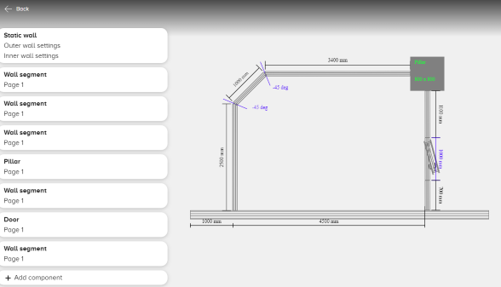
Socket function allows 2D elements to be connected together to make a run. The next element joins to the previous one to create a string of elements.
When configured into the system, elements sizes (length for example) can be a variable value or set values furthering the configurability of the tool. Dimensions can also be displayed in the window
If you are trying to engage with a particular region of the world or have a sales focus in one area it will help sales if the Configurator is presented in the local language.
Through the use of language file users are able to add words in additional languages. The Configurator can then use these alternative languages to display in the configuration environment.
New functionality has been added for Configurator rule writers so they can use the if-else statement. If-else takes three parameters: condition, true value and false value.
iIf-else evaluates the condition and if it is true, it will return true value. If condition is false it will return false value if given or null value if false value does not exists
Maintenance tasks, is a bit like task scheduler for configurator. Certain tasks only need to be performed in the background at scheduled times when there is a minimum load on the system or in a repeatable (daily, weekly, monthly) time frame. Example of where this function could be used include:
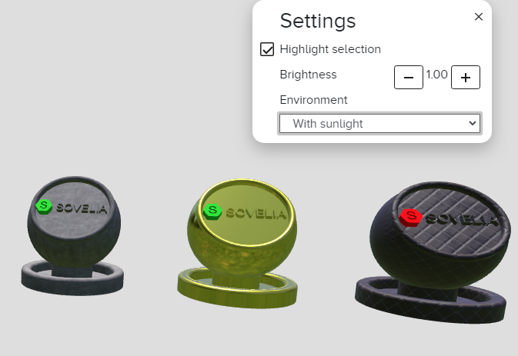
The image shows the new enhanced image options available in configurator:
The increased 3D reality environment supports:
To help with generating unique instances in the cases where users create a shopping basket as part of their configuration there is a need to give the basket an ID even before it is created or when one item is copied. This feature is now included allowing a smoother transition to not configurations and ultimately new orders.
Sovelia Core 25.2 focuses on improving usability, streamlining daily work, and strengthening overall system reliability.
Sovelia Plant 2026.1 is now out, supporting AutoCAD Plant 3D version 2026. This release includes all the functionality introduced in version 2025.1, but with even more improvements to make the design work easier for the user.
Sovelia Inventor now supports Autodesk Inventor 2026. This version also introduces Sovelia Toolkit functionality as part of Sovelia Inventor.