Sovelia Core 25.2 Release News
Sovelia Core 25.2 focuses on improving usability, streamlining daily work, and strengthening overall system reliability.
Sovelia Configurator has seen some major inclusions into the 9.5 version.
Administrators configuring 9.5 version can now use the "PLMPart" command along with the Typetree and item name from an object in Sovelia PLM. Entering the correct data will display the .glb version of the object from PLM in Configurator. Options include pre configuring the placement positioning of the inserted instance of the visualisation in the model space window. For example this would allow the placement of a 4 identical wheels in the four corners of the vehicle.
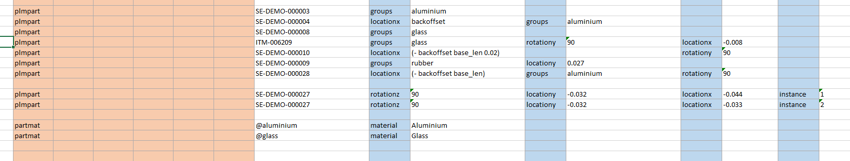
This represents a great saving in time as no extra visualisation needs to be created. Elements from PLM can be reused in Configurator. It also represents flexibility that no specific configuration needs to be created but reused from PLM.
[images to Add]
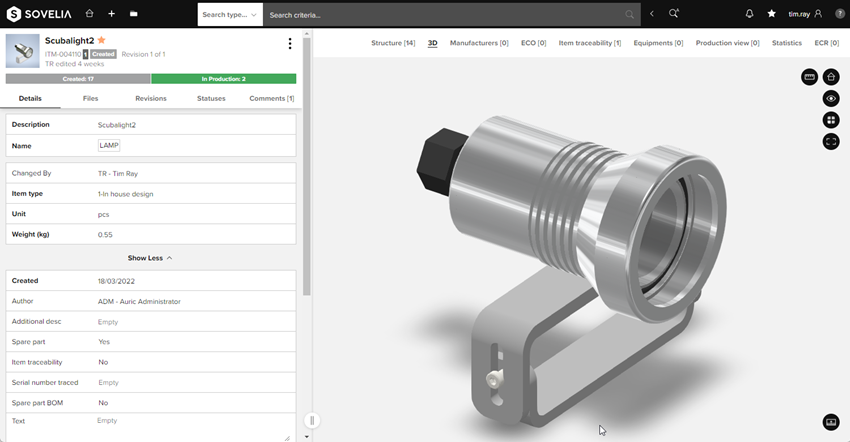 |
 |
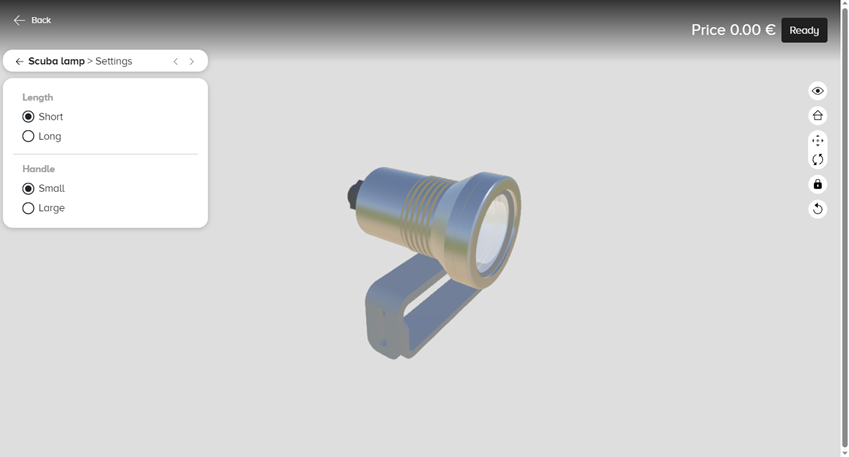 |
With the new inclusion of placing multiple part visualisations (.glb) from PLM into the Configurator model window using the above PLMPart function. This results in new configurations being created. The new configurations can then be re-exported back into PLM in their current quantity and position. There is then a need to generate and upload assembly level visualisations to Sovelia PLM.
Actual placement of assembly component is based on position information from PLMPart statements. Assembly generation will only work if 3D model is made from PLMPart only.
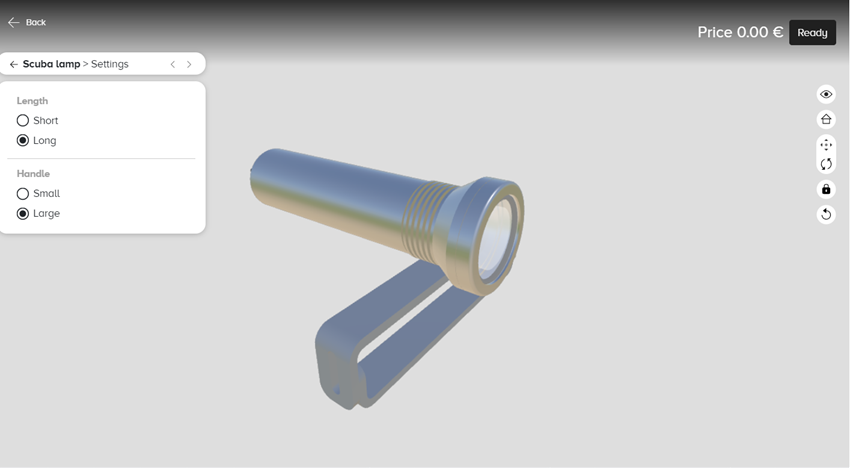
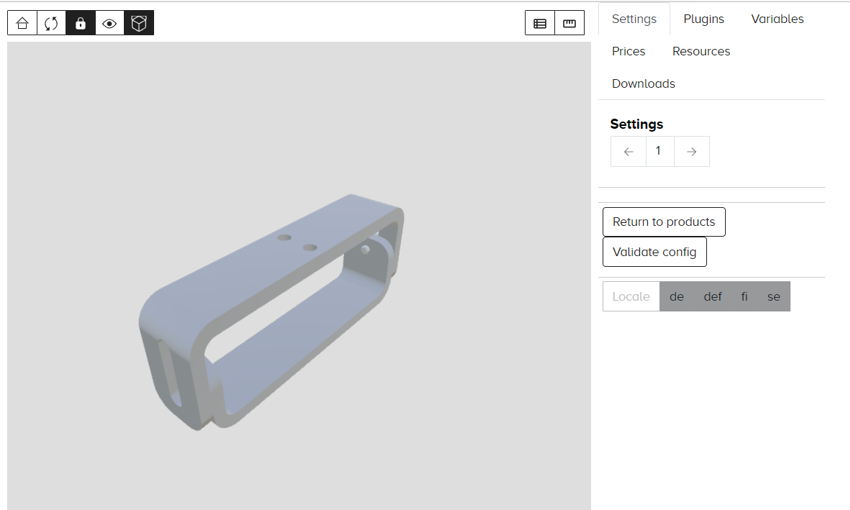
Tonemapping and HDRI background image support. Taking the 360 degree wrap around image for the background combined with lighting produces more realisting connections between objects and their background. Clients and their customers demand more realistic interactions with the configuration. with the ability to see the model in different backgrounds (colour, lighting) we are now able to support these improvements.
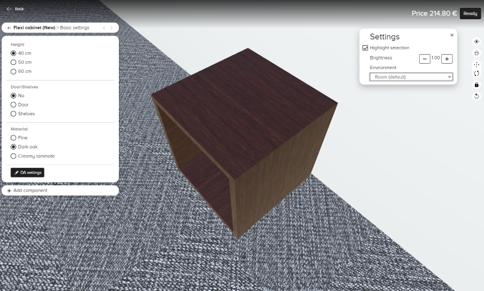 |
 |
| Existing 9.4 Visualisation | With environment using HDRI background |
The end user can now select a checkbox and override the value in a calculated number field result. If the checkbox remains unticked the calculated result will be used
 |
Sometimes an extra step with more information and extra confirmation button for the user user is needed before an operation can be safely executer.
Additional confirmation step can be added to workflow. An additional code snippet is needed to include the extra confirmation step.
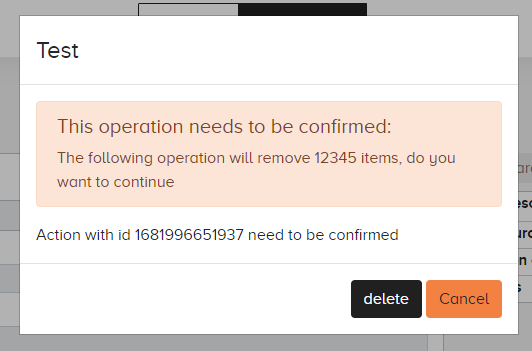
Within the administration section of configurator it is now possible to copy, cut and paste configuration templates. This feature represents a huge time saving over the previous method of creating from scratch new templates every time. Now similar products can be used as a basis for creating a new configuration. The template are can also be kept tidy and up-to-date by cutting no longer needed templates.
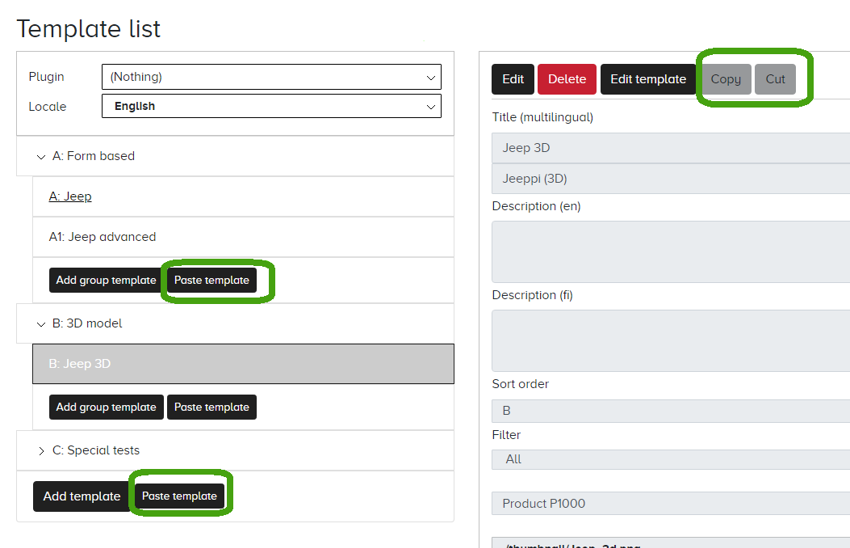
It is well known that the look of the backgrounds, colours, fonts of the Configurator interface can be changed to blind in more with the customers own web theme.
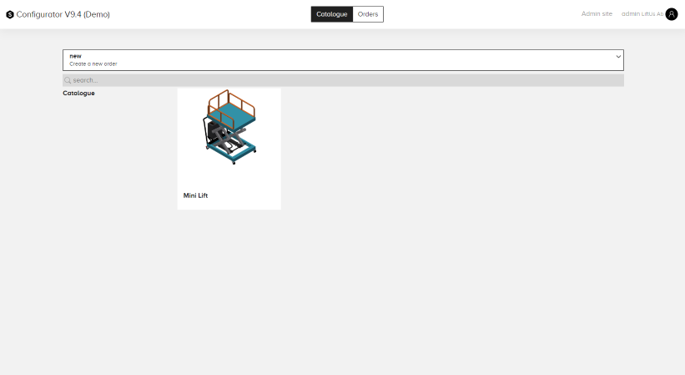 |
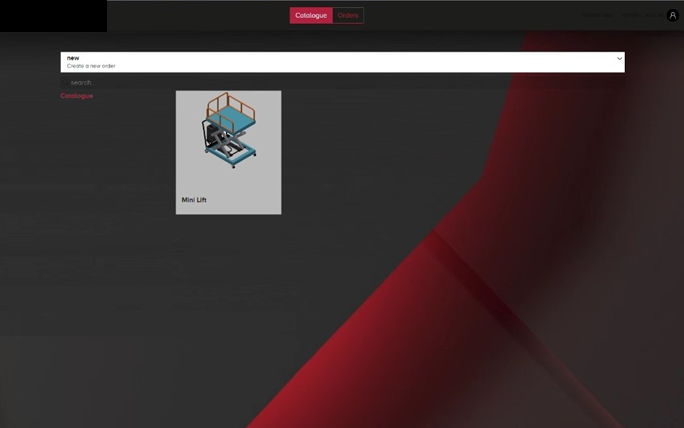 |
| Standard interface | Customer specific interface |
With the latest release language support for countries other than the default English is added. Through the use of a language file additional languages can be added to the file either manually or through translation from Google translate. This will enable regional localisation opening up the configurator to none English speaking customers.
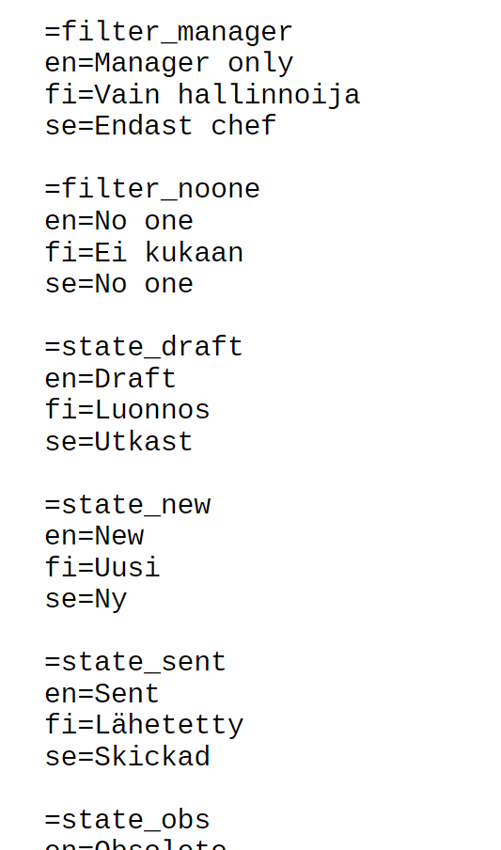
Within the configuration it is now possible to order the columns into multiple columns.
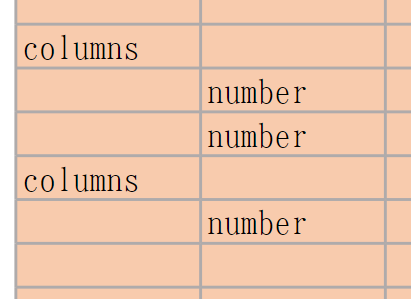
Above shows how the columns function is laid out over two columns in the configuration.
 |
Above shows the result of the configuration over two columns
Sovelia Core 25.2 focuses on improving usability, streamlining daily work, and strengthening overall system reliability.
Sovelia Plant 2026.1 is now out, supporting AutoCAD Plant 3D version 2026. This release includes all the functionality introduced in version 2025.1, but with even more improvements to make the design work easier for the user.
Sovelia Inventor now supports Autodesk Inventor 2026. This version also introduces Sovelia Toolkit functionality as part of Sovelia Inventor.