Sovelia Core 25.2 Release News
Sovelia Core 25.2 focuses on improving usability, streamlining daily work, and strengthening overall system reliability.
We are happy to announce the release of Sovelia CAD Add-in 25.1 for Inventor! Now you can launch ECO and ECR creation from Inventor and trigger configurations directly from the Sovelia Core self-admin tool. Read this article to learn all the new features of this latest version.
The CAD add-in now allows you to launch ECO (Engineering Change Order) and ECR (Engineering Change Request) creation directly from Inventor. These commands open the Sovelia HTML client and initiate the ECO or ECR creation process using the same mechanism as when launched from the HTML client. This enhancement enables designers to work more seamlessly within Inventor.
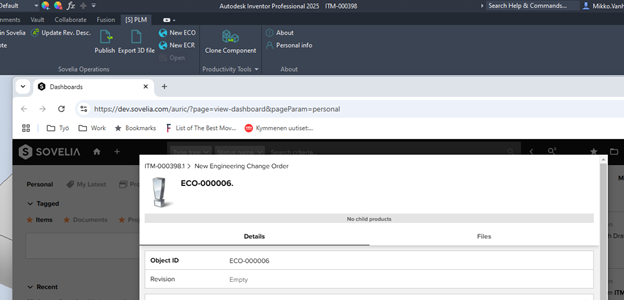
The CAD add-in is now capable of reading trigger configurations directly from the Sovelia Core self-admin tool. This improvement simplifies the administrator's workflow and makes implementing the CAD add-in easier.
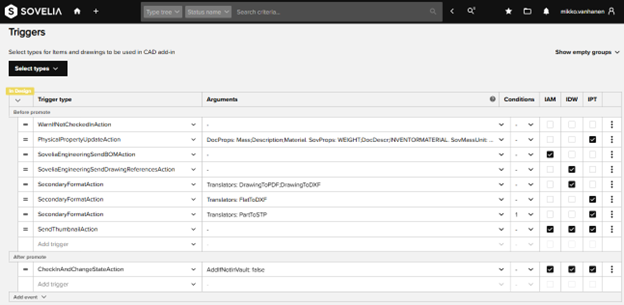
Item creation wizard
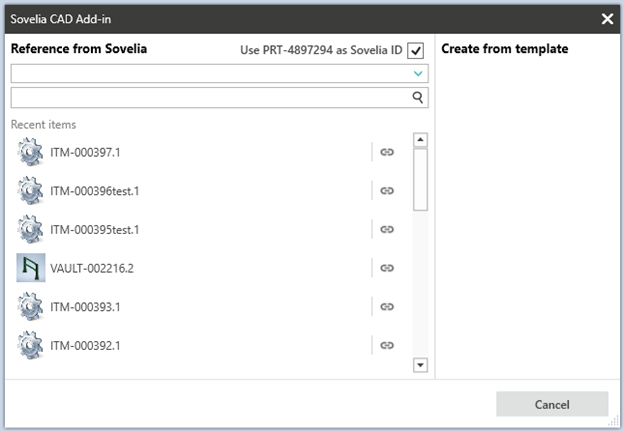
Status filter in promote
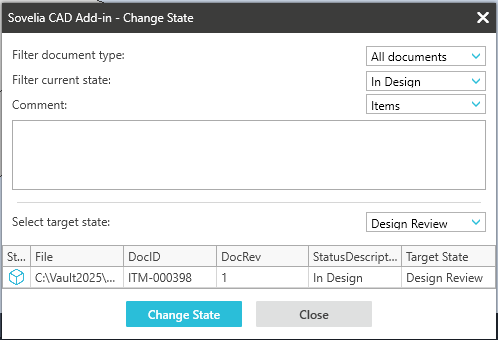
Multi-monitor setup issues
3D model opening behavior
Sovelia Core 25.2 focuses on improving usability, streamlining daily work, and strengthening overall system reliability.
Sovelia Plant 2026.1 is now out, supporting AutoCAD Plant 3D version 2026. This release includes all the functionality introduced in version 2025.1, but with even more improvements to make the design work easier for the user.
Sovelia Inventor now supports Autodesk Inventor 2026. This version also introduces Sovelia Toolkit functionality as part of Sovelia Inventor.