Sovelia Core 25.2 Release News
Sovelia Core 25.2 focuses on improving usability, streamlining daily work, and strengthening overall system reliability.
We are happy to announce that we have just released Sovelia CAD Add-in 24.5 for Inventor! Read this article to learn all new features of this latest version. Contact us if you want to upgrade!
Within CAD add-in, you can now decide what objects to comment on during promote.
This new feature in the CAD add-in software allows you to decide what objects to comment on during the promotion process. This means that when you are promoting your design data to the PLM tool, you can now add specific comments to various individual objects rather than just one general comment for the entire set of data being promoted. This enhances communication and increases traceability.
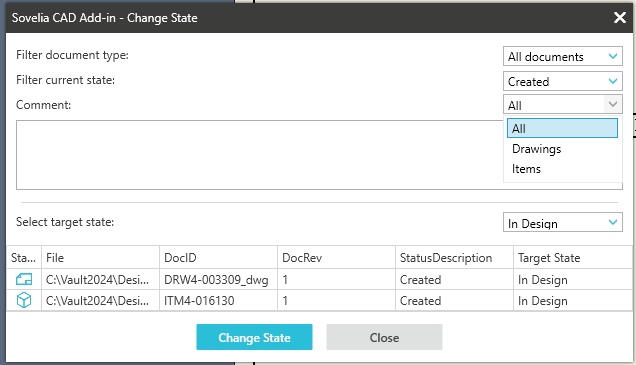
The CAD Add-in API has been exposed so that commands can be enabled from iLogic / external code.
Improved API provides you with better tools to optimize your workflow and automate various tasks.
With 24.5 release following commands are supported with iLogic:
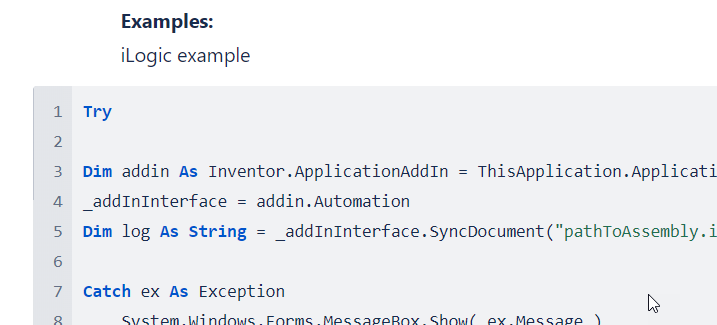
Automatic drawing creation to Sovelia Core can now be configured to support multiple drawing typetrees.
This helps you to categorize and organize your drawings more effectively.
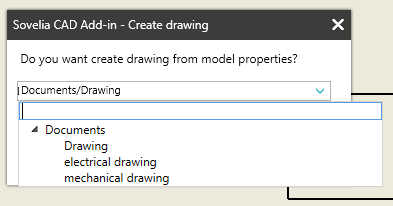
User data field is now showing initials in addition to the full name.
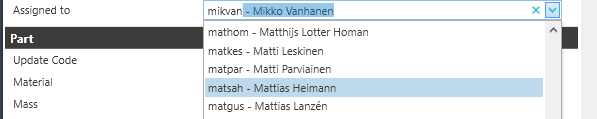
Sovelia Core 25.2 focuses on improving usability, streamlining daily work, and strengthening overall system reliability.
Sovelia Plant 2026.1 is now out, supporting AutoCAD Plant 3D version 2026. This release includes all the functionality introduced in version 2025.1, but with even more improvements to make the design work easier for the user.
Sovelia Inventor now supports Autodesk Inventor 2026. This version also introduces Sovelia Toolkit functionality as part of Sovelia Inventor.