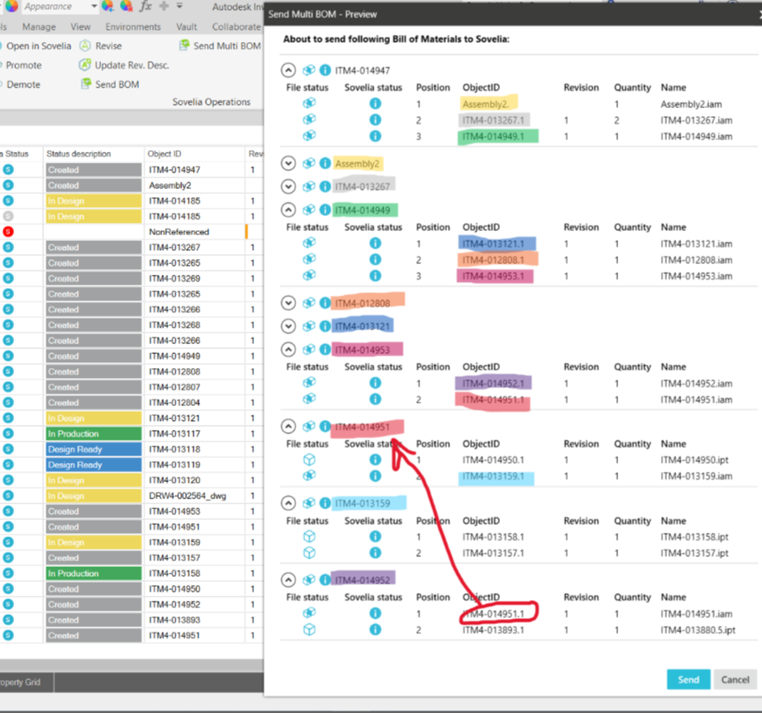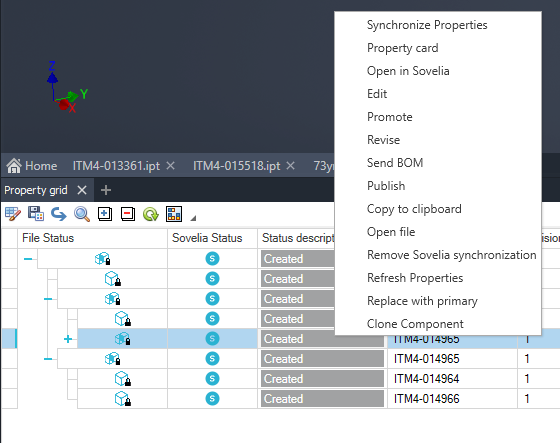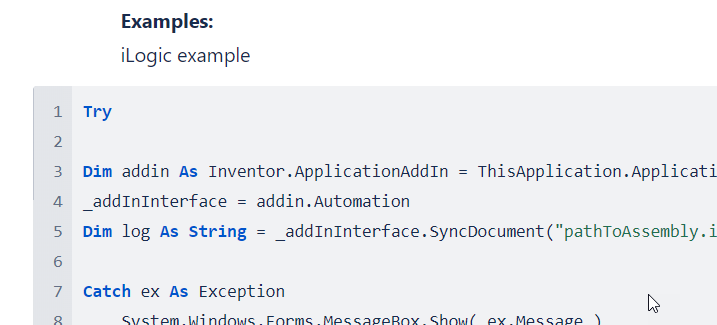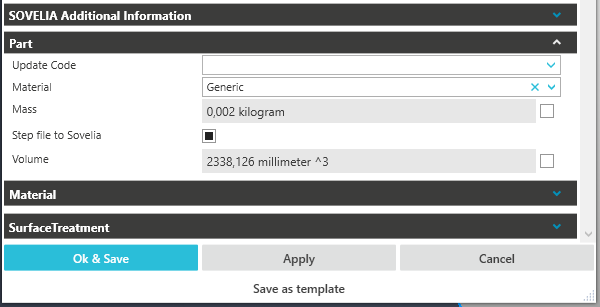Multi Level sending BOM to Sovelia
CAD add-in now has a new command in the Sovelia Ribbon, Send Multi BOM - it will send BOM message from Inventor to Sovelia going thru all assembly levels. Structured Bill of Materials needs to be activated for each sub assembly.
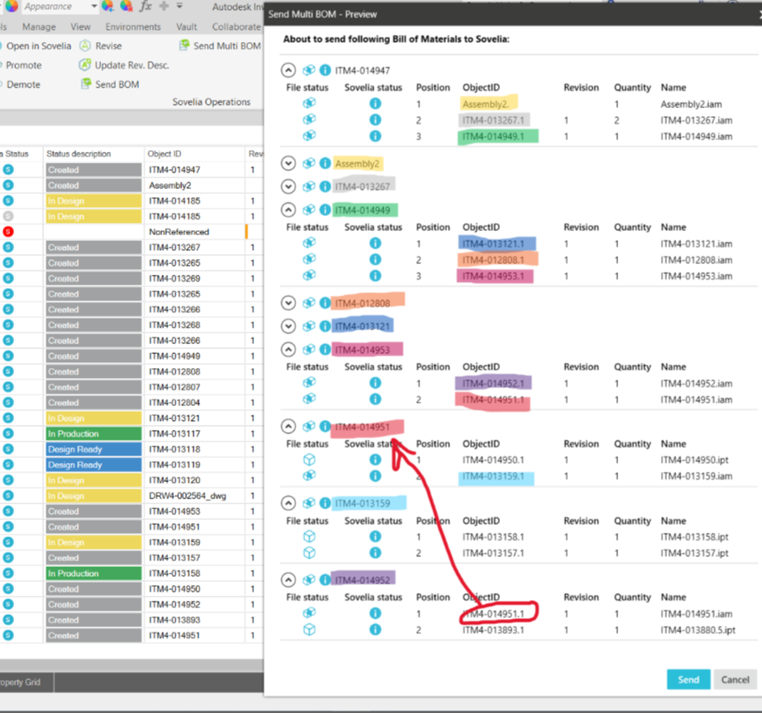
Send BOM command is now available for each sub assembly from the property grid, this allows users to update sub-assembly BOM's to Sovelia without opening sub-assemblies separately.
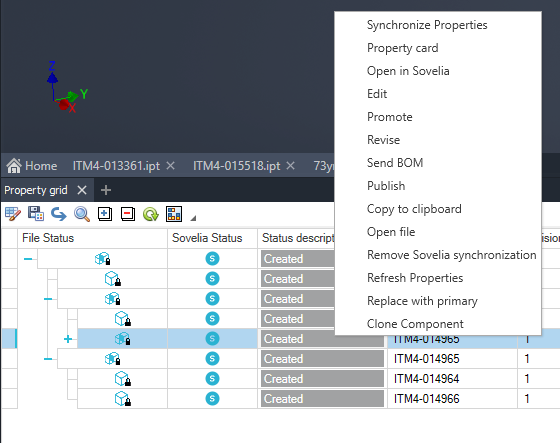
iLogic Automation through API - new functions exposed
The CAD add-in API has been exposed so that commands can be enabled from iLogic / external code.
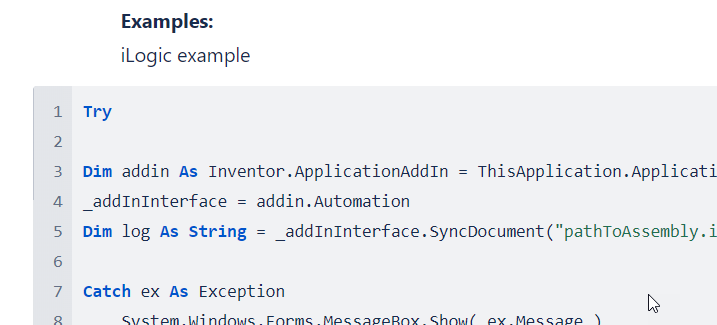
Apply button added back in property card
In a previous version we removed the apply button from property card. Based on customer feedback - it's now back! Synchronising virtual fields between Sovelia and Inventor file becomes easier when new items are created when users can apply changes without closing property card.
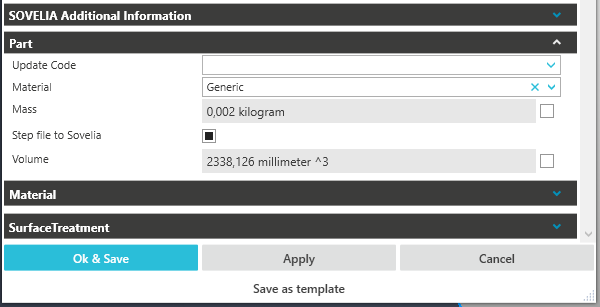
Cad add-in version handling
To aid IT staff manage and administer the version of CAD Add-in installed on a clients desktop, Sovelia server now has support to force users to use an exact version of Sovelia CAD add-in and Sovelia Sync. Sovelia server needs to be at release 24.0 or higher to support this functionality.