Sovelia Core 25.2 Release News
Sovelia Core 25.2 focuses on improving usability, streamlining daily work, and strengthening overall system reliability.
Thinking of upgrading? Want to see when a feature was introduced? Below outlines all the major inclusions into the 24.2 version of the CAD Add-in for Inventor.
Reduce picks and clicks with data reuse and templates.
Identifying ways for users to reduce repeat operations and data entry minimisation is the focus of the new Item Creation Wizard tool.
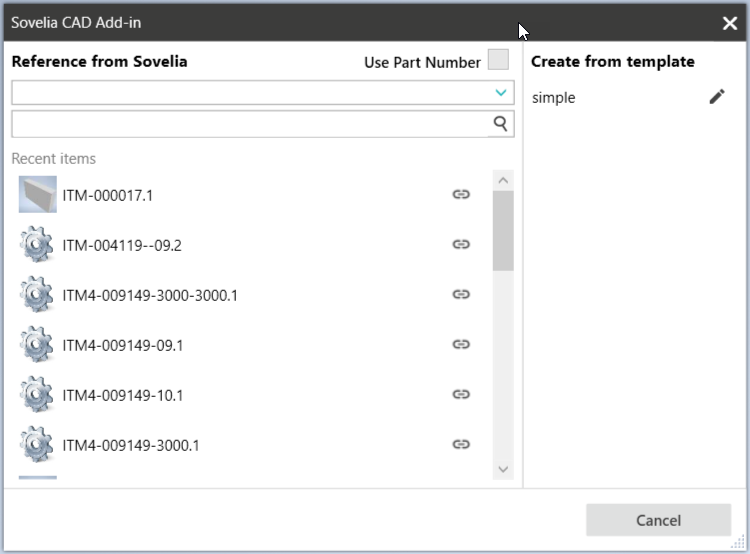
I want the same information as the item or drawing I just created except a new Object ID. I have an item or drawing that already exists and I want to copy it's information. The wizard should still be able to create new items that has new information values not the same as others. I want to save this item as a template for future use.
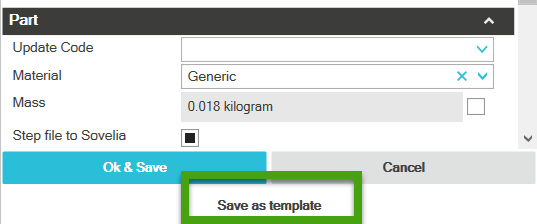
Find out more about the new wizard feature from the Sovelia help page.
https://help.sovelia.com/docs/item-creation-wizard
Automatic drawing object creation to Sovelia from model properties. Drawing object is created to Sovelia automatically based on item attributes. Identifier can be configured to use either drawing numbering schema or item number with prefix or suffix.
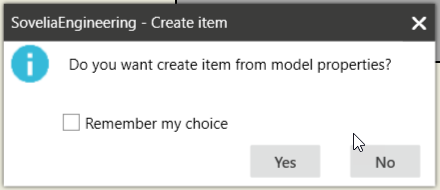
![]()
The CAD add-in API has been exposed so that commands can be enabled from iLogic / external code.
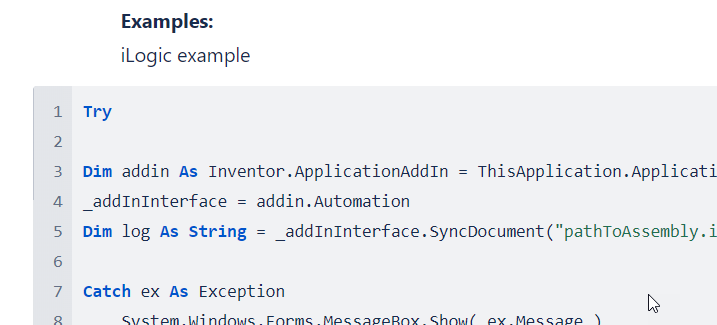
The use of iLogic to control Sovelia could open up the following workflows (as examples)
Support for Design automation to create items automatically based on BASECODE and UNIQUEID
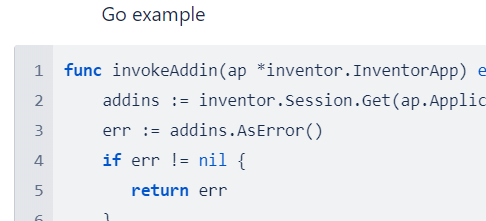
Sovelia Configurator has an element called Design automation. Design automation can now create and update Sovelia PLM items directly.
We have overhauled the logging process now giving 2 Log levels, Normal log levels is the default in the About box (no tick in the box). But if you run Inventor as an administrator you will be able to select Developer logging (tick in the box). Developer Logging will capture more information about the tasks you are performing in Inventor and can help diagnose problems with your system. Developer mode uses more resources and is not recommended for everyday use.
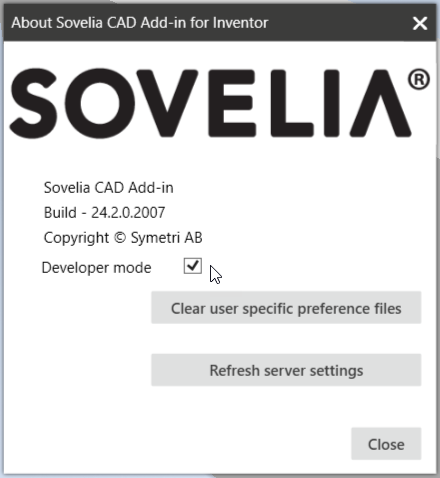
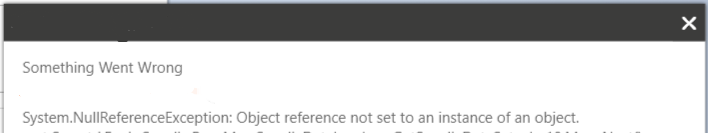
The start of the above error message isn't helpful for a user or a support consultant. We have been working on more understandable and meaningful error messages. The new messages should lead to getting help, understanding the issue and resolving the problem quicker and a more transparent process.
Sovelia Core 25.2 focuses on improving usability, streamlining daily work, and strengthening overall system reliability.
Sovelia Plant 2026.1 is now out, supporting AutoCAD Plant 3D version 2026. This release includes all the functionality introduced in version 2025.1, but with even more improvements to make the design work easier for the user.
Sovelia Inventor now supports Autodesk Inventor 2026. This version also introduces Sovelia Toolkit functionality as part of Sovelia Inventor.