Sovelia Core 25.2 Release News
Sovelia Core 25.2 focuses on improving usability, streamlining daily work, and strengthening overall system reliability.
We are happy to announce the release of Sovelia AutoCAD 2025.1! This version includes many improvements requested by our customers. These enhancements make Sovelia AutoCAD more user-friendly, compliant with industry norms, and efficient for design tasks. Take a look at the new features below and download the latest version in Sovelia Downloads.
The help manual has been updated and expanded to include more topics. You can access the help manual from the user interface.
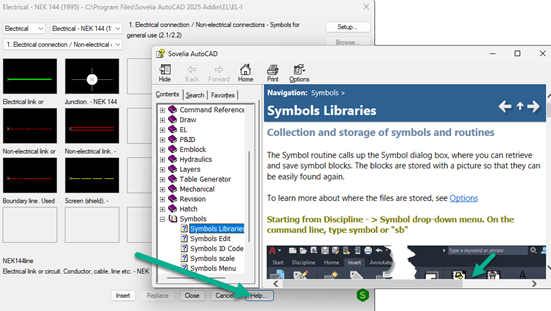
You now have more title blocks available as a default when starting a new drawing. New title blocks are based on ISO and ANSI standards.
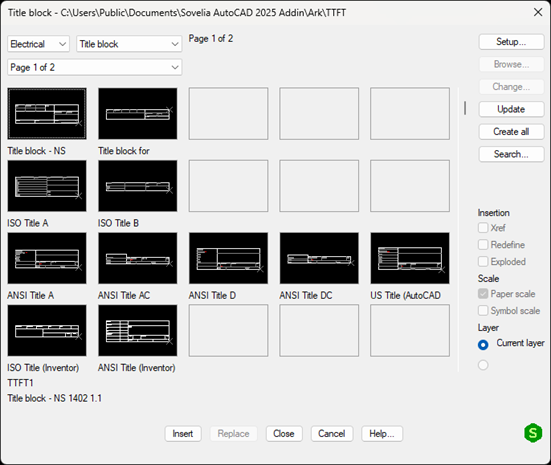
Dialog boxes in Sovelia AutoCAD have been refreshed to simplify the user experience and improve access to important settings. Small buttons in the old dialog box were sometimes difficult to identify, so these are now moved to the bottom of the property window.
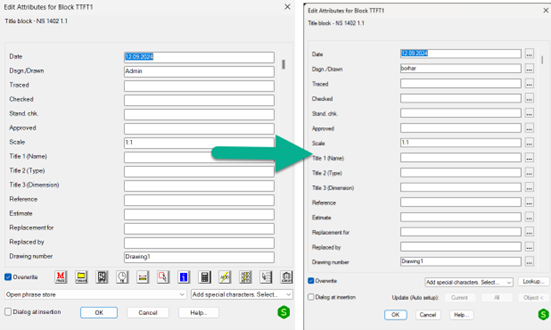
The setup and access to the phrase store and other settings are now moved behind the select button next to the property.
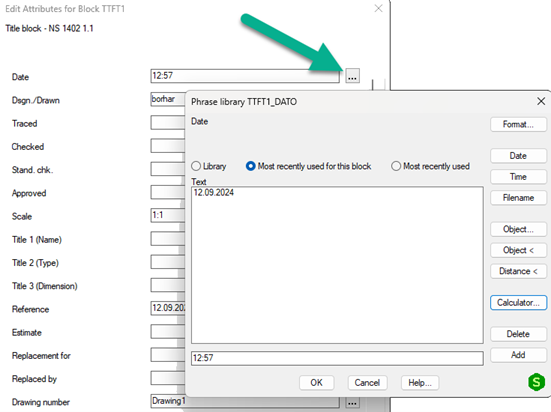
You have now more control and clarity in wall design. Sovelia AutoCAD has new layers for walls, and it is possible to add a description. The wall function dialog includes a free text description field.
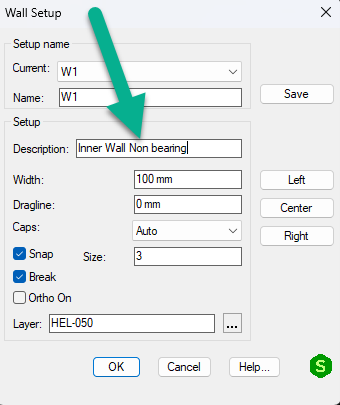
New layers are available to be selected. You can also type in the layer without searching.
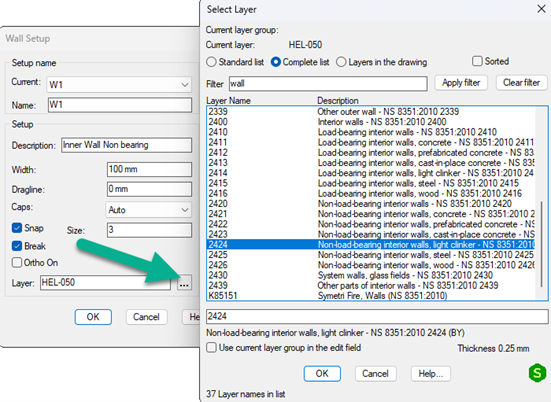
When you finish creating a wall, you can add pos balloons or just leader text to the drawing. If you have typed in a description, it will be shown in the leader. Otherwise, the description will show the selected layer name.
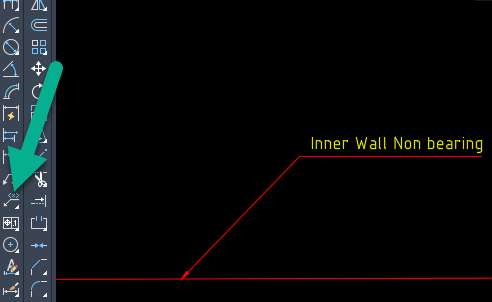
The table generator has been updated to use blocks without attributes, as well as to display dynamic block properties and block descriptions.
Keep updated on releases and activities - join our newsletter.
Sovelia Core 25.2 focuses on improving usability, streamlining daily work, and strengthening overall system reliability.
Sovelia Plant 2026.1 is now out, supporting AutoCAD Plant 3D version 2026. This release includes all the functionality introduced in version 2025.1, but with even more improvements to make the design work easier for the user.
Sovelia Inventor now supports Autodesk Inventor 2026. This version also introduces Sovelia Toolkit functionality as part of Sovelia Inventor.