Why do you have greyed out buttons in Sovelia Inventor?
The version of the software you have installed has some missing functionality. For SOVELIA Inventor users this is because Sovelia Inventor is a stand-alone product and all installations are individual. In order to take advantage of the greyed out functions you will need to upgrade the software to Sovelia Engineering or Sovelia PLM.
What functionalities can you add to your current Sovelia Inventor?
|

|
Connect
Working together is always better. Connect to a server and start sharing your work with the team in many ways. Get the latest status of designs and find out what needs to be more worked on.
|
 |
Promote
Once you have finalised creating, editing and checking your work, it's time to Promote it for editing, checking or releasing. Get a visual indication of what state your work is at. Allow the right information to be seen by the right people at the right time.
|
 |
Revise
Things change and in order to let everyone know something has changed, Revise the version so everyone knows what is the latest information they should be looking at.
|
 |
Place and Open
Do you use Autodesk Vault? Using the Place and Open functions joins together the CAD file and the enhanced Property information you and your team have created. Now you can place or open the correct information.
|
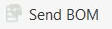 |
Send BOM
Have you created an Assembly? Do you want others to see how the design goes together? Send the Bill of Materials information so the team can see and use the product information for purchasing, production and after sales. You could even send the information to your ERP system automatically when the information is ready.
|
To find out how you can use Sovelia Inventor software more productively and how you can benefit from other features, please contact us.