From Design to Production: Mastering the EBOM to MBOM Transition
Imagine your design team spends hours designing a product that fulfills the customers' needs, only to find that the production floor struggles to interpret the design intent. How do you ensure that the design information is moved to the production floor accurately and efficiently without errors?
Read more