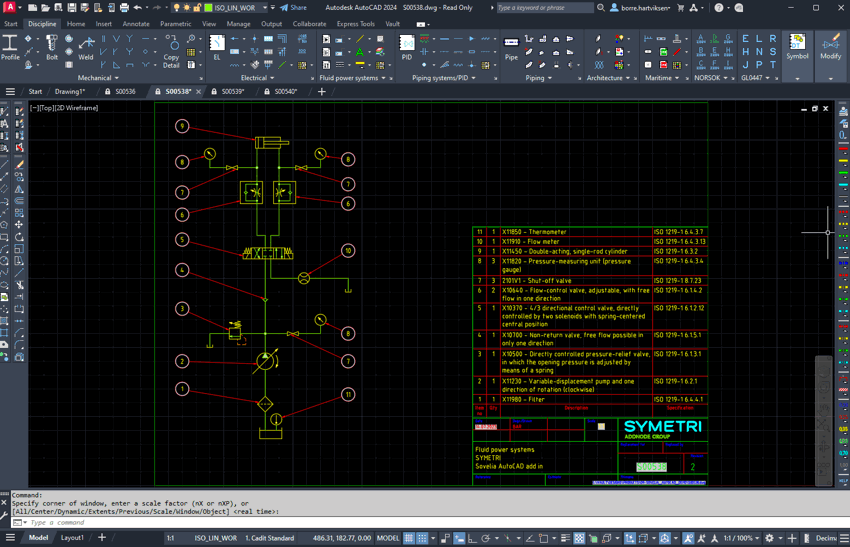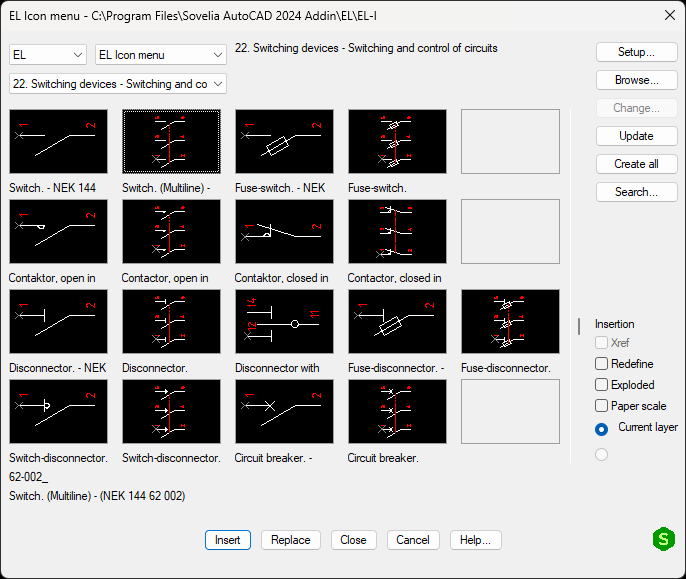By optimizing CAD design workflows, Sovelia AutoCAD minimizes errors and streamlines operations, saving valuable time and resources and allowing you to spend time on more meaningful work.
Download your free 30-day trial of Sovelia AutoCAD
Let's take a closer look at some of the ways Sovelia AutoCAD can elevate design and engineering projects from concept to completion.
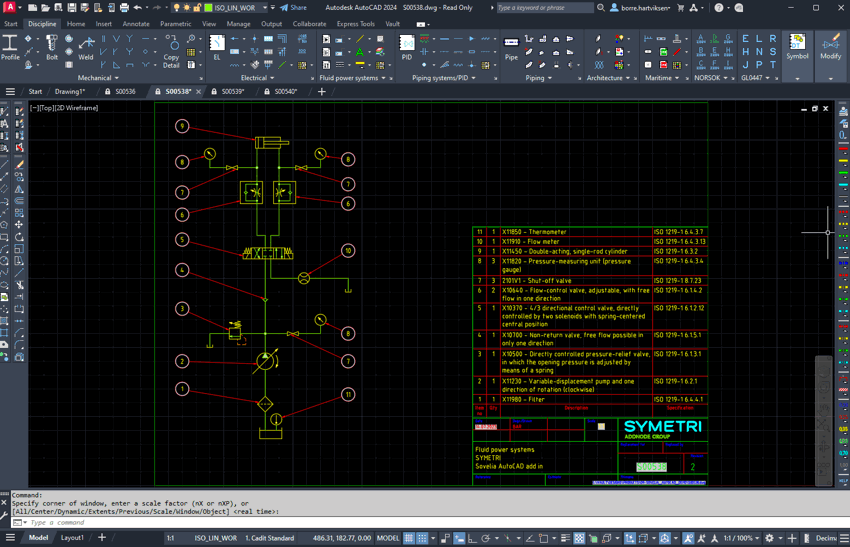
Navigate with ease with Sovelia AutoCAD's intuitive interface
The Sovelia AutoCAD add-on complements Autodesk AutoCAD by providing new features, standards, libraries, and an intuitive user interface to streamline the design and drafting processes for increased efficiency.
While the Sovelia AutoCAD interface is similar to the one in AutoCAD, it includes additional menus for added functionality. So, whether you're new to CAD or an experienced user, the tool offers all the necessary functions and versatility for tackling various design and engineering projects.
Automating for precision and efficiency
Another key aspect of Sovelia AutoCAD is the automation and standardization of design processes for more efficient and precise workflows. Here's how it works:
- Automates repetitive tasks: With Sovelia AutoCAD, you can quickly draw standard components, align objects, and set up templates for future use. Automating repetitive tasks saves time and reduces the risk of human error, allowing you to focus on more creative work.
- Ensures uniform output: The software ensures uniform output across all project documentation. By automating and standardizing the design process from start to finish, Sovelia AutoCAD guarantees that all project outputs meet the same high-quality standards.
- Customizable templates: Sovelia AutoCAD can simplify design processes by providing customizable templates, allowing all users to operate with the same set of tools and layouts, regardless of their project or discipline. This feature makes it particularly useful for larger teams as it reduces time setting up the project and guarantees that all members work cohesively.
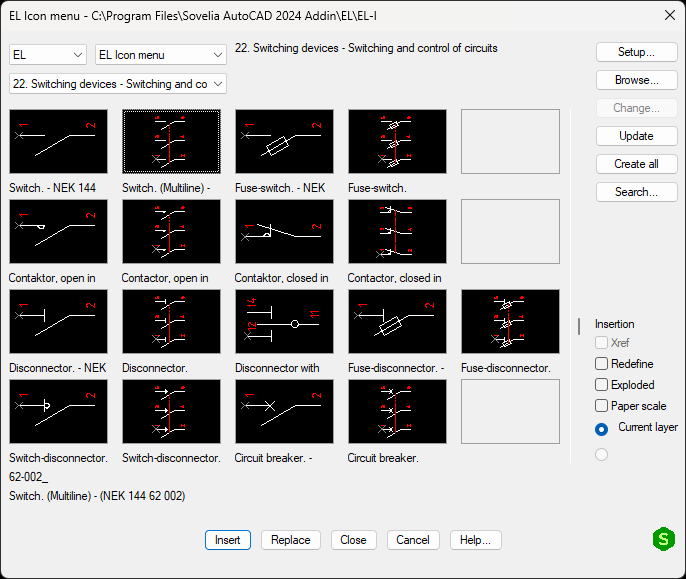
Versatility across engineering and design disciplines
Sovelia AutoCAD is also a highly adaptable tool that caters to various engineering and design disciplines. Its versatility is one of its biggest strengths, as it can support multiple engineering tasks, including electrical schematics, mechanical designs and more. In addition, the disciplines are intuitive and easy to use and require no extensive training, making the tool even more accessible to a wide range of users.
Moreover, the software allows for customized solutions to meet the specific needs of any organization. For example, a key feature of Sovelia AutoCAD is its extensive library of pre-built symbols tailored to different industries. These libraries include:
- Mechanical and structural symbols
- Electrical symbols
- Pneumatic symbols
- P&ID symbols
- Hydraulic symbols
- Symbols for the Ship Building industry
- Fluid Power systems
- Piping
- Architecture
These comprehensive symbol libraries simplify the design process, enabling users to efficiently incorporate industry-specific elements into their projects, resulting in more consistent outputs.
An invaluable asset
As the demands of the design and engineering fields continue to grow, having an add-on tool like Sovelia AutoCAD, which evolves with industry trends, can be an invaluable asset to you and your team.
Its user-friendly interface, automation capabilities, uniform quality, and adaptability across various disciplines collectively ensure that projects can be executed with greater precision and efficiency.
So, whether you're working on complex designs or managing large-scale projects, Sovelia AutoCAD provides the essential resources and flexibility needed to streamline your CAD design workflows.
_
Try Sovelia AutoCAD for free
Interested in enhancing your design work with Sovelia AutoCAD? To get started, we offer a 30-day free trial. Simply submit the form on our website here. Following your submission, you will receive an email with links to the available trial versions for both Sovelia AutoCAD and Sovelia AutoCAD LT. If you have any questions, please do not hesitate to contact us.
Download your free 30-day trial of Sovelia AutoCAD