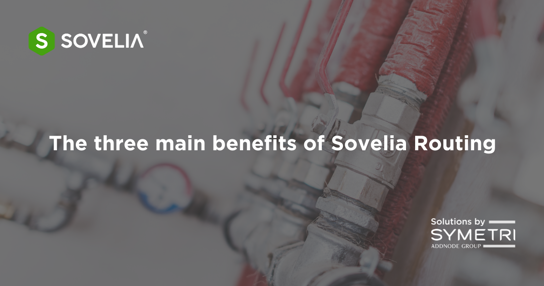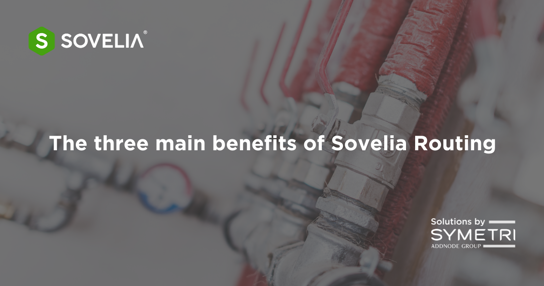
This blog post is focused on how you can make the pipe, hose and cable design in Inventor easier with Sovelia Routing.
Sovelia Routing is an add-on to Autodesk Inventor supporting design productivity by streamlining and speeding up the design process with enhancements to standard Autodesk Inventor software.
The three main benefits of Sovelia Routing are:
- Complicated 3D Pipe design made simple and user-friendly
- Pipe Specifications - The hearth of your pipe design process
- 3D Pipe Design file formats
1. Complicated 3D Pipe design made simple and user-friendly
Pipe Design in any 3D CAD environment can be complicated for most users. It is time consuming and leaves no time for innovation if you use the standard solutions in Inventor Professional.
You might already be aware of that you can design pipes using the default Inventor functionality with 3D Sketches and Sweeps or Tube & Pipe. But these can be complex and cumbersome for many users, requiring extensive training and knowledge to get confident in using those.
Tube & Pipe can also take more time, because it is designed to automatically route your pipes when changes are made. Sounds great, but works rarely.
Therefore, it is important to have add-on tools like Sovelia Routing that are user-friendly and guide you through the design in a controlled way - tools that are flexible, so you can modify your pipe design easily at any time when changes are needed.
There are many advantages using Sovelia Routing, but the most important one is that it’s easy to use it and needs just a short introduction training before you're up and running.
You will have the full control of the changes needed during your design process!
2. Pipe Specifications - The hearth of your pipe design process
Setting up pipe specifications are crucial for any successful pipe design tool - this could be said is the heart of your pipe design. Administration of the pipe specifications can be a lot of work and time-consuming in Autodesk Tube & Pipe as it requires you to do pipe and fitting preparations with data.
Sovelia Routing has a functionality called "Spec Editor" that allows you to administrate your pipe specifications giving you full control over which pipes and fittings can, and should be, used for each project.
Easy, flexible and, most importantly, allows you to use any component you want to and insert in your pipeline without preparing it with a lot of data first.
3. 3D Pipe Design file formats
At some point when your design is ready for production you will need to present your design in different formats - you might need 2D representations, Bill of Material, Cut lists and Bend tables, so these can be used for the purchasing or production department.
Sovelia Routing is designed to have minimal impact on your current CAD Environment. You don't need to change your setup just because you implement Sovelia Routing, it will support your current setup and configuration, ex. how BOM and Parts Lists works will be the same as before.
Configure your company standards into Sovelia Routing and start designing. The simplicity of Sovelia Routing is what users appreciate the most, fulfilling companies requirements and working seamlessly within Inventor.