By integrating Sovelia Vault with Autodesk Vault, you get more options and capabilities. Sovelia Vault enhances Autodesk Vault by supporting additional file formats like SAT, IGES, DWFX, and 3D PDF, beyond the formats Autodesk Vault already handles.
Moreover, Sovelia Vault improves the process of triggering secondary formats. It adds the ability to trigger processes through the client, add file or check in/out, just to name a few. The number of configurations is unlimited in Sovelia Vault whereas in Vault it is limited to one.
Additionally, Sovelia Vault boosts the capabilities of BOM creation and management. Creating a BOM from a file can be triggered by multiple actions, such as state change, manual request, adding files or checking in/out. The jobs can run on jobprocessor, and for some actions you can choose to run them locally on client. This flexibility ensures seamless integration and automation in your workflow.
In summary, while Autodesk Vault is a powerful tool on its own, adding Sovelia Vault unlocks its full potential. The combination of both tools leads to superior product data.
Check out our detailed comparison of secondary formats and BOM to see how Sovelia Vault can enhance your Autodesk Vault setup and provide the best results for your data management needs.
Feature comparison of secondary formats and BOM: Autodesk Vault - Autodesk Vault with Sovelia Vault
Learn more about Sovelia Vault
Learn more about Sovelia Vault, an add-on to Autodesk Vault, and download a free 30-day trial on the Sovelia Vault product page