Greetings from the Sovelia Plant team - December 2024
Read the latest greetings from the Sovelia Plant team
There are some major new features and fixes in the this latest release of Sovelia Vault, an add-on to Autodesk Vault PDM solution.
Action sets have Execution conditions
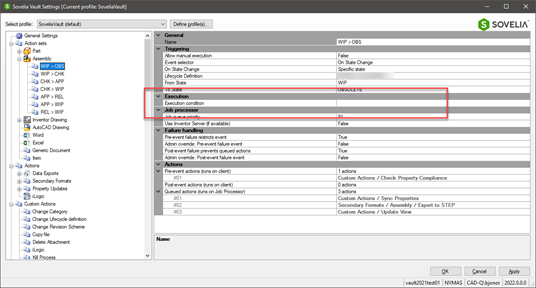
Thick client links available in the email . Add "[vcurl]" to your body, subject etc.
Thin(web) and thick client links available in data exports.
Custom Action - Copy folder properties to file
New custom action allows for a property on a folder (first one that matches the category. If current folder does not have correct category, it will iterate upwards until it finds one) Set the Category that the folder needs to match and right click on the custom action to assign properties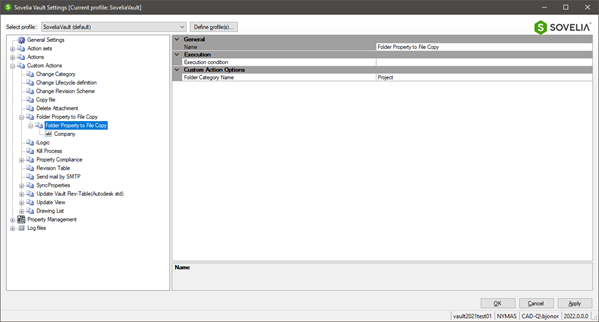
From the version 2021.3, configuration profiles makes it possible to have multiple configurations on the same Vault.
Configuration profiles provides the possibility to use the same vault but with different sets of configurations. The most common scenario is that you can clone the active profile to make changes or updates (a test profile), make sure it really works and then make the switch when everything is up and running. Other important usages is when you have different departments that use their own settings, or you might need different settings for working towards different suppliers or as a subcontractor.
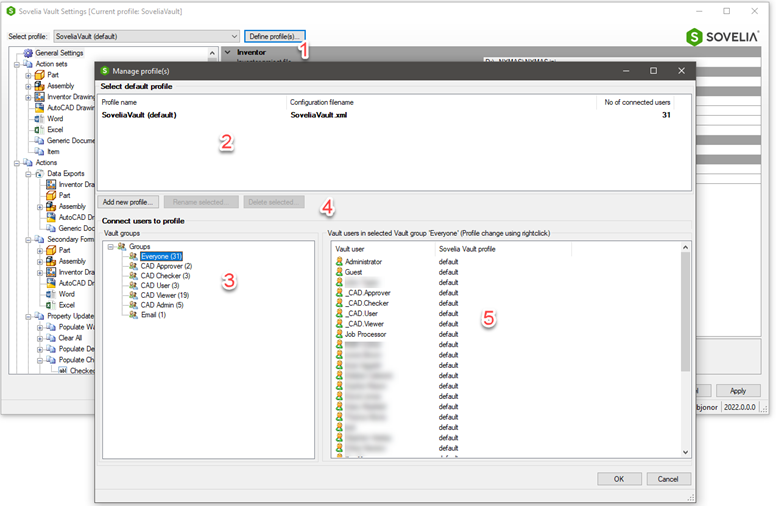
Read the instructions how to configure profiles in Knowledge base.
More information about the release in the Knowledge base, log in here.
When you want to install the latest version, please contact us info@sovelia.com or see your local contacts on Symetri Europe website.
Read the latest greetings from the Sovelia Plant team
Sovelia PLM is now Sovelia Core
Sovelia Days 2024 took place in Tampere, Finland again on April 16-17. This two-day event brought together around 50 Sovelia customers from all over Finland to connect, share insights and explore the latest innovations in Sovelia products.